 Unisciti al nostro Discord
Unisciti al nostro Discord
Carica i tuoi dati e lascia che il creatore di grafici lineari con intelligenza artificiale di iWeaver li trasformi in immagini professionali in pochi secondi.
Chatta con iWeaver per creare un grafico lineare gratuito dai dati caricati.
 Unisciti al nostro Discord
Unisciti al nostro Discord Hai bisogno di analizzare e mostrare i trend di engagement sui social media in pochi secondi? iWeaver può aiutarti a confrontare le metriche di performance delle campagne e a integrare grafici a linee in blog e report. È entusiasmante trasformare dati aridi in immagini accattivanti in pochi secondi.
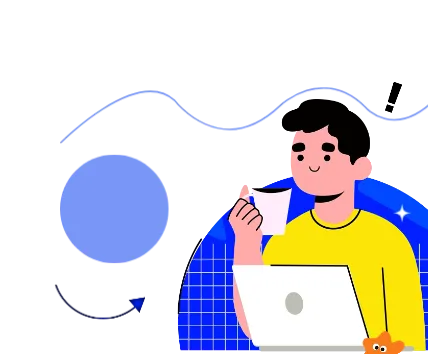

Stanco di monitorare la crescita delle vendite nel tempo? Prova il generatore di grafici a linee di iWeaver per confrontare l'andamento del fatturato trimestrale e prevedere i movimenti di mercato con le linee di tendenza. Trasforma rapidamente i dati in immagini complete senza software complessi.
Hai difficoltà a generare grafici lineari per le lezioni in classe? La nostra IA visualizza l'andamento delle prestazioni degli studenti e crea materiali didattici coinvolgenti per matematica e scienze. Risparmierai ore di creazione manuale di grafici e potrai concentrarti sull'insegnamento.


È fondamentale monitorare i parametri vitali dei pazienti nel tempo. Il generatore di grafici a linee visualizza rapidamente i risultati degli studi clinici e traccia i trend epidemiologici. Converte istantaneamente i dati medici in informazioni chiare e fruibili.
Bene, la nostra tecnologia avanzata riconosce con precisione vari tipi di immagini, tra cui:
- Inviare direttamente il testo
- File: PPT, PDF, Word, Doc, Docx
- Immagine: Png, Jpg
Assolutamente sì! A differenza della maggior parte degli elaboratori di file che gestiscono un solo documento alla volta, iWeaver supporta l'elaborazione in batch. Carica più file contemporaneamente per risparmiare tempo e semplificare il flusso di lavoro. Perfetto per elaborare in modo efficiente grandi raccolte di documenti o più pagine.
Il nostro processo è semplice ma potente:
1. Carica le tue informazioni in modo sicuro sulla nostra piattaforma
2. La nostra tecnologia avanzata estrae istantaneamente il testo con elevata precisione
3. Gli algoritmi basati sull'intelligenza artificiale analizzano e riassumono i punti chiave
4. Accedi immediatamente ai tuoi grafici mantenendo la privacy dei dati
Bene, ora iWeaver offrirà un servizio gratuito con un limite di tempo dopo la registrazione. Se hai bisogno di un servizio più avanzato, consulta la pagina dei prezzi per i diversi pacchetti.
Diamo priorità alla sicurezza dei tuoi dati attraverso:
- Crittografia end-to-end
- Trasmissione sicura dei dati
- Archiviazione cloud protetta
- Audit di sicurezza regolari
- Controlli rigorosi degli accessi
Le immagini caricate e il testo estratto rimangono riservati e protetti da accessi non autorizzati.
Sì! iWeaver è completamente reattivo e accessibile su tutti i dispositivi:
- Computer desktop
- Compresse
- Telefoni cellulari
Accedi alla nostra piattaforma basata su cloud ovunque e in qualsiasi momento tramite il tuo browser web, senza dover installare alcuna app.