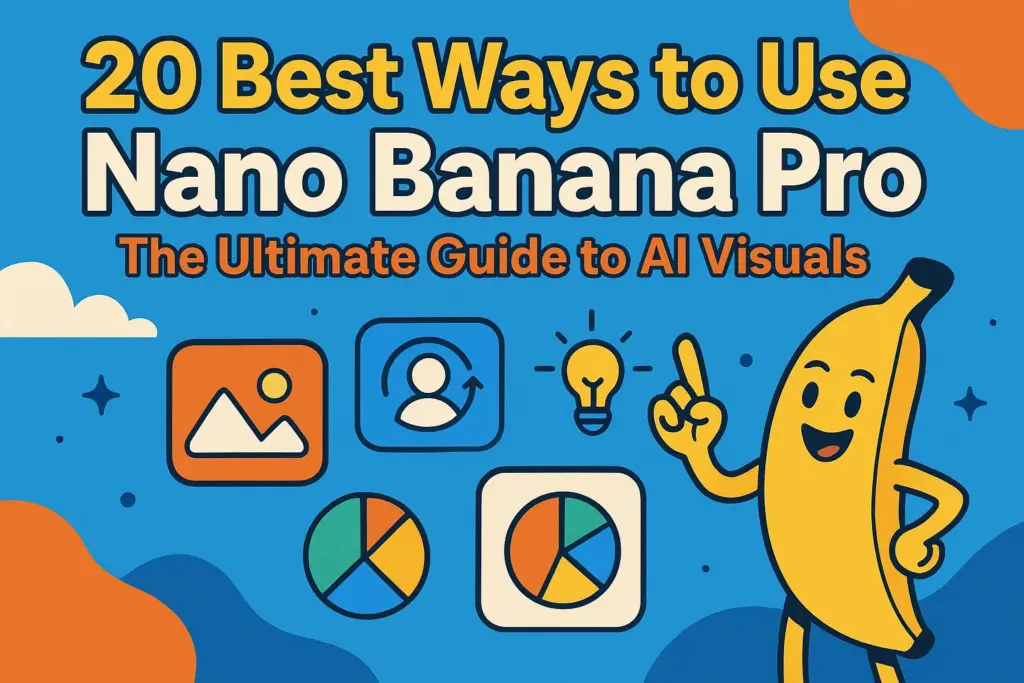Hai riscontrato l'errore "Server occupato" di DeepSeek? Scopri perché Integrazione di iWeaver con DeepSeek e 4 comprovati Le soluzioni possono aiutarti a superare i problemi del server e a mantenere il flusso di lavoro ininterrotto.
Perché DeepSeek mostra "Server occupato"?
L'errore "Server occupato" su DeepSeek si verifica in genere per i seguenti motivi:
- Traffico elevato di utenti:Durante le ore di punta, i server di DeepSeek potrebbero essere sovraccarichi.
- Instabilità di rete: Una scarsa connettività può interferire con le richieste di dati.
- Browser obsoleti:I browser più vecchi potrebbero essere incompatibili con l'API di DeepSeek.
- Restrizioni regionali:Alcuni Paesi impongono il geoblocking, limitando l'accesso a DeepSeek.
4 soluzioni per correggere l'errore "Server occupato" di DeepSeek
1. Utilizza la nuova integrazione DeepSeek di iWeaver (consigliata)
Perché funziona:
iWeaver ora si integra direttamente con i modelli avanzati di DeepSeek, consentendo agli utenti di bypassare i server sovraccarichi di DeepSeek ed elaborare le richieste tramite l'infrastruttura più affidabile di iWeaver.
Passaggi:
- Visita iWeaver.ai e registrati per un account gratuito.
- Accedi alle funzionalità di DeepSeek tramite la piattaforma iWeaver.
Vantaggi:
- Evitare il traffico diretto verso i server sovraccarichi di DeepSeek.
- Tentativi automatici per le richieste non riuscite.
- Analisi di backup dell'intelligenza artificiale nel caso in cui DeepSeek non risponda.
2. Ottimizza la tua connessione di rete
Perché funziona:
Una connessione Internet stabile è fondamentale per prevenire errori di rete.
Passaggi:
- Per una maggiore stabilità, passare a una connessione Ethernet cablata.
- Utilizza una VPN per aggirare le restrizioni regionali (ad esempio, NordVPN o ExpressVPN).
- Reimposta il router o abilita una rete Wi-Fi a 5 GHz per ridurre la latenza.
3. Cancella la cache del browser o aggiorna il browser
Perché funziona:
File di cache danneggiati o browser obsoleti possono attivare inutili avvisi "Server occupato".
Passaggi:
- Per Chrome: Premere
Ctrl+Maiusc+Canc, seleziona “Immagini e file memorizzati nella cache”, quindi fai clic su “Cancella dati”. - Aggiorna il tuo browser: assicurati di utilizzare la versione più recente andando su Impostazioni > Informazioni sul browser.
4. Evitare le ore di punta
Perché funziona:
I server di DeepSeek hanno maggiori probabilità di essere congestionati durante le ore di punta.
Ore di punta:
- 9:00 – 12:00 GMT (Orario di lavoro globale)
- 19:00 – 22:00 GMT (ondata serale)
Soluzione:
Utilizza la funzione "Richiesta di pianificazione" di iWeaver per automatizzare le attività durante le ore non di punta.
FAQ: Errori del server DeepSeek e integrazione con iWeaver
D1: Perché DeepSeek mostra sempre "Server occupato"?
UN: Ciò è in genere dovuto a un'elevata domanda, a problemi di rete o a software obsoleti. L'integrazione di iWeaver può aiutare a superare la congestione del server.
D2: In che modo iWeaver aiuta con gli errori DeepSeek?
UN: iWeaver reindirizza le richieste verso server più stabili e fornisce un'elaborazione AI di backup quando DeepSeek non risponde.
D3: Posso usare iWeaver con DeepSeek sui dispositivi mobili?
UN: Sì! Le app iOS e Android di iWeaver supportano l'integrazione DeepSeek.
D4: Come posso verificare se l'errore è causato dalla mia rete?
UN: Esegui un test di velocità a speedtest.netUna latenza superiore a 150 ms potrebbe causare problemi.
D5: Cosa succede se DeepSeek rimane attivo nonostante queste correzioni?
UN: L'intelligenza artificiale integrata di iWeaver (simile a ChatGPT 4.0) è in grado di gestire la maggior parte delle attività, consentendoti di continuare senza DeepSeek.
Conclusione
Gestire i problemi di utilizzo intenso del server DeepSeek può essere impegnativo, ma con le giuste strategie e gli strumenti giusti, puoi migliorare significativamente la tua esperienza. L'integrazione di iWeaver con DeepSeek offre una soluzione potente, che migliora l'efficienza e riduce il carico del server. Ottimizzando i tempi di utilizzo, sfruttando le capacità di elaborazione locale e implementando il bilanciamento del carico, puoi garantire un flusso di lavoro più fluido e produttivo. Adotta queste soluzioni e sfrutta al meglio i tuoi strumenti basati sull'intelligenza artificiale oggi stesso.