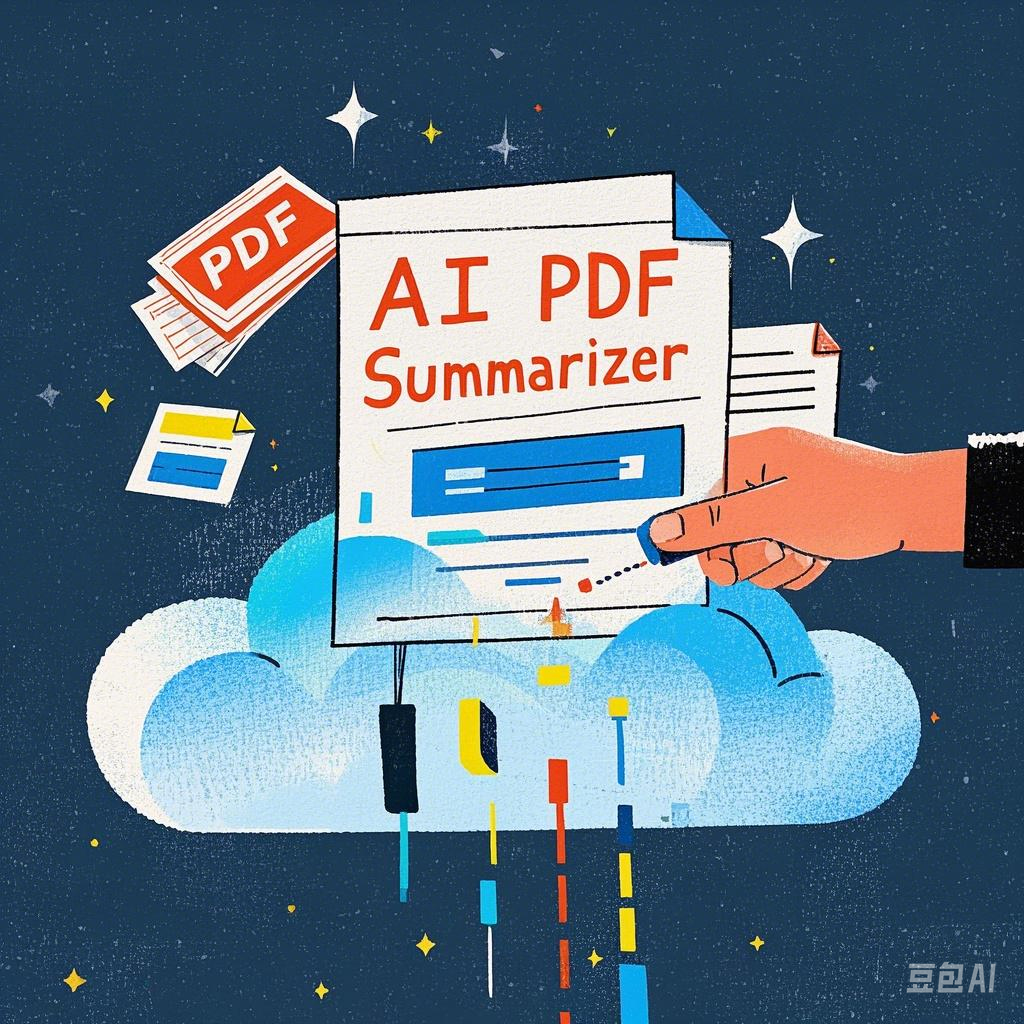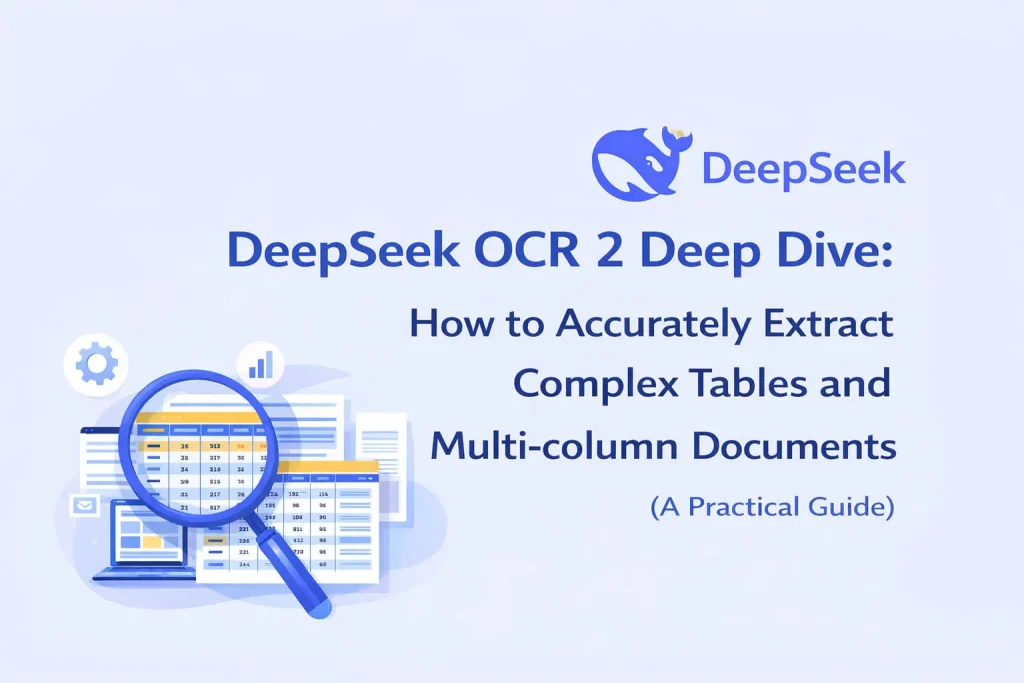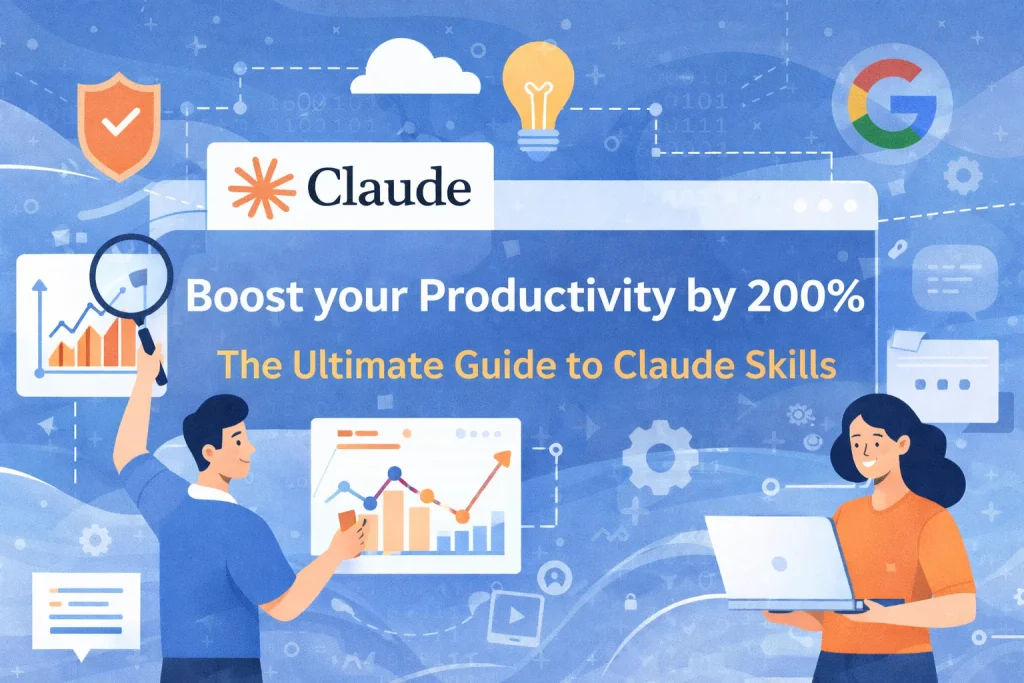Scopri come riassumere in modo efficiente lunghi articoli in formato PDF nel 2025 utilizzando strumenti avanzati, strategie efficaci e suggerimenti pratici per studenti, professionisti e ricercatori.
In un'epoca in cui il sovraccarico di informazioni è la norma, la capacità di riassumere in modo efficiente lunghi articoli in formato PDF è un'abilità cruciale. Che tu sia uno studente alle prese con articoli di ricerca, un professionista che gestisce report di settore o un creatore di contenuti che cura la cura dei materiali, imparare a condensare testi complessi è un superpotere che ti fa risparmiare tempo.
In questa guida completa esploreremo strategie all'avanguardia, introdurremo strumenti di intelligenza artificiale innovativi come iWeaver e approfondiremo suggerimenti pratici per padroneggiare l'arte di Riepilogo PDF nel 2025.
La necessità di una sintesi efficiente
Perché riassumere è importante
Nel 2025, i documenti digitali saranno un punto fermo in ogni campo. Secondo uno studio di Statista, il professionista medio elabora 28% di documenti in più al giorno rispetto al 2019. Con la crescente dipendenza dai PDF per report, ricerche e presentazioni, le capacità di riepilogo consentono di risparmiare tempo e migliorare la produttività.
Chi trae vantaggio dal riepilogo dei PDF?
- Studenti: Condensare i documenti di ricerca lunghi per una migliore comprensione.
- Ricercatori: Concentrati sui risultati chiave senza passare ore a leggere interi articoli.
- Addetti al marketing: Estrai informazioni dai report di settore per le campagne.
- Imprenditori: Prendi decisioni informate riassumendo le analisi della concorrenza.

I migliori strumenti di riepilogo PDF del 2025
1. iWeaver Summarizer
Lo strumento iWeaver si distingue per la sua capacità di generare riepiloghi puntati, panoramiche di paragrafi e persino approfondimenti visivi.
Caratteristiche:
- Supporto multilingua.
- Lunghezza del riepilogo personalizzabile.
- Integrazione con piattaforme cloud come Google Drive e Dropbox.
2. SummarAIzer
Questo strumento basato sull'intelligenza artificiale analizza il testo per valutarne il contesto, generando riassunti concisi.
Vantaggio chiave: Ideale per articoli accademici con dati densi.
3. Estrattore di chiavi PDF 2025
Uno strumento gratuito che identifica rapidamente le sezioni critiche di qualsiasi PDF.
Suggerimento professionale: Utilizzalo per presentazioni o per preparare discorsi.
4. Resoomer
Grazie alla sua interfaccia semplice, Resoomer consente agli utenti di estrarre idee e argomentazioni da testi lunghi.
Tabella comparativa: strumenti di riepilogo PDF
| Nome dello strumento | Versione gratuita? | Supporto linguistico | Caratteristica unica |
|---|---|---|---|
| iWeaver Summarizer | SÌ | 20+ lingue | Integrazione cloud |
| SummarAIzer | SÌ | 10+ lingue | Ottimizzazione dei dati densi |
| Estrattore di chiavi PDF | SÌ | Inglese | Punti salienti della sezione |
| Resoomer | NO | 5+ lingue | Estrazione degli argomenti |
Guida passo passo per riassumere un PDF
- Identificare lo scopo: Determina il motivo per cui stai riassumendo il documento (ad esempio, per motivi accademici, professionali o di comprensione generale).
- Utilizzare uno strumento di riepilogo: Scegli uno strumento affidabile, come iWeaver. Carica il tuo documento e modifica le impostazioni.
- Concentrati sulle parole chiave: Cerca i termini in grassetto, le intestazioni e il testo evidenziato nel PDF.
- Organizza il riepilogo: Dividilo in sezioni: introduzione, punti principali e conclusione.
- Affina e modifica: Assicurarsi che il riepilogo sia conciso e privo di errori.
Suggerimenti e trucchi per una sintesi più rapida
- Utilizzare gli strumenti evidenziatori:Strumenti come l'evidenziatore di Adobe Acrobat aiutano a identificare le sezioni chiave.
- Sfoglia prima: Leggi i titoli e i sottotitoli per avere un'idea del contenuto.
- Focus sugli abstract: Per gli articoli accademici, iniziare con l'abstract e la conclusione.
- Sfrutta l'intelligenza artificiale: Utilizzare strumenti di intelligenza artificiale per automatizzare le attività ripetitive.
- Pratica la lettura attiva: Riassumi mentalmente le sezioni mentre leggi.
Errori comuni da evitare
- Riassumere eccessivamente: Evita di condensare il testo a tal punto da perdere dettagli importanti.
- Ignorare il contesto: I riassunti dovrebbero catturare il tono e l'intento dell'originale.
- Eccessiva dipendenza dagli strumenti:Sebbene l'intelligenza artificiale sia potente, il giudizio umano è fondamentale per garantire la precisione.
Domande frequenti sulla sintesi PDF
Come funziona iWeaver Summarizer?
Utilizza algoritmi di intelligenza artificiale per analizzare e condensare il testo, fornendo riassunti in pochi secondi.
Questi strumenti sono gratuiti?
Molti strumenti, tra cui iWeaver, offrono versioni gratuite con funzionalità premium disponibili.
Posso riassumere i PDF in lingue diverse dall'inglese?
Sì, la maggior parte degli strumenti supporta più lingue.
Questi strumenti funzionano offline?
Alcuni strumenti come SummarAIzer offrono funzionalità offline.
Quanto sono accurati i riepiloghi generati dall'intelligenza artificiale?
I riepiloghi dell'IA sono molto accurati, ma è opportuno esaminarli per individuare i dettagli essenziali.
Posso riassumere un PDF crittografato?
Per poter accedere al contenuto riepilogativo è necessario prima sbloccare il PDF.
Commenti e approfondimenti dei lettori
- Sara P.: "iWeaver è stato una salvezza per la mia ricerca di tesi!"
- Giacomo R.: "La possibilità di personalizzare i riepiloghi è una svolta."
- Anita L.: "Adoro il modo in cui iWeaver si integra con Google Drive!"
- Giovanni K.: "Riassumere i report di settore non è mai stato così facile."