 Junte-se ao nosso Discord
Junte-se ao nosso Discord Gere instantaneamente resumos com inteligência artificial organizados por linha do tempo com o iWeaver. Obtenha informações claras sobre eventos e atividades importantes para projetos, relatórios ou acompanhamento pessoal — tudo online e gratuito.
 Junte-se ao nosso Discord
Junte-se ao nosso Discord Visualize as fases, os prazos e as dependências do projeto sem esforço. Crie cronogramas no estilo Gantt para atualizações das partes interessadas ou retrospectivas de sprints. Perfeito para equipes ágeis e planejamento de construção.
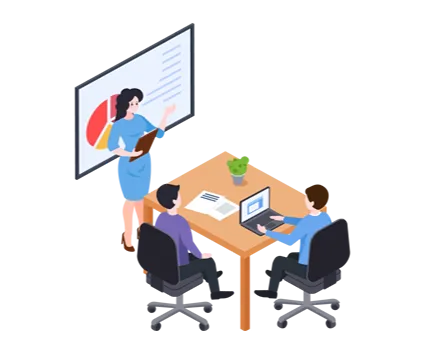
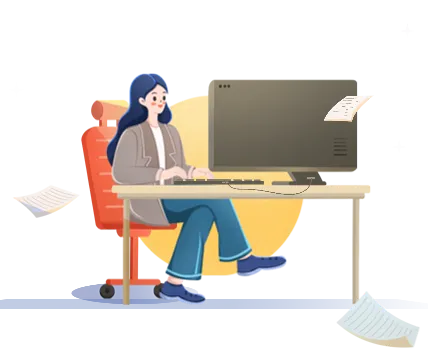
Transforme eventos históricos ou processos científicos em linhas do tempo visuais envolventes. Ideal para planos de aula, pesquisa de tese ou revisão de provas com narrativa baseada em datas.
Crie séries de conteúdo cronológico ou resumos biográficos. Transforme episódios de podcast, lançamentos de vídeo ou capítulos de livros em infográficos de linha do tempo compartilháveis.


Reconstrua cronologias de casos com registros de tempo de provas. Visualize cronogramas de depoimentos, registros de patentes ou marcos de litígios para apresentações mais claras no tribunal.
Sim! Nossa ferramenta suporta importações em massa de:
- Arquivos CSV/Excel
- Planilhas Google
- Quadros Trello
- Bancos de dados Notion
- Arquivos ICS de calendário
Nosso mecanismo de PNL reconhece datas em vários formatos com precisão de 98%:
- "2º Trimestre de 2023"
- "Século XIV"
- "5 de janeiro
- 7, 2024"
- Datas relativas como "3 semanas após o lançamento"
Escolha entre mais de 100 modelos, incluindo:
- Roteiro de negócios
- Visão geral da era histórica
- Fases da pesquisa médica
- Ciclo de desenvolvimento do produto
- Marcos da biografia
Os planos premium suportam até 10.000 eventos com:
- Sub aninhado
- eventos
- Multi
- agrupamento de níveis
- Formatação condicional
- Ajuste de densidade automatizado
Empresa
- proteção de grau com:
- Conformidade com SOC 2
- Opções de nuvem privada
- Dois
- autenticação de fatores
- RGPD
- pronto manuseio de dados
Sim! Obtenha códigos de incorporação responsivos para:
- WordPress
- Squarespace
- Sites HTML personalizados
- Plataformas LMS como o Moodle
Os desenvolvedores podem integrar nosso mecanismo de linha do tempo via API REST com:
- Suporte a Webhook
- Respostas JSON/XML
- Controles de limitação de taxa