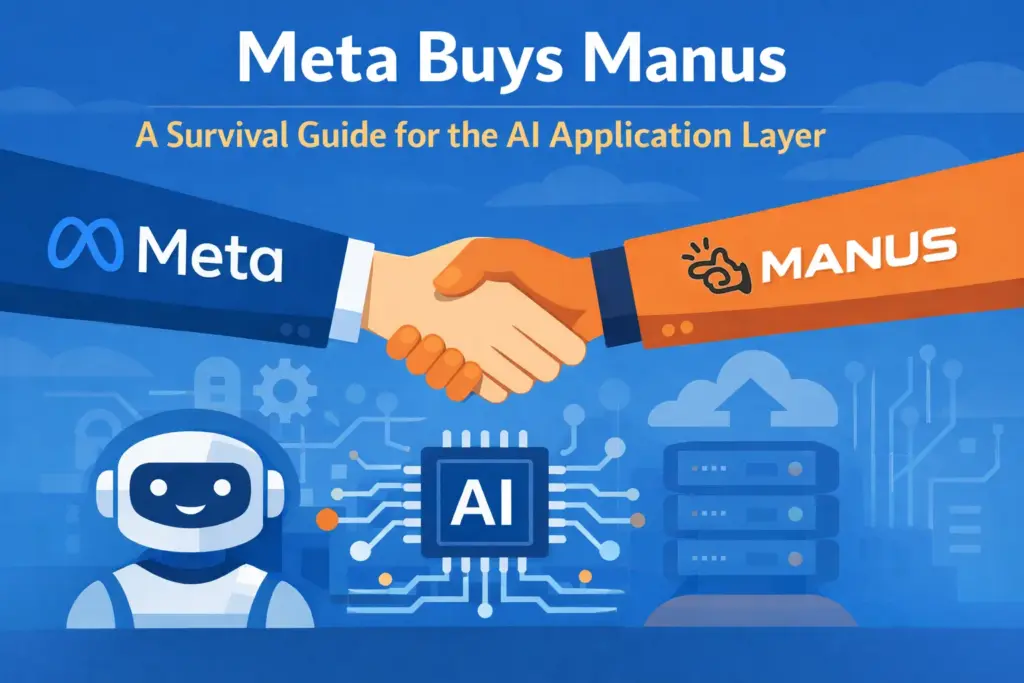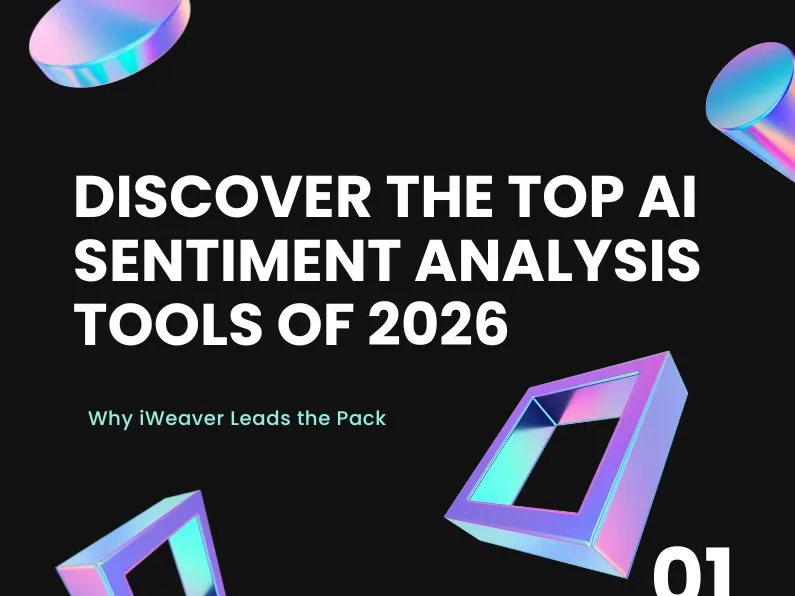OpenAI hat kürzlich die neue ChatGPT-Gruppenchats Diese Funktion ermöglicht es mehreren Personen, in derselben Unterhaltung mit KI zusammenzuarbeiten. Sie dient dazu, Diskussionen übersichtlich zu gestalten, Entscheidungsprozesse zu vereinfachen und Gruppen bei der gemeinsamen Planung zu unterstützen, ohne dass zwischen Apps gewechselt oder Informationen verloren gehen.

Das macht es besonders nützlich für die bevorstehende Urlaubsplanung. Wenn Sie eine Weihnachtsreise mit Freunden planen, bietet Gruppenchats eine intelligentere und effizientere Möglichkeit, Reiseziele auszuwählen, Optionen zu vergleichen und Ihre Reiseroute zu erstellen – alles an einem gemeinsamen Ort.
So funktionieren ChatGPT-Gruppenchats
Die neue Gruppenfunktion von ChatGPT ist für Mehrpersonengespräche mit KI innerhalb desselben ChatsHier sind die Kernprinzipien dieser Funktion:
ChatGPT fungiert als Teilnehmer
ChatGPT wartet nicht nur auf Eingabeaufforderungen, sondern beteiligt sich automatisch an der Diskussion, wenn es hilfreich ist. Es kann die Nachrichten aller Teilnehmer analysieren, Optionen zusammenfassen, bei der Entscheidungsfindung helfen und Vorschläge unterbreiten, sobald Ihre Gruppe sie benötigt.
Die Privatsphäre wird geschützt
Dein Der private ChatGPT-Speicher oder persönliche Chats werden nicht geteilt. innerhalb einer Gruppe. Jedes Gruppenmitglied hat die Kontrolle darüber, was es teilt, und ChatGPT behandelt Gruppengespräche separat.
Für die Zusammenarbeit konzipiert
Sie können bis zu etwa 20 Personen zu einem Chat. Mitglieder können Benutzernamen festlegen, ein Profilbild hochladen und Gruppeneinstellungen wie Benachrichtigungen, Chatnamen und Teilnehmerliste ändern.
Eingebaute Sicherheitssteuerungen
Ist ein Mitglied unter 18 Jahre alt, reduziert ChatGPT automatisch den Zugriff auf sensible Inhalte. Jeder kann die Gruppe jederzeit verlassen, und Administratoren können Teilnehmer bei Bedarf entfernen.
Schlau Gesprächsverlauf
ChatGPT ist optimiert, um zu verstehen Wer spricht da?, wann man eingreifen sollte und wie man in einer Gruppensituation natürlich interagiert – ähnlich wie in einem echten Gruppengespräch.
Zusammen ergeben diese Funktionen ein nahtloses „Freunde + KI-PlanerErfahrung in der Organisation komplexer Reisen wie Weihnachtsurlauben.
Beste Anwendungsfälle: Planung einer Weihnachtsreise mit Freunden
So kann Ihre Gruppe ChatGPT-Gruppenchats für die Urlaubsreiseplanung nutzen:
1. Auswahl eines Reiseziels
Ihre Freunde können ihre Präferenzen angeben – Budget, Reisedaten, Abflugort, bevorzugte Urlaubsaktivitäten (Weihnachtsmärkte, Skifahren, warme Strände usw.).
ChatGPT kann sofort verschiedene Optionen vergleichen und die besten Reiseziele für Ihre Gruppe vorschlagen.
2. Erstellung eines gemeinsamen Reiseplans
Sobald Ihre Gruppe einen Ort ausgewählt hat, kann ChatGPT einen Tagesplan erstellen:
- Flug- und Transportmöglichkeiten
- Empfohlene Viertel für Hotels
- Weihnachtsveranstaltungen und saisonale Aktivitäten
- Restaurantempfehlungen
- Haushaltsschätzungen
Es kann den Reiseplan auch in Echtzeit anpassen, wenn jemand Änderungen wünscht.
3. Aufteilung der Verantwortlichkeiten
Bei Gruppenreisen wird die Organisation schnell chaotisch. ChatGPT hilft dabei, indem es Folgendes ermöglicht:
- Eine Aufgabenverteilungsliste
- Fristen
- Erinnerungen
- Eine gemeinsame Checkliste (Flüge, Hotel, Reservierungen, Skipässe usw.).
Jeder kann seinen Fortschritt im Chat aktualisieren.
4. Aktivitätsplanung und Entscheidungsfindung
Während der Reise möchte Ihre Gruppe möglicherweise Folgendes entscheiden:
- „Wo sollen wir heute Abend essen?“
- „Sollen wir morgen den Weihnachtsmarkt besuchen oder Skifahren gehen?“
ChatGPT kann Wetter, Reisezeiten, Preise oder Besucheraufkommen vergleichen, um Ihrer Gruppe eine schnelle Auswahl zu ermöglichen.
5. Verpackung und Vorbereitung
ChatGPT kann individuelle Packlisten erstellen, die auf Wetterbedingungen, lokalen Feiertagen, Aktivitäten und der Aufenthaltsdauer basieren.
Es kann auch dabei helfen:
- Währungstipps
- Fahrkarten
- Lokale Telefon-SIM-Optionen
- Erinnerungen vor der Abreise
6. Reisereflexion und Erinnerungsaustausch
Nach der Reise kann ChatGPT eine Zusammenfassung erstellen:
- Highlights
- Fotos
- Lehren für das nächste Mal
- Budgetübersicht
- Empfehlungen für Ihre nächste Urlaubsreise
Es wird zu einem zentralen Anlaufpunkt für alles, was mit dem Reiseerlebnis zusammenhängt.
Schritt-für-Schritt-Anleitung: So nutzen Sie ChatGPT-Gruppenchats zur Planung Ihres Weihnachtsurlaubs
Schritt 1: Erstellen Sie einen Gruppenchat
- Öffnen Sie ChatGPT auf Ihrem Desktop oder Mobilgerät.
- Wählen „Neuer Gruppenchat“ aus der Seitenleiste
- Nenne es zum Beispiel so: „Weihnachtsreise 2025 – Europa-Edition“
- Teile den Einladungslink mit deinen Freunden oder füge sie manuell hinzu.
- Legen Sie Profilfotos und Benutzernamen für eine einfache Identifizierung fest.
Schritt 2: Grundlegende Reisedetails festlegen
Jeder Freund kann Folgendes teilen:
- Budget
- Verfügbarkeit
- Reisepräferenzen
- Bevorzugte Aktivitäten
ChatGPT wird alle Eingaben auswerten und Reiseziele empfehlen.
Schritt 3: Wählen Sie ein Reiseziel und erstellen Sie die erste Reiseroute.
Sobald Ihre Gruppe sich für ein Reiseziel entschieden hat, bitten Sie ChatGPT Folgendes:
- Erstellen Sie eine 3- bis 7-tägige Reiseroute
- Unterkünfte vorschlagen
- Flugoptionen anbieten
- Empfehlen Sie Weihnachtsveranstaltungen, Märkte oder saisonale Attraktionen
ChatGPT kann alles auf Basis von Gruppenfeedback überarbeiten.
Schritt 4: Rollen zuweisen und Aufgaben koordinieren
Gib jedem Freund eine Aufgabe:
- Flüge
- Hotel
- Aktivitäten
- Restaurants
- Transport
- Versicherung
ChatGPT kann diese Aufgaben in einer Checkliste organisieren, den Fortschritt verfolgen und Erinnerungen versenden.
Schritt 5: Bereiten Sie sich auf die Abreise vor.
Bitten Sie ChatGPT, Folgendes zu generieren:
- Eine personalisierte Packliste
- Kleidungsempfehlungen je nach Wetterlage
- Hinweise vor der Reise
- Notfallkontaktinformationen
- Tipps zum öffentlichen Nahverkehr
Jeder kann Artikel im Chat bestätigen.
Schritt 6: Verwenden Die Gruppenchat während der Reise
Während Ihres gesamten Urlaubs:
- Fragen Sie ChatGPT nach Restaurantempfehlungen.
- Passen Sie die Reiseroute unterwegs an.
- Finde alternative Aktivitäten
- Verfolge deine Ausgaben
- Fotos und Notizen teilen
Es funktioniert wie ein persönlicher Reiseassistent in Echtzeit für die gesamte Gruppe.
Schritt 7: Schreiben Sie einen Reisebericht
Nach der Reise:
- Laden Sie Ihre Fotos hoch
- Highlights teilen
- Bitten Sie ChatGPT, einen Reisebericht oder ein Erinnerungsbuch für die Gruppenreise zu verfassen.
- Beginnen Sie mit der Planung Ihres nächsten Urlaubs
Tipps, wie Sie ChatGPT-Gruppenchats optimal nutzen können
- Beginnen Sie mit der Planung. 2–4 Wochen vor Weihnachten um bessere Preise zu finden
- Nutzen Sie den Chat, um alle Reisedokumente (Tickets, Bestätigungen, Fahrpläne) zu speichern.
- ChatGPT kann längere Diskussionen zusammenfassen, falls die Gruppe unübersichtlich wird.
- Sollte sich der Reiseplan wetterbedingt oder aufgrund von Verspätungen ändern, optimiert ChatGPT ihn sofort neu.
- Verwende Emojis und Reaktionen, damit sich der Gruppenchat wie ein echtes Gruppengespräch anfühlt.
Die neue Gruppenchat-Funktion von ChatGPT ist ein wichtiger Schritt hin zur Integration von KI in die soziale Zusammenarbeit. Sie zeigt, wie zukünftige Reiseplanung – und generell die Entscheidungsfindung in Gruppen – mithilfe von KI intelligenter, organisierter und müheloser gestaltet werden kann.
Selbstverständlich ist Gruppenreisen nicht die einzige Möglichkeit, die Welt zu entdecken. Alleinreisen haben ihre ganz eigenen Reize.—von völliger Flexibilität bis hin zu tieferer Selbstentdeckung und der Freiheit, im eigenen Tempo voranzukommen. Wenn Sie in Zukunft ein Solo-Abenteuer planen, iWeavers KI-Reiseplaner ist eine großartige Alternative. Es hilft Ihnen, personalisierte Reiserouten zu erstellen, Reiserecherchen zusammenzufassen und alle Ihre Pläne an einem Ort zu organisieren – was Alleinreisen reibungsloser, intelligenter und angenehmer macht.
Ob Sie mit Freunden reisen oder alleine unterwegs sind – dank moderner KI-Tools ist die Planung heute einfacher denn je. Ihr nächster Traumurlaub ist nur einen Anruf entfernt.