Nano Banana Pro a été lancé avec un engouement considérable, et à juste titre. Alors que la plupart des articles en ligne se contentent de répéter le flux de travail basique « télécharger → générer », ce guide va plus loin. Nous y détaillons les véritables nouveautés de la version Pro, comment elle modifie votre façon de créer des images et les techniques permettant d'obtenir des résultats optimaux. Si vous souhaitez un aperçu clair, pratique et complet de Nano Banana Pro — et pas seulement des conseils superficiels — ce guide est fait pour vous.
Nouveautés de Nano Banana Pro
Je peux vous dire une chose : ce n’est pas simplement « Nano Banana en mieux » — c’est comme passer d’une application photo mobile à un véritable studio professionnel.
Voici ce qui m'a vraiment marqué :
- Images nettes et haute fidélité — des contours plus nets, des tons de peau naturels et un éclairage réaliste dès le premier rendu 4K.
- Rendu précis du texte — Enfin, les panneaux, les menus et les emballages affichent un texte lisible et correctement orthographié.
- Connaissance du monde plus intelligente — Grâce à la recherche ancrée dans le réel, il extrait des faits et des références réels lorsque votre requête en a besoin.
- Véritable contrôle créatif — vous pouvez désormais régler l'éclairage, les objectifs, l'étalonnage des couleurs et la mise au point comme si vous dirigiez une véritable séance photo.
- Localisation impressionnante — Le texte traduit reste parfaitement aligné avec la mise en page et le design d'origine.
- Cohérence à entrées multiples — jusqu’à cinq faces, produits ou angles restent stables dans toutes les variations.
Nano Banana Pro n'est pas seulement destiné aux artistes ; il est conçu pour les spécialistes du marketing, les concepteurs, les développeurs et tous ceux qui ont besoin de visuels rapides, fiables et de haute qualité.
Qui devrait utiliser Nano Banana Pro ?
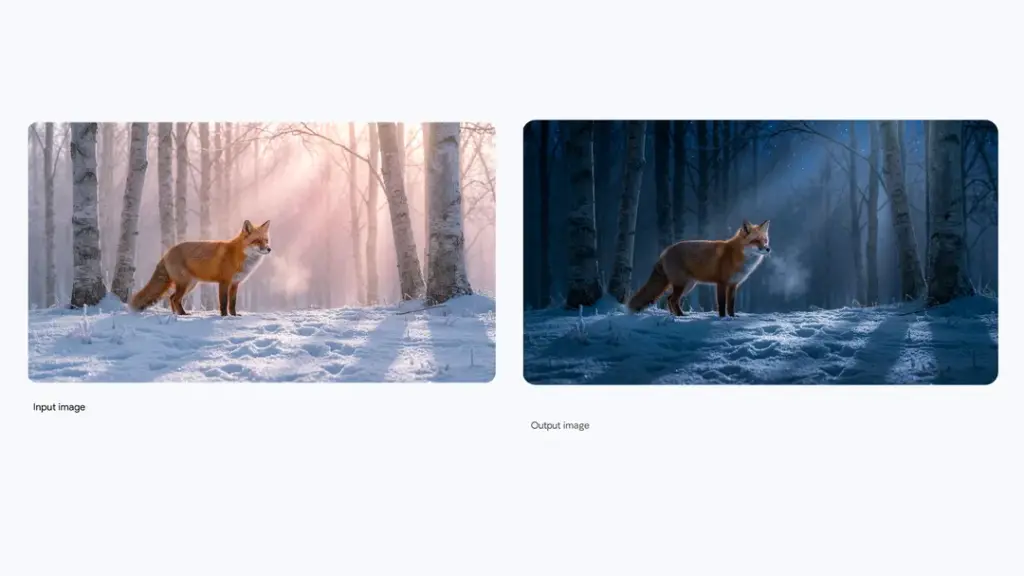
Nano Banana Pro n'est pas conçu pour une utilisation occasionnelle ; si vous ne faites que créer des mèmes ou effectuer des modifications simples, la version gratuite suffit.
Mais si le contenu visuel fait partie de votre flux de travail et que vous avez besoin précision, rapidité et production constanteSi c'est le cas, la version Pro est faite pour vous.
Il est idéal pour tous ceux qui ont besoin de visuels professionnels : spécialistes du marketing, designers, équipes UI/UX, vendeurs en ligne, créateurs de contenu, enseignants et chercheurs. Au lieu d’outils distincts ou de flux de travail complexes, la version Pro vous offre des résultats rapides, fiables et prêts pour la production.
En résumé : si les visuels ont un impact sur votre activité, Nano Banana Pro vous fait gagner du temps et de l’argent. Si c’est juste pour le plaisir, la version gratuite suffit.
Comment utiliser Nano Banana Pro comme un pro
La prise en main de Nano Banana Pro est facile : le flux de travail est simple : importez votre image, saisissez une consigne et cliquez sur « Générer ». Mais pour vraiment… tirer le meilleur parti de Nano Banana ProVous devez vous concentrer sur quelques techniques clés qui permettront à votre travail de se démarquer.
Conseils pour rédiger des sujets d'examen efficaces
La clé du succès réside dans la formulation d'une question pertinente. Voici quelques conseils pour optimiser vos résultats :
- Soyez précisPlus vous serez précis, meilleur sera le résultat. Au lieu de « créer une image d'une personne », essayez plutôt « créer une photo de profil LinkedIn professionnelle avec un arrière-plan de bureau flou ».
- Intégrer l'environnementNe vous contentez pas de vous concentrer sur le sujet ; donnez du contexte à l’outil. « Une ville futuriste au crépuscule, avec des néons se reflétant sur les gratte-ciel de verre. »
- Utilisez le pouvoir des descriptionsDécrivez l'éclairage, l'ambiance et le style. « Lumière chaude du soleil, ombres douces, aspect cinématographique, format 16:9. »
- Invites à entrées multiplesSi vous combinez plusieurs images, veillez à expliquer la contribution de chacune. Par exemple : « Utilisez l’image A pour la pose du personnage, l’image B pour l’arrière-plan et l’image C pour l’éclairage. »

Vous remarquerez qu'une fois que vous aurez compris le fonctionnement, Nano Banana Pro commencera à fonctionner comme une extension de votre processus créatif.
Astuces avancées à essayer
Une fois les bases maîtrisées, essayez ces astuces pour pousser le modèle encore plus loin :
- Mise à niveau par le biais d'invitesAjoutez « haute résolution » ou « détaillé » à votre invite pour des résultats plus nets et plus précis.
- Variations de lotsGénérez plusieurs versions de la même invite pour voir laquelle est la plus esthétique.
- Utiliser plusieurs entréesSi votre image nécessite plusieurs éléments, c'est le moment idéal pour utiliser la fonction d'entrée multiple. Par exemple, combinez deux produits différents pour créer la maquette parfaite pour une publicité.
Les limites de Nano Banana Pro (et comment les contourner)
Aucun outil n'est parfait, et Nano Banana Pro, aussi performant soit-il, présente quelques limitations. Mais rassurez-vous, il existe des solutions pour les contourner et obtenir des résultats toujours impeccables.
Voici ce que vous devez savoir :
| Limitation | solution de contournement |
| Rendu des détails fins | Pour les textes très petits ou les détails complexes, mettez l'image à l'échelle 4K ou utilisez des options spécifiques comme « haute résolution ». |
| Précision des données pour les diagrammes complexes | Toujours vérifier les faits, surtout lors de la création de visuels scientifiques ou historiques. |
| Traduction et sensibilité culturelle | Relisez les traductions manuellement afin d'éviter toute formulation maladroite ou tout faux pas culturel. |
| Éclairage et mélange | Si vous travaillez avec des changements d'éclairage complexes, essayez d'ajuster par petites étapes et évitez les retouches excessives. |
Bien que ces limitations existent, elles sont gérables avec la bonne approche et peuvent être facilement corrigées avec un peu d'attention aux détails.
Nano Banana Pro comparé aux autres outils : est-ce que ça vaut vraiment le coup ?
Maintenant, la grande question : comment Nano Banana Pro se compare-t-il à la concurrence ? Comment se positionne-t-il par rapport à d’autres outils de retouche d’images populaires comme… À mi-parcours, Diffusion stable, et DALL·E?
Analysons cela :
| Fonctionnalité | Nano Banana Pro | À mi-parcours | Diffusion stable | DALL·E |
| Vitesse | Rapide | Modéré | Modéré | Lent |
| Facilité d'utilisation | Très facile | Facile | Complexe | Facile |
| Qualité de l'image | Haut | Superbe, mais nécessite quelques ajustements. | Hautement personnalisable | Correct mais irrégulier |
| Cohérence | Excellent | Bien | Modéré | Modéré |
| Coût | Abordable (avec des réductions) | Cher | Gratuit/Configuration requise | Par abonnement |
Nano Banana Pro se distingue par son rapidité, facilité d'utilisation et débit constant — Il est plus rapide et plus fiable pour la plupart des utilisateurs que les autres. De plus, il est conçu pour les professionnels qui en ont besoin. précision et contrôlece qui en fait un choix de prédilection pour les spécialistes du marketing, les concepteurs et les équipes produit.




