 Rejoignez notre Discord
Rejoignez notre DiscordCessez de passer en revue manuellement des milliers de lignes de questionnaires. iWeaver transforme les données brutes en informations claires et exploitables grâce à des réseaux neuronaux avancés. Que vous analysiez la satisfaction client ou l'engagement des employés, notre IA prend en charge les tâches complexes pour que vous puissiez vous concentrer sur la prise de décisions basées sur les données.
 Rejoignez notre Discord
Rejoignez notre DiscordArrêtez de coder manuellement des centaines de réponses d'enquête. iWeaver vous aide à analyser des enquêtes de recherche à grande échelle en quelques secondes, à extraire les thèmes clés des réponses qualitatives et à générer des rapports visuels pour les soumissions de thèses ou de revues.
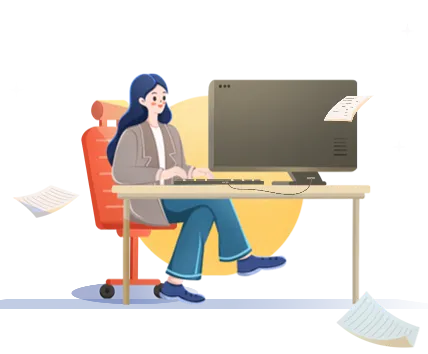
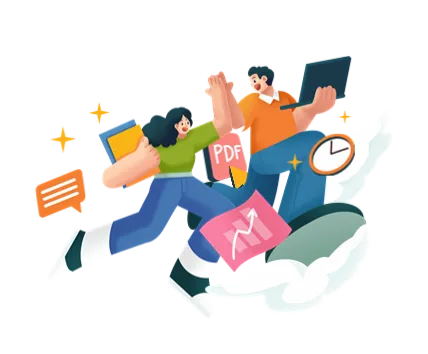
Transformez les retours des employés en informations exploitables. Par exemple, détectez automatiquement les tendances d'insatisfaction dans les enquêtes d'engagement. Comparez également les réponses par service pour cibler les améliorations et synthétisez les données des entretiens de départ afin de réduire le turnover.
L'analyse d'enquêtes d'iWeaver permet d'obtenir des informations en temps réel à partir des enquêtes clients, comme l'analyse des tendances du NPS (Net Promoter Score) au fil du temps et l'identification des points faibles dans les retours produits. Les utilisateurs peuvent comparer les différences régionales dans les études de marché.


Utilisez l'analyse de données d'iWeaver pour une analyse rapide de l'opinion publique. Extrayez des statistiques clés d'enquêtes politiques ou sociales et générez des graphiques partageables pour vos articles. Il peut même comparer instantanément les tendances démographiques de vote.
Eh bien, la technologie OCR avancée d'iWeaver reconnaît avec précision différents types de fichiers, notamment :
- Texte directement
- Fichiers téléchargés (PPT, PDF, Word, Doc, Docx)
- Image (Jpg, Png)
Absolument ! Contrairement à la plupart des logiciels de traitement de fichiers qui ne gèrent qu'un seul document à la fois, l'analyse d'enquête d'iWeaver prend en charge le traitement par lots. Téléchargez plusieurs fichiers simultanément pour gagner du temps et optimiser votre flux de travail. Idéal pour traiter efficacement de grands volumes de documents ou plusieurs pages.
Notre processus est simple mais puissant :
1. Téléchargez vos données d'enquête en toute sécurité sur notre plateforme
2. Notre technologie avancée extrait instantanément le texte avec une grande précision
3. Les algorithmes basés sur l'IA analysent et résument les points clés
4. Accédez immédiatement aux résultats de votre analyse tout en préservant la confidentialité des données
Oui, bien sûr ! L'analyse de l'enquête par iWeaver permet d'identifier et de traiter presque tous les types de langues. Même lorsque les fichiers téléchargés utilisent différentes langues, iWeaver est performant et génère les langues souhaitées.
Nous accordons la priorité à la sécurité de vos données grâce à :
- Cryptage de bout en bout
- Transmission sécurisée des données
- Stockage cloud protégé
- Audits de sécurité réguliers
- Contrôles d'accès stricts
Vos images téléchargées et le texte extrait restent confidentiels et protégés contre tout accès non autorisé.
Oui ! iWeaver est entièrement réactif et accessible sur tous les appareils :
- Ordinateurs de bureau
- Comprimés
- Téléphones portables
Accédez à notre plateforme cloud n'importe où, n'importe quand via votre navigateur Web - aucune installation d'application requise.