 Junte-se ao nosso Discord
Junte-se ao nosso DiscordPare de analisar manualmente milhares de linhas de pesquisas. O iWeaver transforma feedbacks brutos em insights claros e acionáveis usando redes neurais avançadas. Seja para analisar a satisfação do cliente ou o engajamento do funcionário, nossa IA cuida do trabalho pesado para que você possa se concentrar em tomar decisões baseadas em dados.
 Junte-se ao nosso Discord
Junte-se ao nosso DiscordPare de codificar manualmente centenas de respostas de pesquisas. O iWeaver ajuda você a analisar pesquisas em larga escala em segundos, extrair temas-chave de respostas qualitativas e gerar relatórios visuais para submissões de teses ou periódicos.
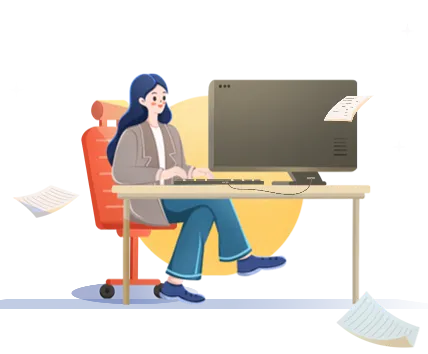
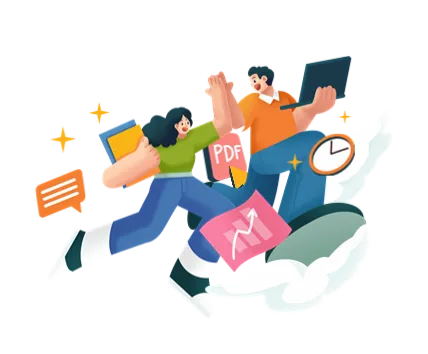
Transforme o feedback dos funcionários em insights práticos. Por exemplo, detecte automaticamente tendências de insatisfação em pesquisas de engajamento. Além disso, compare as respostas de cada departamento para obter melhorias direcionadas e resuma os dados das entrevistas de desligamento para reduzir a rotatividade.
A análise de pesquisas do iWeaver permite obter insights em tempo real de pesquisas com clientes, como analisar tendências de NPS (Net Promoter Score) ao longo do tempo e identificar pontos problemáticos no feedback do produto. Os usuários podem comparar diferenças regionais em pesquisas de mercado.


Utilize o analista de dados do iWeaver para análises rápidas de opinião pública. Extraia estatísticas importantes de pesquisas políticas ou sociais e gere gráficos compartilháveis para artigos. Ele pode até comparar padrões demográficos de votação instantaneamente.
Bem, a tecnologia OCR avançada do iWeaver reconhece com precisão vários tipos de arquivos, incluindo:
- Envie mensagem diretamente
- Arquivos enviados (PPT, PDF, Word, Doc, Docx)
- Imagem (Jpg, PNG)
Com certeza! Ao contrário da maioria dos processadores de arquivos que processam apenas um documento por vez, a análise de pesquisas do iWeaver suporta processamento em lote. Carregue vários arquivos simultaneamente para economizar tempo e otimizar seu fluxo de trabalho. Perfeito para processar grandes coleções de documentos ou várias páginas com eficiência.
Nosso processo é simples, mas poderoso:
1. Carregue os dados da sua pesquisa com segurança em nossa plataforma
2. Nossa tecnologia avançada extrai texto instantaneamente com alta precisão
3. Algoritmos baseados em IA analisam e resumem os pontos principais
4. Acesse os resultados da sua análise imediatamente, mantendo a privacidade dos dados
Sim, claro! A análise da pesquisa feita pelo iWeaver consegue identificar e processar quase todos os tipos de idiomas. Mesmo quando os arquivos enviados usam idiomas diferentes, o iWeaver tem um bom desempenho e gera os idiomas desejados.
Priorizamos a segurança dos seus dados através de:
- Criptografia de ponta a ponta
- Transmissão segura de dados
- Armazenamento em nuvem protegido
- Auditorias de segurança regulares
- Controles de acesso rigorosos
As imagens enviadas e o texto extraído permanecem confidenciais e protegidos contra acesso não autorizado.
Sim! O iWeaver é totalmente responsivo e acessível em todos os dispositivos:
- Computadores de mesa
- Comprimidos
- Telemóveis
Acesse nossa plataforma baseada em nuvem em qualquer lugar, a qualquer hora, através do seu navegador da web - sem necessidade de instalação de aplicativo.