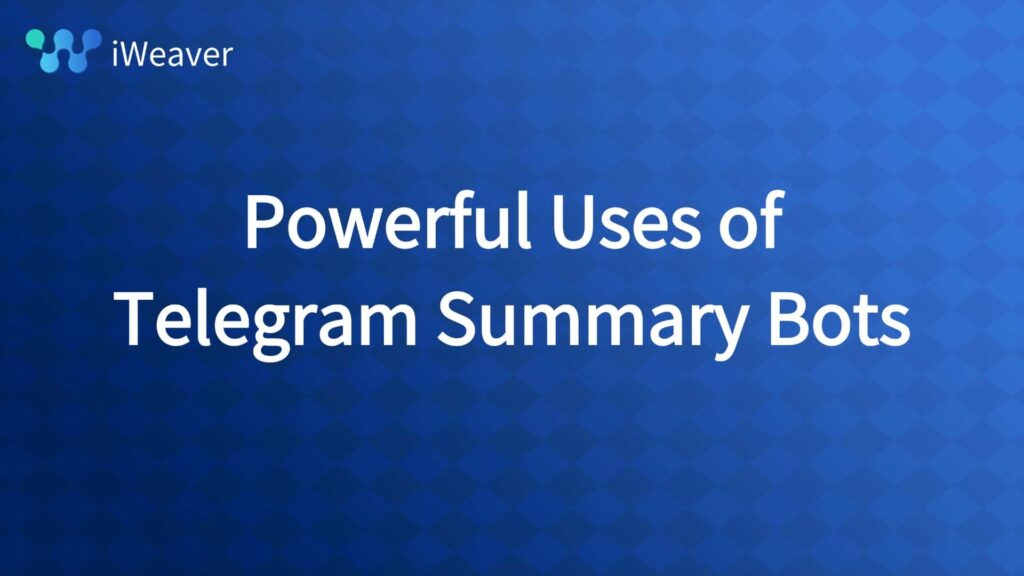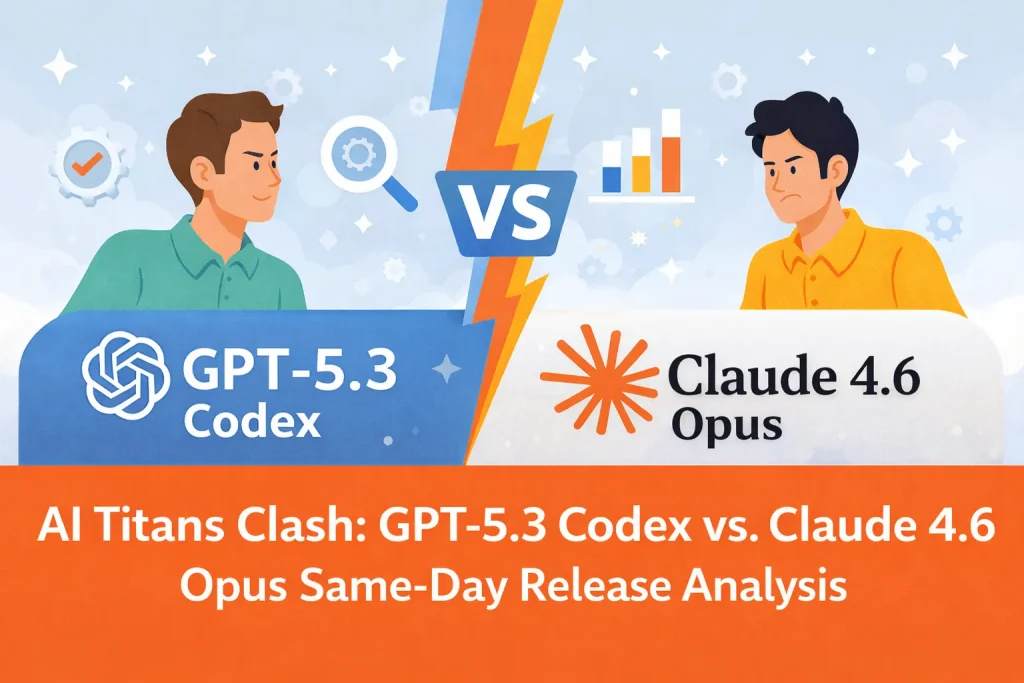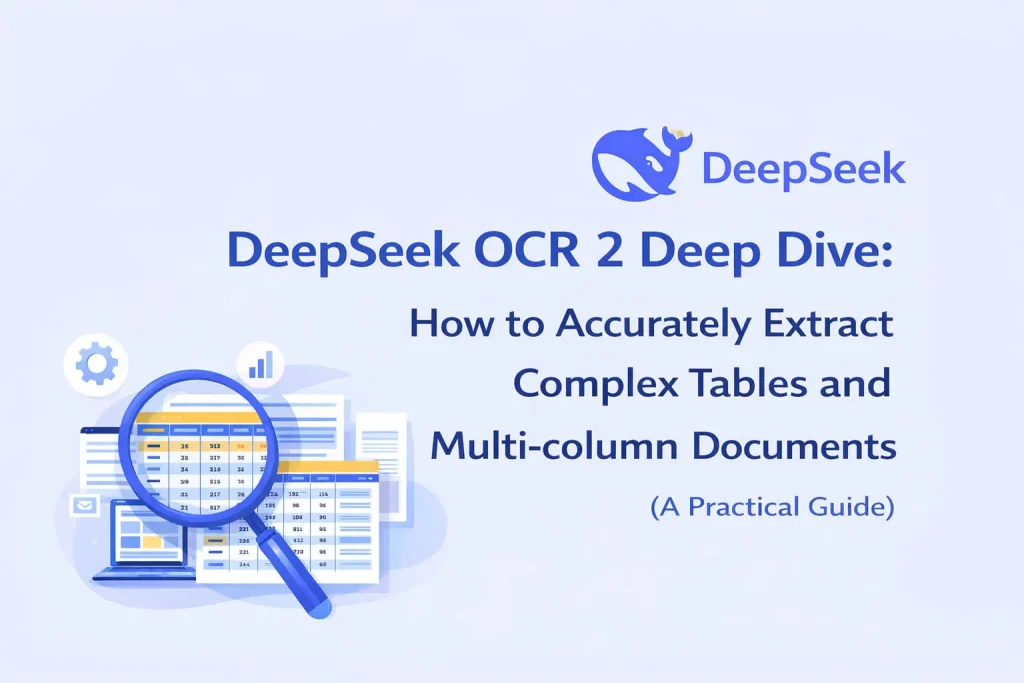Looking to keep up with overwhelming Telegram chats, articles, PDFs, or video transcripts?
Discover how to use a Telegram Summary Bot—an AI-powered assistant that simplifies your reading, boosts productivity, and helps you summarize everything instantly.
What Is a Telegram Summary Bot?
A Telegram Summary Bot is a free or freemium AI tool that condenses long-form content like:
- Group chats
- Articles or blog posts
- PDFs, Word Docs
- YouTube videos (via transcript)
- Even voice messages
Using Natural Language Processing (NLP) and Machine Learning, it delivers short, accurate, and context-aware summaries directly inside your Telegram chats.
? According to Statista, Telegram surpassed 900 million active users in 2025. Summary bots are now more relevant than ever.
7 Powerful Uses of Telegram Summary Bots
Use Case Description 1. Save Time Cut down 7+ hours/week of reading with instant summaries (Pew, 2024) 2. Improve Learning HBR reports 34% better retention with summarized content 3. Multilingual Summaries Translate & summarize in 30+ languages 4. Research Faster Summarize long academic papers or technical docs into executive briefs 5. Custom Triggers Set auto-summary rules for specific group chats 6. Daily/Weekly Digests Get condensed reports of chat activity by time or tag (e.g., #finance) 7. Streamlined Workflows Connect to Zapier/IFTTT for automation across platforms
Introducing: Summarizationeering
Summarizationeering = the strategy of combining automation + summarization to optimize your digital workflows.
Real-world examples:
- A student sets up daily summaries of textbook PDFs.
- A manager receives actionable meeting summaries.
- A researcher gets 50-page white papers distilled into 5 key points.
- A freelancer auto-generates client briefs from long email threads.
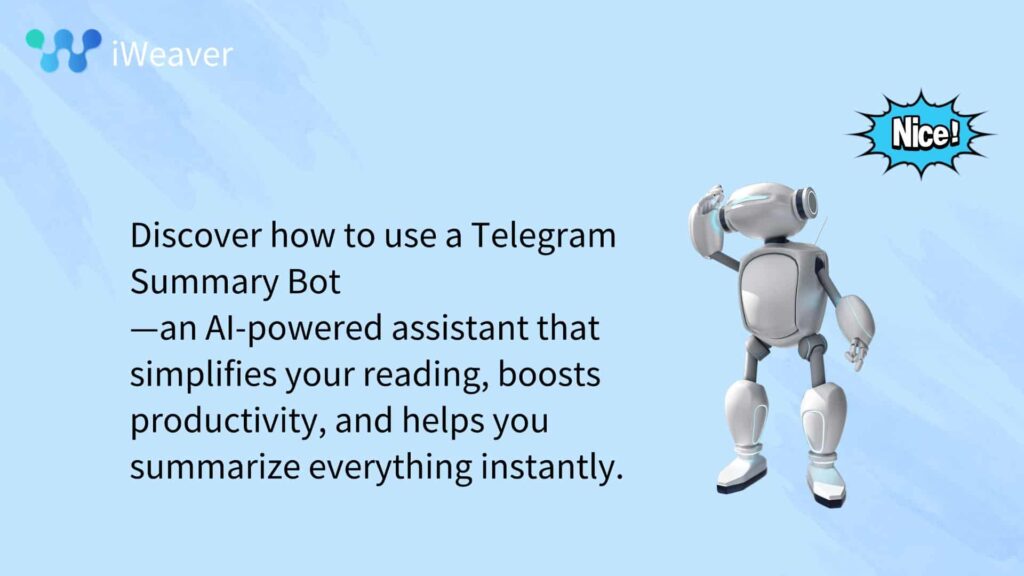
How to Use a Telegram Summary Bot (Step-by-Step)
Installing and using a Telegram summary bot is free and simple:
- Search for a bot
Try@SummaryGenie,@autosummarizebot, or@SmartReadBot - Start the bot
Open chat and clickStart - Send your content
Paste text, upload a PDF/Doc, or share a URL - Customize
- Use
/setlengthto choose short, medium, or long summaries - Select output language
- Enable inline mode for quick replies
- Use
- Get your summary instantly!
? Tip: Use /settings to control preferences like tone, language, and tag-based sorting.
Key Features Comparison (2025)
| Bot Name | Languages | File Support | Inline Use | Rating |
|---|---|---|---|---|
| @SummaryGenie | 30+ | Multi-format (PDF, URL, audio) | ✅ | ⭐️⭐️⭐️⭐️⭐️ 4.9 |
| @autosummarizebot | 20+ | PDF, DOC, Text | ✅ | ⭐️⭐️⭐️⭐️ 4.8 |
| @SmartReadBot | 15+ | Text, URLs | ✅ | ⭐️⭐️⭐️⭐️ 4.6 |
| @tlgrmSummaryBot | 10+ | Text only | ❌ | ⭐️⭐️⭐️⭐️ 4.2 |
Benefits by User Type
| User Type | Challenge | Summary Bot Advantage |
|---|---|---|
| Students | Too much reading material | Get textbook & paper digests in minutes |
| Freelancers | Client overload | Condensed project briefs and client summaries |
| Entrepreneurs | Info overload | Executive digests of market reports |
| Language Learners | Difficult vocabulary | Simplified content in native language |
| Researchers | Long-form scientific texts | Key takeaways from journals or white papers |
Common Mistakes to Avoid
| Mistake | Why It’s Bad | Fix |
|---|---|---|
| ❌ Ignoring settings | Limits functionality | Explore /settings for custom behavior |
| ❌ Using poor-quality bots | Results in inaccurate summaries | Choose highly-rated bots (see comparison) |
| ❌ Over-summarizing | Misses key insights | Use /setlength to find the right balance |
| ❌ Blind trust in output | AI may misinterpret complex data | Always cross-check important content |
Are Telegram Summary Bots Secure?
Yes, but choose bots with privacy-first features:
- ✅ End-to-end encryption
- ✅ No long-term data retention
- ✅ GDPR-compliant
- ✅ Clear privacy policies
Always check the bot’s documentation or site for transparency.
Frequently Asked Questions (FAQs)
1. Are Telegram Summary Bots Free?
Yes. Most are free with optional premium plans for longer summaries or more languages.
2. Can bots summarize audio or video content?
Yes, some bots integrate with Whisper API or YouTube Transcript tools.
3. Can I set up group summaries?
Absolutely! Many bots support digest mode for group chats with tag filters like #project, #news.
4. Can I use them with Zapier or IFTTT?
Yes! Bots like @SummaryGenie offer integration-ready APIs.
5. Is summary length customizable?
Use /setlength or bot settings to control summary depth.
Final Thoughts: Don’t Just Scroll—Summarize!
The Telegram Summary Bot is not just another AI gimmick. It’s a must-have productivity tool in 2025 for anyone juggling too much information.
From instant chat digests to PDF briefings, these bots help you:
✅ Save time
✅ Learn faster
✅ Stay organized
✅ Reduce information overload
Ready to reclaim your time and clarity?
? Try a free Telegram Summary Bot today and start summarizationeering your way to smarter reading.