 Join Our Discord
Join Our DiscordTransform scanned PDFs into searchable text and get AI-powered summaries instantly. Perfect for researchers, legal professionals, and business analysts working with documents.
 Join Our Discord
Join Our DiscordAccelerate case preparation by converting scanned contracts and handwritten notes into searchable, summarized digital formats while maintaining critical legal nuances.


Process hundreds of research papers efficiently—extract methodologies, findings, and citations automatically for literature reviews and meta-analyses.
Convert scanned reports and statements into structured data, including chart OCR to Excel, with AI automatically identifying key financial indicators and trends for faster, data-driven decision-making.

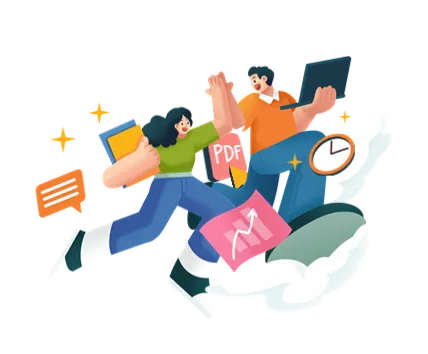
Digitize patient records and medical literature while maintaining HIPAA compliance, with AI highlighting critical treatment protocols and drug interactions.
Our tool handles scanned documents, image-based PDFs, and even photographed documents—supporting complex layouts with multi-column text, tables, and footnotes.
Yes, our advanced AI recognizes clear handwriting (printed style) with high accuracy, though cursive recognition may vary based on handwriting quality.
Using NLP algorithms, we identify key sentences, extract named entities, and generate coherent summaries while preserving the document's original meaning.
Premium users can process documents up to 500 pages at once, with batch processing available for larger document collections.
We support 20+ languages including English, Chinese, Spanish, and French, with specialized dictionaries for legal and technical terminology.
Choose between secure cloud processing (AES-256 encrypted) or 100% offline local processing—your documents never leave your device unless you choose cloud mode.
Yes, all extracted text is fully editable, with side-by-side original PDF viewing for verification and correction when needed.