 Join Our Discord
Join Our DiscordConvert a PDF to an article in seconds with iWeaver AI. Preserve headings and structure, export to Word/HTML/Markdown, and repurpose research papers or thesis PDFs into clear, editable drafts.
 Join Our Discord
Join Our DiscordTransform research papers and journal articles into editable formats for citations and literature reviews. Perfect for meta-analysis and thesis writing.
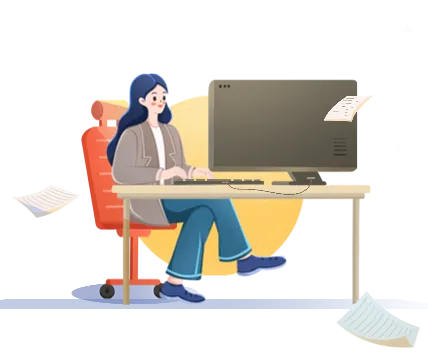

Repurpose whitepapers and reports into blog posts and social media content while maintaining brand voice and key messaging.
Convert case files and legal documents into searchable, editable formats for brief preparation and client reporting.
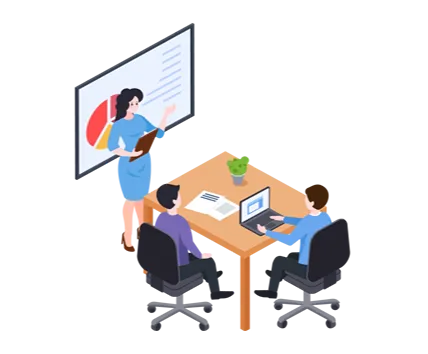

Quickly extract data from financial reports and earnings statements for analysis and presentation preparation.
iWeaver maintains headings, paragraphs, lists, and basic tables. Complex layouts may require minor adjustments after conversion.
Yes, our advanced OCR technology processes both digital and scanned PDFs, including handwritten notes with 95%+ accuracy.
Premium users can convert up to 50 documents at once, with no page limits—perfect for large research projects.
Choose from Word (.docx), Markdown (.md), or HTML formats—all with preserved structure and formatting.
All processing happens locally on your device with military-grade encryption—your documents never leave your control.
Yes, our built-in editor lets you refine the converted article before exporting to your preferred format.
We support password-protected files if you provide the correct password during upload.