 Join Our Discord
Join Our Discord
Upload your data and let iWeaver's AI bar graph maker transform it into professional visuals in seconds.
As an online bar graph maker, this a gent lets you create, customize, and export bar charts without any design or coding skills.
 Join Our Discord
Join Our Discord iWeaver can quickly make a bar chart from research data. Whether you need to compare results, visualize trends, or enhance academic projects, the bar graph maker can process data and generate charts in seconds. Reduce your time in simple and tedious work.
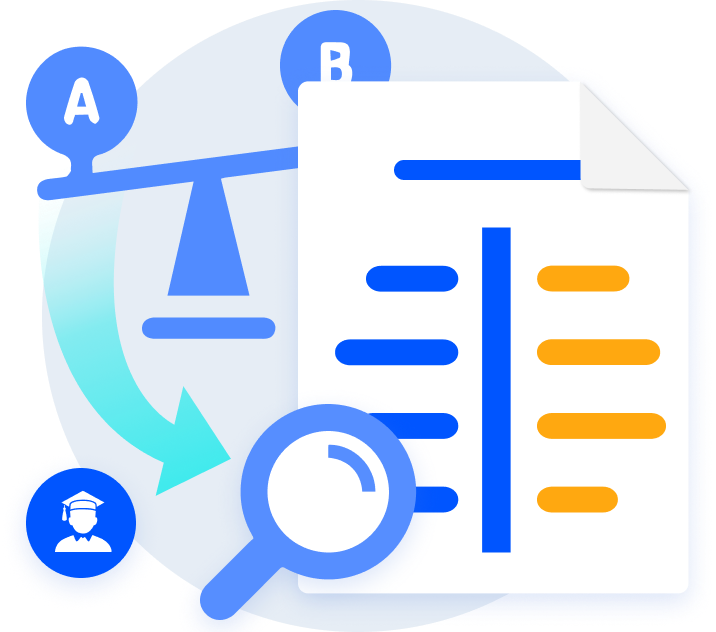
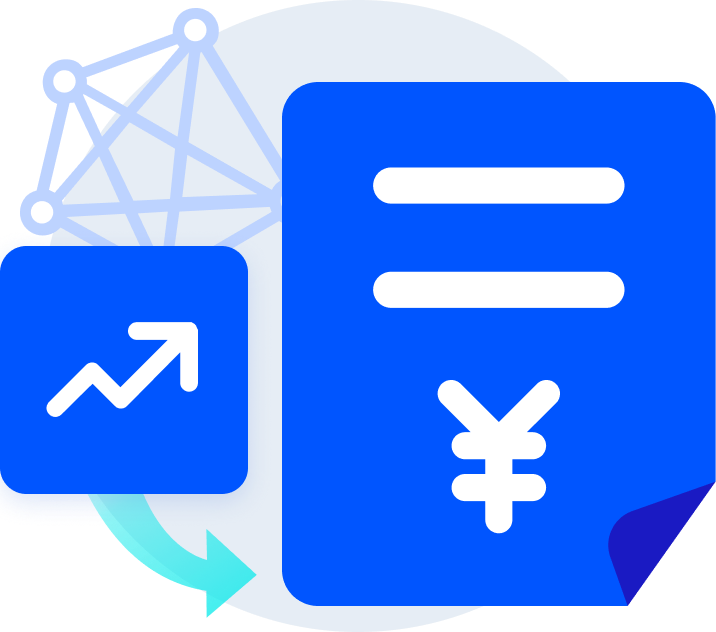
If you need to turn sales figures, survey results, and performance metrics into clear visuals, don’t hesitate to use iWeaver’s bar chart creator. It processes numerous data quickly and helps you make strategic business plan.
With iWeaver’s assistance, you can generate engaging bar graphs for reports and dashboards. Our free graph maker helps you present data compellingly, reducing reporting time and improving stakeholder engagement.


Teachers can simplify complex data for students with interactive bar charts. Upload class statistics and create a bar graph in minutes. It brings obvious increase in student data literacy and shows quantitative relationship clearly.
Yes! Our advanced technology accurately recognizes and processes various types of files, including:
-Text directly
-Files: PPT, PDF, Word, Doc, Docx.
-Images: Png, Jpg
Absolutely! Unlike most file processors that handle only one document at a time, iWeaver supports batch processing. Upload multiple files simultaneously to save time and streamline your workflow. Perfect for processing large document collections or multiple pages efficiently.
Our process is simple yet powerful:
1. Upload your data securely to our platform
2. Our advanced technology instantly extracts text with high accuracy
3. AI-powered algorithms analyze and summarize the key points
4. Access your charts immediately while maintaining data privacy
Well, good question! iWeaver provides free service for our users everyday. If you have any other more advanced needs, please go to iWeaver's pricing page for details.
We prioritize your data security through:
- End-to-end encryption
- Secure data transmission
- Protected cloud storage
- Regular security audits
- Strict access controls
Your uploaded images and extracted text remain confidential and protected from unauthorized access.
Yes! iWeaver is fully responsive and accessible across all devices:
- Desktop computers
- Tablets
- Mobile phones
Access our cloud-based platform anywhere, anytime through your web browser - no app installation required.