 Join Our Discord
Join Our DiscordEnter your equations into our Graph Solver AI Online Free to quickly generate accurate and interactive graphs.
 Join Our Discord
Join Our Discord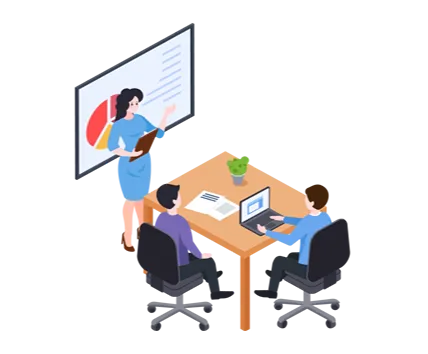



An AI graphing calculator is an advanced digital tool that leverages artificial intelligence to visualize mathematical concepts instantly. Unlike traditional handheld devices, a modern graph AI solver like iWeaver doesn't just plot points; it understands the context of your equations. It can interpret complex symbolic expressions—from simple algebra to advanced calculus—and generate precise, interactive 2D and 3D graphs in real-time, helping users understand the logic behind the math.
iWeaver is equipped to handle a comprehensive range of mathematical problems across all difficulty levels. It excels in:
- Algebra: Linear equations, polynomials, and systems of equations.
- Calculus: Derivatives, integrals, limits, and differential equations.
- Data Analysis: Regression, statistical plotting, and trend analysis.
- Graphing: As a dedicated AI graph solver, it visualizes everything from standard functions to complex vector fields and 3D plotting.
The market features several notable tools, each with its own strengths. Mathos AI, Asksia, and MathGPT are popular choices known for handling general arithmetic and homework help.
However, iWeaver distinguishes itself as the superior choice for deep understanding and visualization. While others focus on quick text answers, iWeaver integrates a powerful AI graph solver with its calculation engine. This allows it to tackle complex derivatives and algebraic structures while simultaneously generating visual models, providing a more comprehensive learning and problem-solving experience than standard competitors.
Absolutely! iWeaver AI provides professional-grade math solver online free with the following capabilities:
-Core Features: function plotting and derivative calculations
-Advanced Analysis: critical point identification, tangent/normal line visualization, and limit solving
-educational support: step-by-step solutions and common error detection
There is no specific limit to the number of functions you can graph simultaneously in the AI Graphing Calculator. However, keep in mind that graphing many functions at once may clutter the screen and make it harder to analyze the individual graphs. It’s best to graph one or a few functions at a time for clearer visualization.
No, the AI Graphing Solver is a free online tool, and you don’t need to download or install any software. Simply open your browser, visit the website, and start using the calculator. The tool is fully web-based, making it easy to access from any device with an internet connection.
Yes! iWeaver is fully responsive and accessible across all devices:
- Desktop computers
- Tablets
- Mobile phones
Access our cloud-based platform anywhere, anytime through your web browser - no app installation required.