 Join Our Discord
Join Our DiscordExperience the best AI PDF reader — read, summarize, and chat with any document online. iWeaver turns long PDFs into quick insights with AI-powered analysis
 Join Our Discord
Join Our DiscordAccelerate your literature review process by quickly analyzing multiple research papers. Extract key findings, compare methodologies, and identify research gaps efficiently.


Process case files, contracts, and legal documents with ease. Quickly find relevant clauses, compare document versions, and extract critical legal information.
Analyze financial reports, earnings statements, and market research. Extract key metrics, compare data across documents, and generate investment insights.
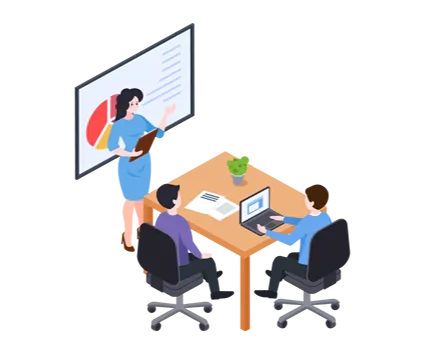
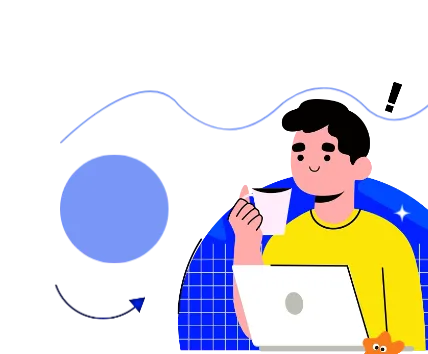
Review medical research, patient records, and clinical studies. Quickly extract relevant information while maintaining strict data privacy standards.
Yes, AI can read a PDF — and that’s exactly what iWeaver’s AI PDF Reader does. Powered by advanced OCR, it accurately extracts text, tables, and data from both standard and scanned PDFs. With iWeaver, you can not only read your files but also summarize, search, and chat with your documents — all through an AI that reads PDFs online with precision and speed.
Our reader handles all PDF formats including scanned documents, image-based PDFs, and text-based files. It can process complex layouts with tables, footnotes, and multi-column formats.
Yes, our multi-document search allows you to find information across all uploaded PDFs at once. The AI can identify connections and patterns between different documents.
Yes, it automatically extracts reference information and can generate citations in various formats including APA, MLA, and Chicago styles.
All documents are processed with enterprise-grade encryption. You maintain full ownership of your files, which are automatically deleted after processing unless saved to your knowledge base.
Yes, extracted text, summaries, and insights can be exported in multiple formats including Word, text files, or directly to your knowledge management system.
The system can process clear handwritten notes with moderate accuracy. For best results, we recommend typed documents or clearly written notes.
Yes. iWeaver provides full AI document analysis including entity detection, concept extraction, table understanding, and structural parsing for complex PDF layouts.