 Join Our Discord
Join Our DiscordUse iWeaver's cutting-edge Optical Character Recognition (OCR) technology to transform any image or scanned document into a fully editable and searchable text file (TXT, DOCX, etc.) in seconds—no registration, no installation.
 Join Our Discord
Join Our DiscordDigitize handwritten lecture notes or meeting minutes using GPT-5.1 for accurate text extraction and Image Summarizer to quickly generate concise summaries of your notes.
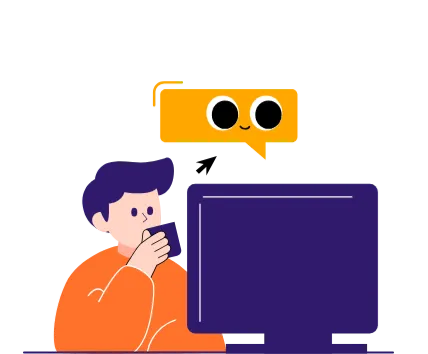

Extract text from photographed or scanned invoices to archive, analyze, or input data into accounting systems.
Turn scanned PDF reports or contracts into searchable, editable files using GPT-5.1 for text recognition, and quickly generate concise document summaries with AI PDF Summarizer.
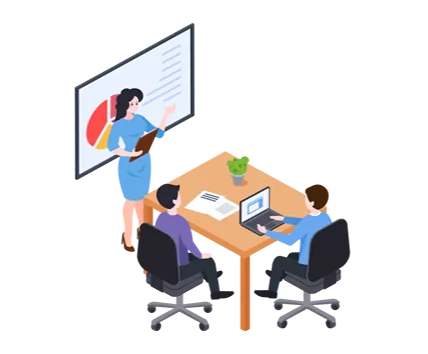
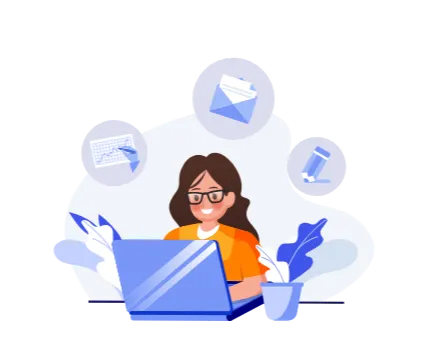
Extract text from images in academic papers, books, or screenshots to streamline quoting and referencing.
Yes, our core OCR converter is 100% free and does not require a subscription or account registration. We offer unlimited conversions for all users.
We support all major image and scanned document formats, including PDF, JPG, JPEG, PNG, TIFF, and BMP.
Absolutely. We prioritize your privacy. All uploaded files are processed securely and are automatically and permanently deleted from our servers within one hour of conversion.
iWeaver uses state-of-the-art AI technology to achieve high conversion accuracy, even with low-resolution or complex documents. For best results, ensure your image is clear and the correct language is selected.
While our tool excels at converting printed and typed text, it offers limited support for highly stylized or poorly legible handwriting. For optimal performance, use high-quality scans of clearly written documents.