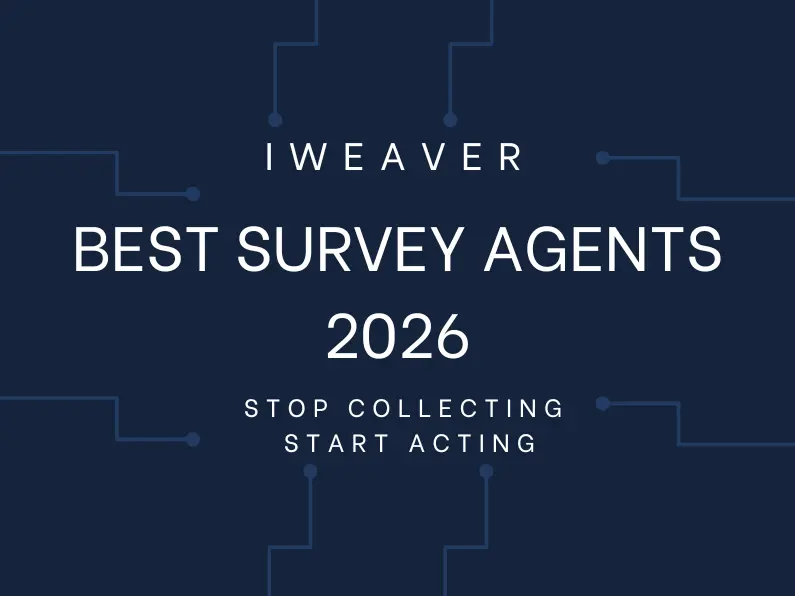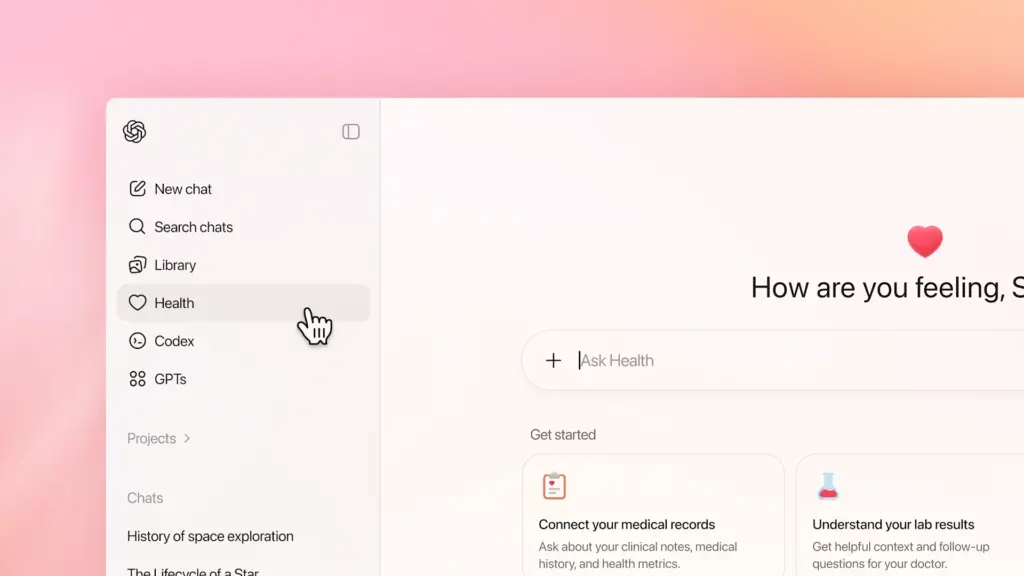Introduction
In the ever-evolving landscape of artificial intelligence, DeepMind continues to lead the charge with breakthrough innovations. One of its most recent and intriguing developments is Genie3, a generative model that brings AI-powered creativity to a new level. Genie3 builds on the foundations of DeepMind’s prior research, combining generative AI, physics simulation, and neural rendering to produce richly detailed, interactive 3D environments from simple prompts. This article explores the technical underpinnings of Genie3, its practical applications, and how it stacks up against other leading models.
What is DeepMind Genie3?
Genie3 is an advanced AI model designed by DeepMind to generate fully interactive 3D worlds from basic 2D inputs or semantic descriptions. It represents a significant evolution from its predecessors in the Genie series, incorporating more sophisticated rendering, spatial awareness, and interactivity.
Unlike traditional 3D modeling tools that require expert knowledge and manual effort, Genie3 empowers users to create immersive environments with minimal input. Whether it’s a hand-drawn sketch, a simple map layout, or a textual description, Genie3 can interpret and expand it into a fully-rendered scene complete with physical properties and responsive elements.

Core Technologies Behind Genie3
Transformer-Based Architecture
At the heart of Genie3 lies a powerful transformer model tailored for multimodal inputs. This architecture enables the model to understand spatial relationships and interpret visual or textual cues with a high degree of nuance, laying the groundwork for accurate 3D reconstructions.
2D-to-3D Scene Generation
Genie3 excels at converting flat 2D representations into coherent 3D environments. It uses learned priors from large-scale datasets to infer depth, object boundaries, and environmental context. The result is a seamless transformation from sketch to simulated space.
Neural Physics Simulation
One of the key differentiators of Genie3 is its embedded physics engine. It doesn’t just generate static scenes—it simulates real-world behaviors. Objects fall, bounce, collide, and interact according to realistic physics principles, making Genie3 ideal for building dynamic virtual experiences.
Neural Rendering Engine
Genie3 integrates a cutting-edge neural renderer capable of photorealistic outputs. The renderer adapts in real time to user interactions, changing light sources, and camera perspectives, offering cinematic-quality visuals in an interactive setting.
Contextual and Temporal Coherence
The model maintains consistency across scenes and over time. For example, if a user changes an object’s position or lighting, the system recalculates environmental responses—shadows, reflections, and physical consequences—in a temporally coherent manner.
Use Cases and Applications
Game Development
Genie3 allows game designers to rapidly prototype and even fully develop game worlds without manual 3D modeling. Its interactivity and physics-aware design streamline the creation of complex gameplay environments, saving both time and resources.
Educational Simulations
Educators can use Genie3 to build interactive learning modules, such as virtual labs in chemistry or physics, historical recreations, or biological environments. These simulations can provide a more engaging and hands-on learning experience.
Scientific and Industrial Research
In fields like robotics, environmental science, and aerospace, Genie3 can simulate realistic test environments. Researchers can conduct virtual experiments or train intelligent agents within controlled, accurate 3D spaces.
VR/AR and Metaverse Development
Genie3 is perfectly positioned for the metaverse and immersive tech ecosystem. Developers can use it to build virtual reality (VR) or augmented reality (AR) environments that are not only visually compelling but also physically interactive.
Digital Art and Creative Media
Artists and creators can use Genie3 as a tool for generating concept art, 3D animations, and interactive digital installations. Its intuitive input system lowers the technical barrier, enabling creative expression without requiring deep technical skills.
Comparison with Other Generative AI Models
Genie3 vs. OpenAI Sora
OpenAI’s Sora is focused on text-to-video generation and excels in producing high-fidelity, cinematic sequences from textual prompts. Genie3, by contrast, focuses on interactive and real-time 3D scene generation. Where Sora is optimized for storytelling and passive viewing, Genie3 enables exploration, interaction, and dynamic user input.
Genie3 vs. Runway Gen-3
Runway’s Gen-3 is another versatile video generation tool, known for its artistic capabilities and creative control. However, it does not offer real-time physical simulation or interactive 3D scene generation. Genie3’s combination of neural physics and scene generation gives it a unique edge in virtual environment construction.
Genie3 vs. Unity and Unreal Engine with AI Plugins
Traditional game engines like Unity and Unreal, even when enhanced with AI plugins, still require manual setup and technical skills. Genie3 automates much of this, offering a much faster and accessible entry point to 3D content creation.
| Feature/Aspect | Genie3 | OpenAI Sora | Runway Gen-3 | Unity/Unreal + AI |
| Primary Function | 3D environment generation | Text-to-video generation | Artistic video generation | Game/scene development |
| Output Type | Interactive 3D scenes | Cinematic videos | Stylized video clips | Fully interactive 3D worlds |
| Interactivity | High | None (passive viewing) | None | High |
| Physics Simulation | Yes | No | No | Yes (manual setup) |
| Rendering Quality | Photorealistic with neural rendering | Very High (video-focused) | High (creative visuals) | Very High (engine-based) |
| Input Type | 2D sketches, semantic maps, text | Text prompts | Text/image inputs | Manual 3D modeling, AI tools |
| Ease of Use | Very High (low-code/no-code) | High (simple prompt-based) | High | Moderate (technical skills required) |
| Customization | Moderate (AI-driven adaptation) | Moderate (scene composition) | High (visual style controls) | Very High (full control) |
| Real-time Capability | Yes | No | No | Yes (with optimization) |
| Target Users | Game devs, educators, researchers | Storytellers, video creators | Designers, creatives, marketers | Professional developers |
Future Outlook
Genie3 is not just a standalone tool—it’s a foundational building block for the future of AI-generated realities. Here’s what lies ahead:
- Improved Realism: Expect enhancements in surface textures, fluid dynamics, and lighting physics.
- Scalability: Genie3 may evolve to support vast, persistent online worlds, akin to MMORPGs or metaverse hubs.
- Integration with Robotics: By simulating real-world physics, Genie3 could help train robots in digital twins before deploying them in real environments.
- Open-Source Possibilities: There is growing demand in the community for models like Genie3 to be released for public use, either in open-source or commercial API formats.
- Cross-Platform Interoperability: Genie3 may be integrated into design tools, VR headsets, educational platforms, and gaming consoles in the near future.
How to Use Google DeepMind Genie3?
While Genie3 is not yet widely released for public use, DeepMind has demonstrated its capabilities through research papers, internal demos, and select collaborations. Here’s a general outline of how users might interact with Genie3 once it becomes publicly accessible:
Step 1: Input Preparation
Prepare your input in one of the supported formats:
- 2D sketches or maps (hand-drawn or digital)
- Semantic prompts (e.g., “a forest clearing with rocks and a river”)
- Textual descriptions or scene outlines
These inputs form the basis of the environment Genie3 will generate.
Step 2: Accessing the Model
Currently, Genie3 is likely accessible via:
- Private API or DeepMind research platform (for select partners)
- Demonstration interfaces shared in academic or industry events
- In the future, it may be offered via:
- Google Cloud AI Platform
- A web-based interface or plugin for design tools or game engines
Step 3: Scene Generation and Editing
After providing input, Genie3 will generate a full 3D environment. Users can:
- Adjust scene layout via GUI or text input
- Modify objects, textures, or lighting in real time
- Simulate physical interactions (e.g., test object behavior under gravity)
Step 4: Exporting or Integrating the Scene
Depending on integration options, you may be able to:
- Export scenes to Unity, Unreal Engine, or Blender
- Use the generated environment directly in VR/AR applications
- Connect Genie3 outputs with intelligent agents or robotics simulators
Step 5: Continuous Refinement
Genie3 supports iterative refinement. You can:
- Update the prompt or sketch and regenerate
- Interact with the scene to evolve it dynamically
- Incorporate user feedback for learning-based improvements
Keep an eye on official DeepMind and Google Research channels for announcements regarding public availability, access options, and developer documentation.
Conclusion
DeepMind’s Genie3 is a landmark achievement in the generative AI space. By combining neural networks with physics simulation and photorealistic rendering, it opens up a new frontier for real-time 3D content creation. Whether you’re a developer looking to build immersive experiences, a researcher simulating environments, or a creative professional exploring new forms of digital art, Genie3 provides a versatile and accessible platform.
As AI continues to blur the lines between imagination and digital reality, tools like Genie3 are paving the way for a future where entire virtual worlds can be created as easily as sketching a picture or typing a sentence. It’s not just an innovation—it’s an invitation to reimagine how we build and experience digital spaces.