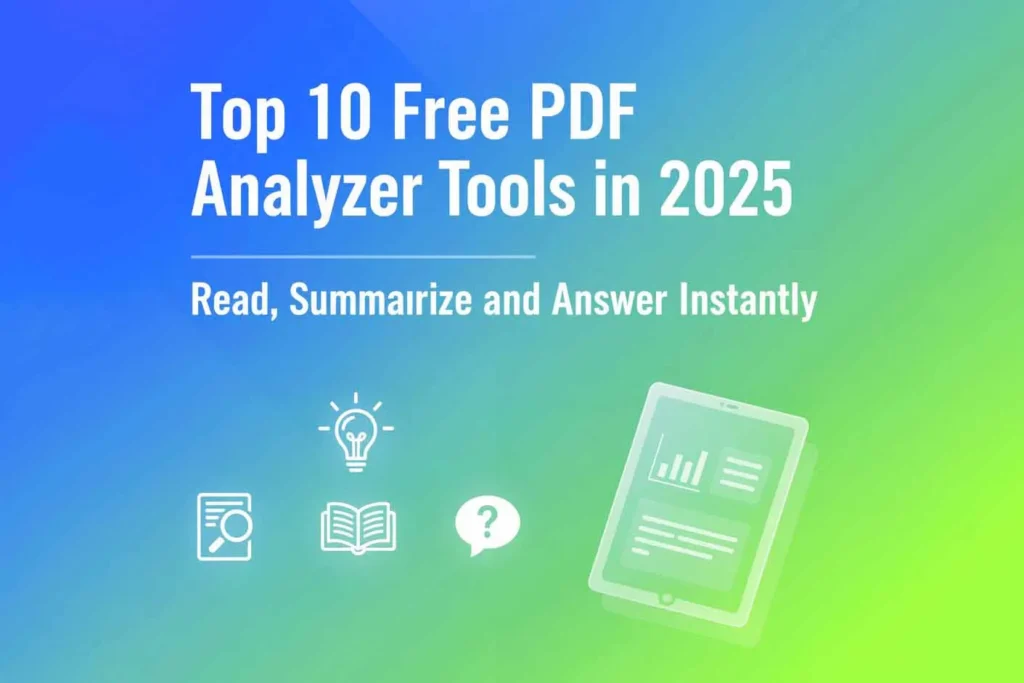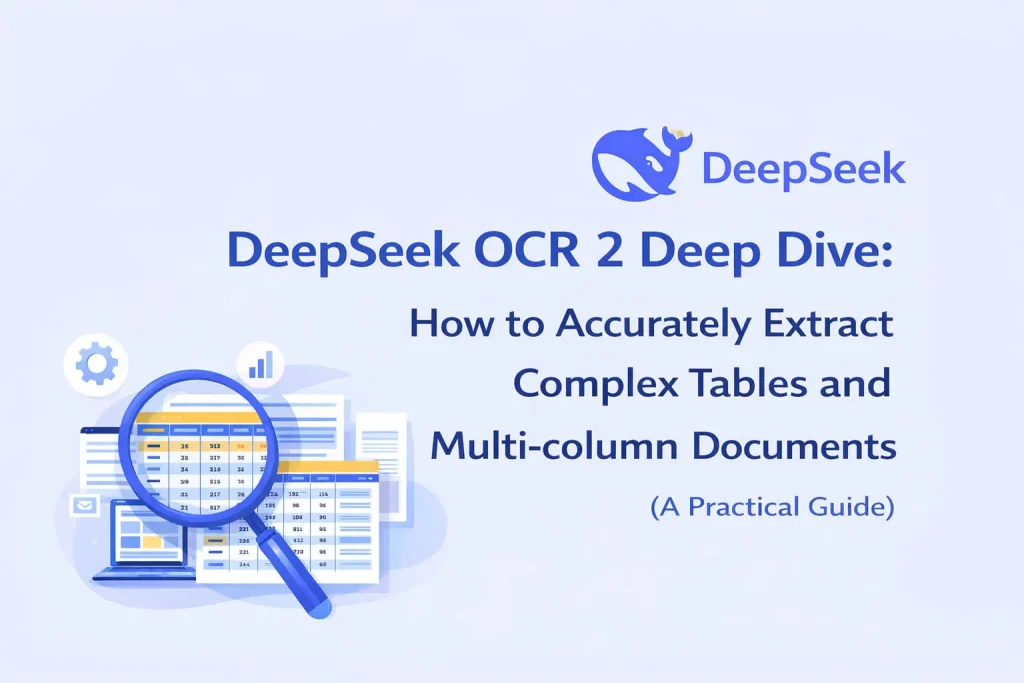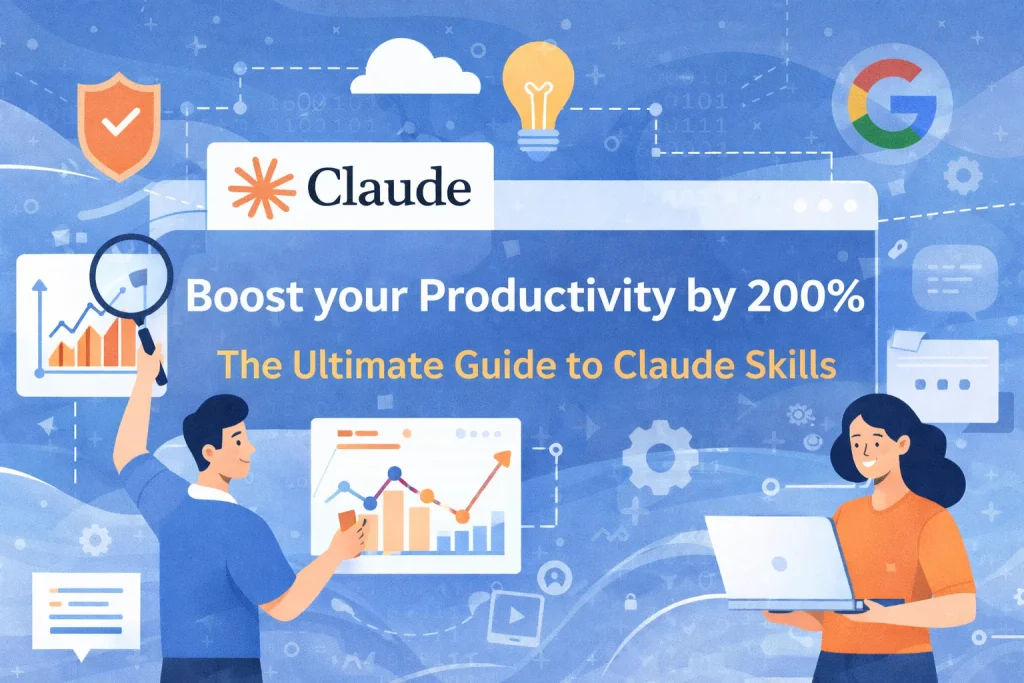What Can an AI PDF Analyzer Do?
With the rapid advancement of artificial intelligence, AI PDF analyzers have evolved far beyond being simple readers. They now act as smart assistants that can understand, summarize, and interact with your documents. Whether you’re a student, researcher, lawyer, or business professional, these tools can dramatically improve your productivity in the following ways:
- Automatic summarization: Quickly condense long reports, research papers, or eBooks into key takeaways, outlines, or study notes—helping you grasp the main ideas in minutes.
- Conversational reading: Ask your PDF questions like “What’s the methodology of this paper?” or “What are the key findings in Chapter 3?” and get instant, cited answers.
- Data extraction: Pull structured data from tables, reports, or invoices and export them into Excel or CSV for further analysis.
- Structure analysis: Identify document hierarchy, section logic, references, and figures—perfect for academic and research contexts.
- Cross-document learning: Upload multiple PDFs at once and let the AI compare perspectives, generate systematic reviews, or build a personalized PDF study guide.
- Conversion and editing: Turn PDFs into editable Word, Excel, or text documents to simplify content repurposing and revision.
How Does AI Analyze PDF Files?
An AI PDF analyzer typically processes documents through four key stages, combining OCR recognition, semantic understanding, content modeling and generation。
AI PDF analyzers typically use OCR to recognize text, detect document structure, and apply large language models (LLMs) to understand context and summarize key information. This process allows the AI to read, interpret, and think your PDFs.
Ultimately, the AI interprets your prompt and delivers the results you need—whether it’s study comparisons, interactive dialogues, or concise article summaries.
Top 10 AI PDF Analyzer Tools in 2025
With dozens of AI-powered PDF analyzers available today, it’s easy to feel overwhelmed by choices. To help you pick the right tool, here’s a quick overview of the top 10 PDF analyzer tools in 2025, each designed for a different kind of user — from students and researchers to professionals and content creators.
- iWeaver – Smart personal assistant for analyzing complex PDFs, extracting data, and turning long documents into clear, visual summaries.
- NoteGPT – Collaborative PDF analyzer that lets teams chat, summarize, and co-edit documents in real time.
- ChatGPT – The most powerful AI for generating content and insights from uploaded PDFs, perfect for research and writing.
- SmallPDF – A reliable all-in-one tool for converting, compressing, and editing PDF files with light AI features.
- ChatPDF – Ideal for students and quick learners; simply upload your file and chat with your PDF instantly.
- AskYourPDF – Great for multi-file analysis and long-term knowledge management, supporting chat with multiple PDFs.
- PDF.ai – Intuitive online document reader that focuses on smooth conversation and fast comprehension.
- Scholarcy – Tailored for academic use; it summarizes research papers and extracts structured references automatically.
- SciSpace – A research-focused AI reader that explains scientific PDFs and complex concepts with clarity.
- PDFgear – A free PDF reader offering privacy-first AI features, offline analysis, and OCR capabilities.
Each of these tools brings a unique strength — whether it’s PDF summarization, data extraction, multi-file chat, or AI-powered document conversion. Let’s dive deeper into what makes each platform stand out and how to choose the one that best fits your workflow.
Overview & Core Features
iWeaver is a smart knowledge extraction tool designed for individual professionals and researchers. It helps users analyze lengthy reports, academic papers, or contracts by extracting tables, generating summaries, and visualizing insights. It supports OCR for tables and formulas, semantic search, and customizable PDF summaries.
Highlights
- Knowledge extraction & visualization: Ideal for professionals analyzing multiple reports or datasets.
- Structured data export (get data from PDF): Converts tables into Excel or CSV for deeper data analysis.
- Custom summary modes: Choose between concise summaries, detailed outlines, or study guide formats.
- Privacy-focused: Local data encryption ensures secure handling of sensitive files.
Use Cases
- Analysts: Batch process financial statements and automatically extract key figures.
- Researchers: Create literature reviews by comparing insights across dozens of papers.
- Legal professionals: Identify and export critical contract clauses or risk indicators.
Overview & Core Features
With document upload and long-context capabilities, ChatGPT is one of the most powerful tools for PDF summarization, article review generation, and natural language interaction. It excels at talking to PDFs and transforming their insights into presentations, reports, or even emails.
Highlights
- Long-context understanding: Handles multiple documents in a single chat session (chat with multiple PDFs).
- Advanced generation: Converts summaries into study guides, slide notes, or blog outlines.
- Integration-ready: Connects with external plugins and apps for end-to-end document workflows.
Use Cases
- Students: Generate study guides from course notes or research papers.
- Writers & marketers: Turn industry white papers into ready-to-publish blog drafts.
- Teams: Summarize meeting materials into concise executive summaries.
Overview & Core Features
NoteGPT is an online document reader and collaborative note generator tailored for students, teachers, and professionals. It supports PDF summarization, OCR, and format conversion (PDF ↔ Word/Markdown/Excel), focusing on transforming reading into reusable study or teaching content.
Highlights
- Real-time collaboration: Perfect for classrooms, study groups, or project teams.
- Smart note export: Convert summaries into shareable lecture slides or quiz questions.
- Layout preservation: Keeps tables, graphs, and figures intact during conversion.
Use Cases
- Educators: Break down academic articles into lesson-ready bullet points.
- Knowledge workers: Build shared note databases with auto-generated key points.
Overview & Core Features
A trusted name in PDF utilities, SmallPDF excels at converting PDF files to Word, compressing, merging, and editing documents. Its new AI PDF Assistant also supports quick summarization and content suggestions.
Highlights
- High-quality conversions: Maintains original fonts, layouts, and tables.
- Cloud integration: Seamless workflows with Google Drive, Dropbox, and others.
Use Cases
- Office professionals: Convert and edit supplier contracts or project reports.
- Designers/Marketers: Extract content for presentations or visual materials.
Overview & Core Features
AskYourPDF lets users chat with PDFs and manage multi-file knowledge bases. It also integrates with browser extensions and research tools like Zotero for efficient long-term knowledge management.
Highlights
- Knowledge base mode: Combine multiple PDFs into one searchable space.
- Cross-platform access: Available via Chrome extension and mobile app.
Use Cases
- Law firms: Aggregate case documents for instant Q&A access.
- Academic teams: Conduct systematic literature reviews efficiently.
Overview & Core Features
ChatPDF popularized the concept of “upload and chat.” It’s a simple yet powerful way to get instant answers and citations from PDFs—especially useful for students and non-technical users.
Highlights
- Instant setup: Upload, ask, and get summarized answers in seconds.
- Fast response: Ideal for quick scans of lengthy documents.
Use Cases
- Students: Turn complex papers into searchable Q&A.
- Editors: Pull quotes or summaries from reports on the fly.
Overview & Core Features
Scholarcy specializes in academic summarization. It creates flashcard-style summaries, extracts references, and helps evaluate research quality. It’s widely used in literature review and academic research workflows.
Highlights
- Structured breakdown: Splits papers into background, methods, results, and conclusions.
- Batch import: Quickly process large volumes of academic papers.
Use Cases
- Graduate students: Build reference libraries and review drafts.
- Researchers: Compare methodologies across studies.
Overview & Core Features
Formerly known as Typeset, SciSpace integrates paper search, citation recommendations, and AI-powered writing support. It connects to over 280 million academic documents, offering in-depth PDF structure analysis and interpretation.
Highlights
- End-to-end research aid: From discovery to writing to citation management.
- Academic-grade analysis: Understands formulas, charts, and scientific context.
Use Cases
- Researchers: Conduct systematic reviews and auto-generate draft sections.
- Editors: Summarize or assess manuscripts for publication.
Overview & Core Features
PDFgear is a free, offline-friendly AI PDF reader with built-in annotation and summarization features. Its GPT-powered assistant allows interactive reading and note creation without internet access.
Highlights
- Free & offline: Great for privacy-conscious or remote users.
- Integrated workflow: Annotate, summarize, and export notes in one place.
Use Cases
- Lawyers: Review confidential files securely.
- Students: Take notes while reading offline.
Overview & Core Features
PDF.ai focuses on minimalistic, chat-based PDF interaction. It supports Chrome extensions, cloud integration, and inline citations—perfect for quick research tasks.
Highlights
- Browser integration: Use directly within Chrome or Google Drive.
- Smart referencing: Answers include citation links and source locations.
Use Cases
- Researchers: Scan through multiple PDFs directly from the browser.
- Journalists: Extract quotes or statistics for quick referencing.
Key Factors to Consider When Choosing an AI PDF Analyzer
When selecting an AI PDF analyzer, consider the following aspects:
| Key Factors | Description | Recommended Tools |
| Processing Power & Accuracy | Does it support large files, multiple languages, and OCR recognition? | iWeaver, ChatGPT |
| Multi-File & Knowledge Base Features | Can it chat with multiple PDFs? Ideal for systematic research and knowledge management. | iWeaver, AskYourPDF |
| Output & Export Options | Can it export to Word, Excel, or create a Study Guide? | SmallPDF, NoteGPT |
| Privacy & Data Security | Does it offer encrypted transmission or local deployment support? | iWeaver, PDFgear |
| Integration & Compatibility | Can it connect with Google Drive, Notion, or Zotero? | Scholarcy, SciSpace |
| Cost & Ease of Use | Does it provide a free plan and simple user experience? | ChatPDF, iWeaver |
Conclusion
- If you’re an individual professional, researcher, or creator handling large volumes of reports or papers, iWeaver is the ideal choice for structured data extraction and visual insights.
- For teams or study groups that require real-time collaboration and shared summaries, NoteGPT provides the best balance of productivity and accessibility.
- If you need strong language generation and cross-document summarization, ChatGPT remains unmatched.
- For simple file conversions and online editing, SmallPDF is a reliable, user-friendly option.
- For students and researchers, ChatPDF, PDF.ai, and Scholarcy together form a powerful toolkit for efficient reading, summarization, and citation management.
With these AI PDF analyzers, PDFs are no longer static documents—they’re interactive partners for research, writing, and discovery.