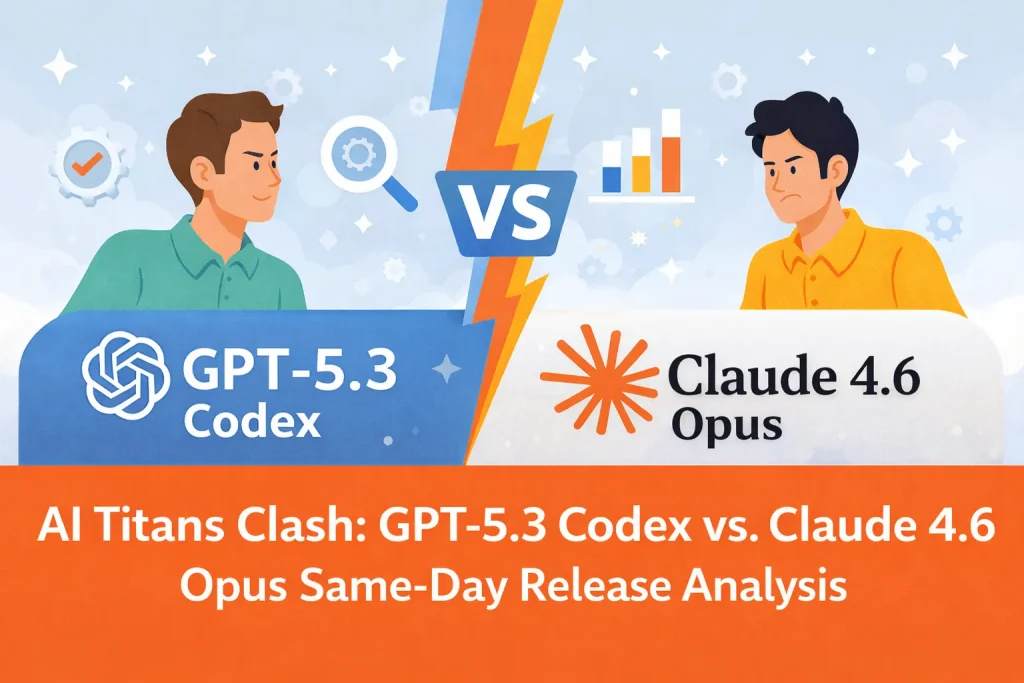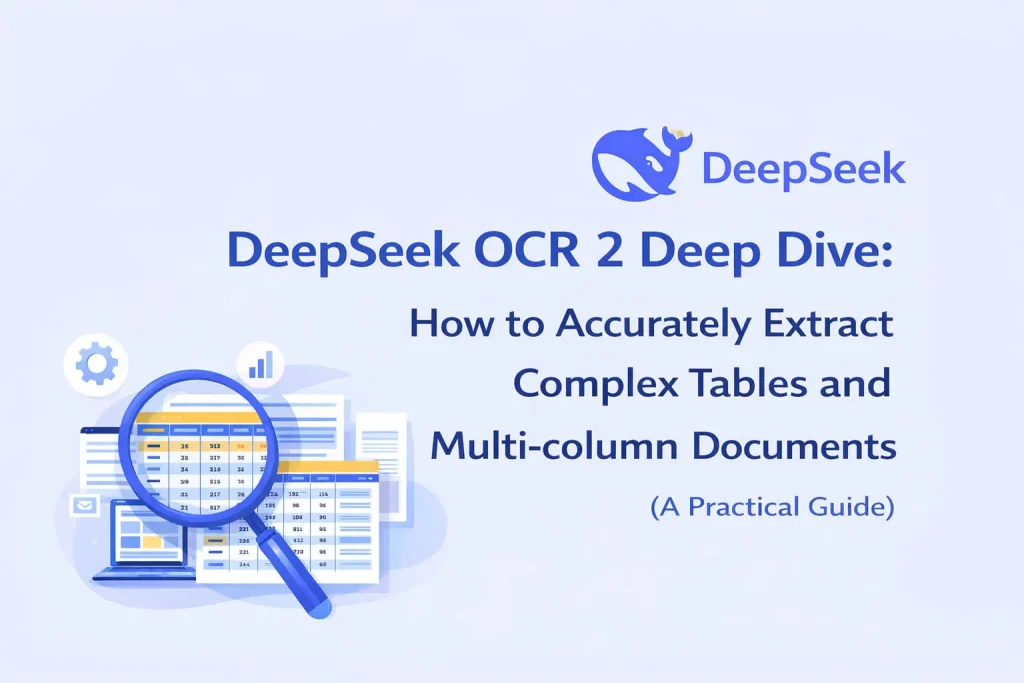OpenAI’s Sora just rolled out one of its most exciting updates yet — the Character Cameos feature.
This update transforms video generation from featuring you to including any character around you, whether it’s your pet, a favorite toy, or even an original AI companion.
What Are Character Cameos?
Character Cameos allow users to record or upload short clips (3–10 seconds) of pets, toys, hand-drawn figures, or other objects and convert them into reusable, AI-recognized “characters.”
Once created, these characters can appear in your future Sora-generated videos — much like your personal Cameo.
For example, you could record your dog, your favorite plush toy, or even a hand-drawn character and have it star in your next AI video scene.
Core Features of Sora Character Cameos
- Create your own Character Cameo: Upload or record a clear 3–10 second video showcasing your character.
- Custom handles and permissions: Assign a display name and handle, and choose who can use your character (Only Me / Approved Users / Mutual Followers / Everyone).
- Tagging in videos: Add your Character Cameo by typing “@handle” or searching by name when generating a video.
- Combine Cameos: Mix multiple characters (for example, you + your pet), with a current limit of two Cameos per video.
Sora Character Cameos Update Highlights
- More creative freedom: Move beyond self-appearance — let your pet, toy, or AI mascot take the spotlight, adding personality and originality to your content.
- Enhanced discovery: Explore trending Cameos, collaborate with others, and get inspired by popular character creations.
- Improved editing tools: The update also refines video stitching and transitions, making it easier to craft longer, more seamless AI video stories.
How to Create and Use Character Cameo
- Step1: Open your Profile page in the Sora app.
- Step2: Tap “Create Character.”
- Step3: Choose your video source:
- Upload an existing clip (at least 3 seconds long);
- Use a previously generated Sora video;
- Or record a new 3–10 second video directly.
- Step4: Ensure the character is clearly visible — steady lighting, minimal movement, and no obstructions.
- Step5: Add a Display Name and Handle, and set usage permissions.
- Step6: Save it — and when editing your next video, type “@handle” or search by name to insert your Character Cameo.
Why Character Cameos Matter for Creators and Marketers?
Sora’s Character Cameos mark a major leap in AI video multimodal generation — signaling a shift from simple text-to-video to AI that understands your world.
For content creators and marketers, this unlocks powerful new possibilities:
- Stronger brand identity: Design a branded Cameo — a mascot, pet, or object — to appear consistently across videos and build instant visual recognition.
- Higher engagement: Allow fans or followers to use your Cameo, fostering a sense of co-creation and community.
- Viral UGC potential: Encourage users to generate their own videos using your Cameo, amplifying brand reach through organic sharing.
- Distinctive storytelling: Cameo-based videos stand out visually, offering more playful, attention-grabbing content for social media.
- Streamlined creative workflow: In the AI-powered production chain, efficiency meets creativity. For instance, marketers can use iWeaver’s Video Summarizer to analyze competitors’ content and optimize video prompts — then use Sora to instantly create on-trend, seasonal campaigns (like Halloween-themed videos) in under an hour.
From insight to execution, AI is redefining how fast and effectively content comes to life, see how I turn ideas into reality:
Tips for using Sora Character Cameos
- Use good lighting and a clean background when recording your character. Avoid fast movement or partial visibility.
- Character Cameos are for objects, animals, and fictional designs, not real human likenesses (those should use “Personal Cameos”).
- Be mindful of usage permissions — if you set it to “Everyone,” your character could appear widely across user-generated content.
- Consider copyright and character rights if your Cameo is based on an existing fictional design.
- Currently, Sora supports iOS; Android support is in development. Availability may vary by region.
The Bigger Picture: AI Creativity in Motion
From iWeaver’s AI Productivity Assistant to Sora 2’s Character Cameos, the new generation of AI tools marks a shift toward personalized, social, and character-driven creativity.
These innovations are lowering barriers to entry while raising the quality and expressiveness of content — empowering creators, marketers, and brands alike.
Sora is now officially available in the United States, Canada, Japan, and South Korea — no invitation required.
Start your AI video journey today, create your first non-human Cameo, and be among the first to shape the future of AI-powered storytelling!