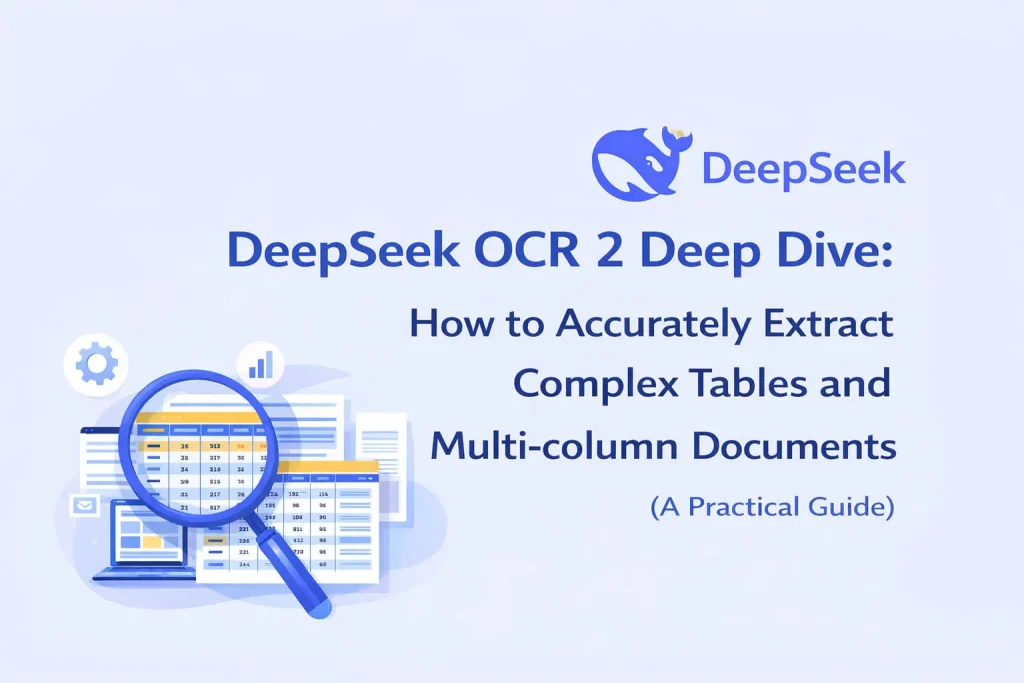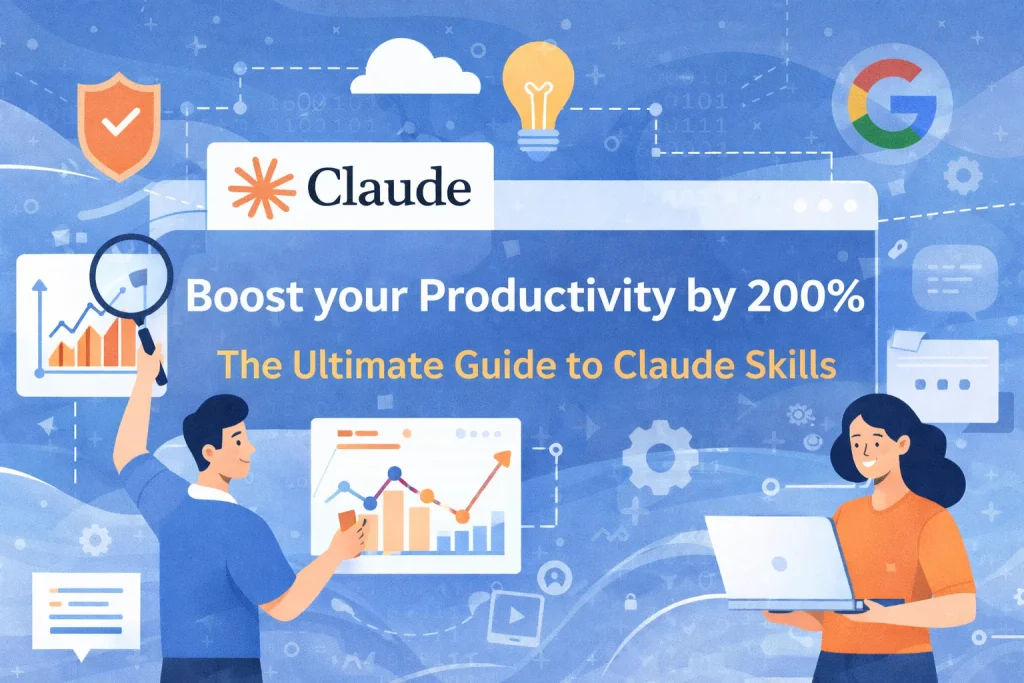OpenAI’s Sora 2 model is rapidly gaining traction as a state-of-the-art text-to-video generator. But one recurring issue users face is the watermark embedded in the generated clips. In this guide, we’ll explore what the watermark issue is, why people seek a Sora 2 watermark remover, and how removal tools work.
What Is Sora 2, and Why Does It Have Watermarks?
Sora is OpenAI’s text-to-video model, capable of turning prompts, images, or reference clips into dynamic video content.
When OpenAI launched Sora 2, it introduced a visible, moving watermark (often a logo or “Sora” text) to identify content generated by the system.
The watermark serves multiple purposes: attribution, discouraging misuse, and maintaining platform branding.
Because many creators want clean videos (for portfolios, social media, or commercial use), the demand for a Sora 2 watermark remover surged soon after Sora 2’s rollout.
Why Use a Sora 2 Watermark Remover?
Here are some of the primary motivations:
Professional presentation: Watermarks can make your videos look amateurish or “unfinished.” Removing them helps your videos appear cleaner and more polished.
Brand consistency: If you’re layering your own brand, overlays, or intros, a third-party watermark conflicts with your visual identity.
Full creative control: Watermarks may obscure parts of the frame or distract from the intended imagery.
Repurposing content: Clean video assets can be reused across different platforms (YouTube, Instagram, TikTok) more easily when they don’t carry residual marking or logos.
Portfolio & client delivery: Clients expect clean deliverables. A watermark might give an impression of “trial” work or unlicensed status.
How Do Sora 2 Watermark Removers Work?
Removing a watermark—especially a moving one—is nontrivial. Good tools use a combination of AI, motion tracking, and context-aware reconstruction. Here are key technical strategies:
| Technique | Description |
| Detection | The AI first identifies where the watermark is in each frame (static or moving). |
| Segmentation/masking | The pixels corresponding to the watermark are masked out. |
| Inpainting/reconstruction | The model fills in the missing area by extrapolating context from surrounding pixels and prior frames. |
| Temporal coherence | To avoid flicker or visual artifacts, the tool ensures consistency across consecutive frames. |
| Post-processing/blending | Edges are smoothed, color and lighting adjusted to match surrounding pixels. |
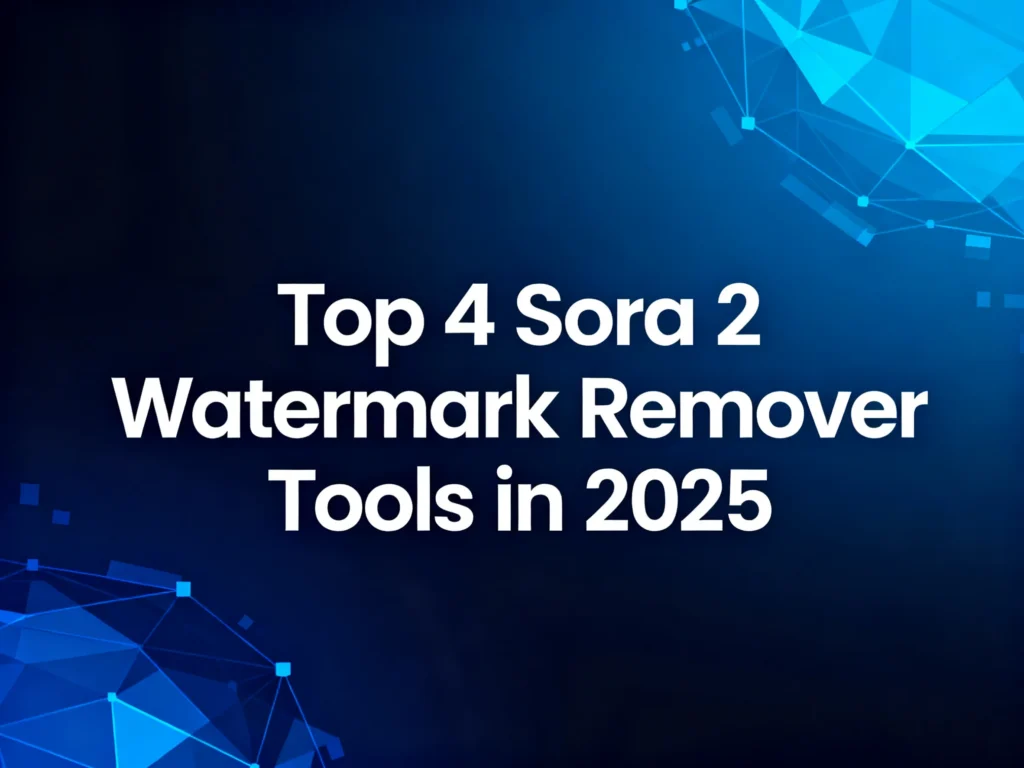
Top 4 Sora 2 Watermark Removers in 2025
We’ve compared the top Sora 2 watermark removal tools to fit every need — from free and quick options to API integrations and open-source solutions. Below is a breakdown of how each tool performs.
Bylo.ai (Best for Free, One-Click Use)
Bylo.ai’s free tool is perfect for creators who want quick, browser-based watermark removal—no downloads or signups required. It’s optimized for Sora 2’s watermark placement and uses AI reconstruction to keep videos sharp.
Key Features:
- 100% online (works in Chrome, Safari, Firefox).
- Paste a Sora 2 share link (no file uploads needed).
- Auto-detects and erases watermarks in seconds.
- Preserves original quality (no re-encoding blur).
- Free for personal use (upgrade for batch processing).
User Review: “I pasted my Sora 2 link, waited 5 seconds, and got a clean clip—perfect for my TikTok. No more distracting watermarks!” — 5/5 stars, content creator.
How to Use:
- Copy your Sora 2 video’s share link.
- Paste it into Bylo.ai’s Sora 2 Watermark Remover.
- Let AI process the video (1–3 seconds).
- Preview and download your watermark-free video.
MagicEraser AI (Best for Manual Precision)
MagicEraser is ideal if you need control over watermark selection—great for complex Sora 2 watermarks (e.g., blended logos or text overlays). It combines auto-detection with manual marking for pixel-perfect results.
Key Features:
- Supports Sora 2 videos up to 2K resolution and 500MB.
- Dual modes: Auto (one-click removal) and Manual (mark watermark areas).
- Frame-by-frame AI reconstruction (no “ghost” edges).
- Secure processing (files deleted after download).
- Supports MP4, M4V, and MOV formats.
Why It Stands Out:
Unlike tools that blur watermarks, MagicEraser rebuilds missing pixels using Sora 2’s visual context—so your video looks natural, not edited.
Kie API (Best for Developers & Batch Workflows)
Kie AI’s API is built for businesses, studios, or developers who need to integrate Sora 2 watermark removal into automated pipelines. It’s cost-effective and works seamlessly with Sora 2’s API for end-to-end video generation + cleaning.
Key Features:
- AI motion tracking (removes dynamic Sora 2 watermarks).
- 1–3 second processing time per video.
- Affordable pricing: 10 credits ($0.05) per use.
- Compatible with Sora 2 Pro (1080p/cinematic videos).
- Free test credits (after registration) for trial.
Use Cases:
- Batch processing 50+ Sora 2 clips for marketing campaigns.
- Integrating with AI tools (e.g., video editors, social media schedulers).
- Generating watermark-free Sora 2 videos for client projects.
SoraWatermarkRemove (Fast & Private)
If you prefer open-source solutions (and have a GPU), SoraWatermarkCleaner is a game-changer. Built with Python + PyTorch, it’s the first tool specifically trained on Sora 2 watermarks—free for personal and non-commercial use.
Key Features:
- Sora-Optimized AI Detection: Automatically identifies and removes Sora’s watermarks (any size/position) using AI trained specifically on Sora’s video outputs—no manual marking needed.
- 100% Online & No Downloads: Works directly in Chrome, Safari, or Firefox; upload your Sora video and process it in minutes without installing tools.
- 4K Resolution Support: Preserves Sora’s cinematic quality (up to 4K) and original frame rate/audio—no blur, re-encoding artifacts, or sound sync issues.
- 24-Hour Auto-Deletion: Ensures privacy by automatically deleting your videos from servers after 24 hours; no personal data or content is stored long-term.
- Wide Format Compatibility: Handles all common Sora video formats (MP4, AVI, MOV, MKV) and supports file sizes up to 500MB (enterprise plans for larger files).
- Free Tier for Non-Commercial Use: Offers a free plan for personal projects (e.g., portfolio clips, hobby videos) with no hidden fees.
Who It’s For:
- Social Content Creators (TikTok/YouTube/Instagram): Clean Sora watermarks from short clips to keep feeds on-brand—avoid distracting viewers from your content.
- Digital Marketers: Make the creatives generated by sora2 cleaner, to keep brand focus front and center, no Sora watermark competing for attention.
- Educators: Create distraction-free educational videos (e.g., Sora-animated science demos, lecture supplements) so students focus on learning, not watermarks.
- Small Business Owners: Prep professional Sora videos (client presentations, website demos) to maintain a sleek, credible brand image without hiring editors.
- Below is a side-by-side table comparison to help you choose the tool that best fits your workflow.
Below is a side-by-side table comparison to help you choose the tool that best fits your workflow.
| Tool | Key Features | Who It’s For | Pros | Limitations |
| Bylo.ai | – 100% online – Paste share link – Auto-erase (secs) – Free personal use | – Casual creators (TikTok/IG/YouTube) – Quick personal clips | – Extremely easy to use – No upload or registration – Keeps original quality | – Free version doesn’t support batch processing – Limited to basic Sora 2 resolutions (no 4K support) – Commercial use requires a paid upgrade |
| MagicEraser AI | – 2K/500MB support – Auto+Manual modes – Frame-by-frame AI – Secure (del post-download) | – Creators (complex watermarks) – Editors (pixel-perfect clips) | – High precision editing – No blur or ghost edges – Strong privacy control | – No 4K support (max 2K resolution) – File size capped at 500MB (too small for long videos) |
| Kie AI API | – AI motion tracking – 1-3 sec/video – $0.05/use – Sora 2 Pro compatible | – Developers – businesses (batch 50+ clips) – Marketing campaigns | – Fast API integration – Ideal for commercial pipelines – Scalable pricing | – Requires technical skills (API integration knowledge) – Free plan only includes test credits (not for regular use) – Overkill for casual/personal users |
| SoraWatermarkCleaner | – 4K support – AI (Sora 2-trained) – Auto-delete – Multi-format | – Social creators (Sora clips) – Marketers (ad demos) – Educators (lesson videos) | – No downloads – 4K quality – 24h auto-delete – Sora-optimized | – Free max 500MB – No free batch – Non-commercial free |
The niche addressed by Sora 2 watermark removal tools is both technically demanding and commercially valuable. With the right setup, creators can turn AI-generated videos into clean, reusable, and brand-ready assets.
However, effective marketing goes beyond clean visuals. Success also depends on understanding trending topics and crafting engaging scripts that resonate with audiences. That’s where iWeaver comes in — its YouTube video summarizer helps analyze competitor content, extract insights, and inspire new creative ideas. By integrating these tools, marketers can streamline their workflow, produce smarter campaigns, and convert engagement into real growth.
Finally, while Sora 2 and its watermark removal tools open exciting possibilities, always ensure your usage complies with relevant copyright and legal guidelines.