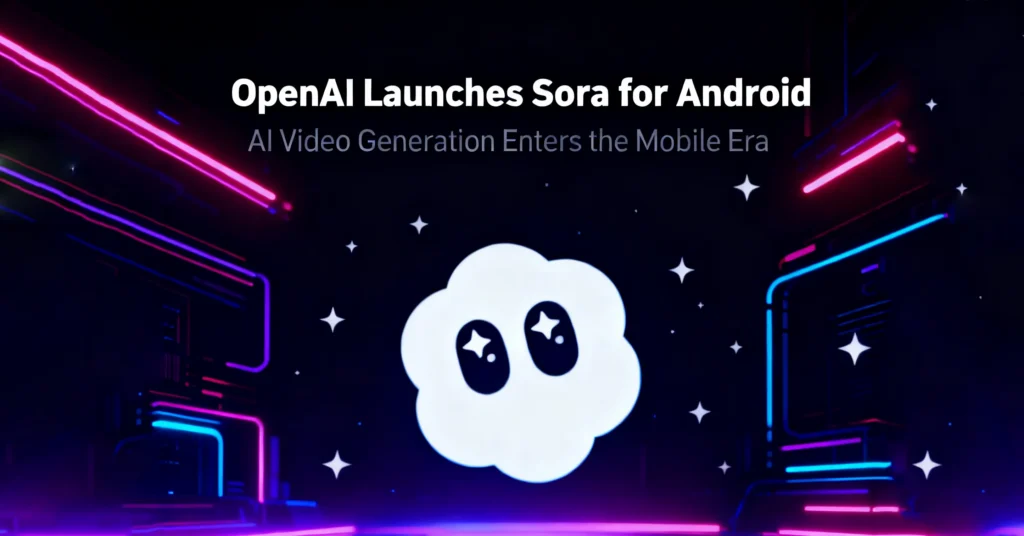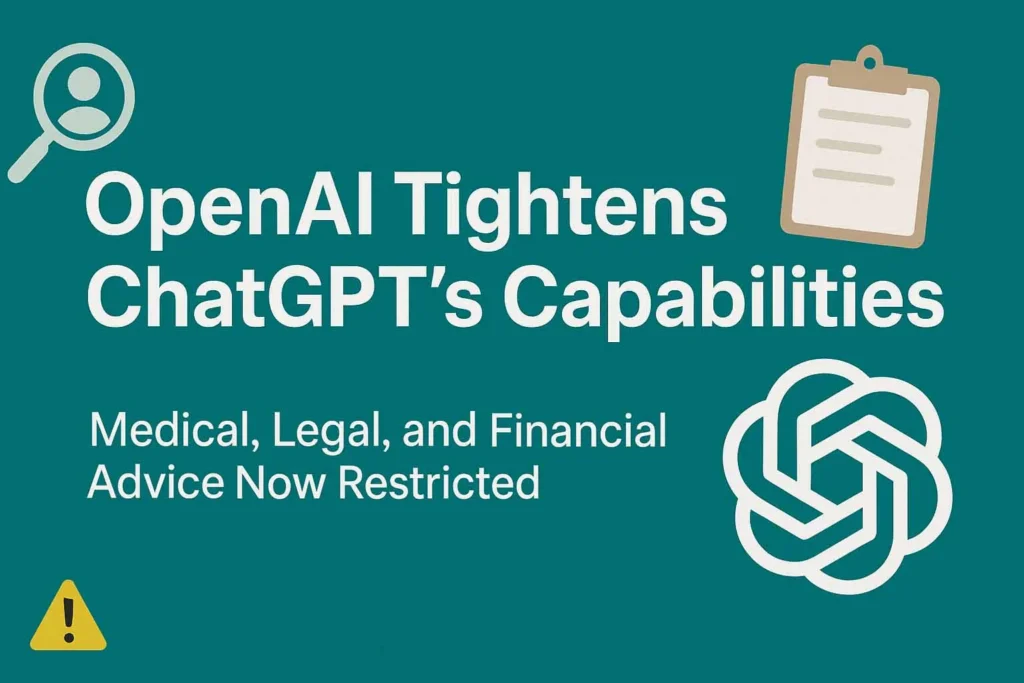Mind maps are visual diagrams that help you organize and structure information in a way that is easy to understand and remember. Thanks to advancements in artificial intelligence (AI), you can now transform any file to a mind map in seconds. In this article, we will explore the best tools and techniques for converting PDFs to mind maps using AI.

Why Use AI for Mind Mapping PDFs?
AI-powered mind map generators offer several advantages over traditional methods. They can analyze and extract key information from PDFs, automatically creating structured mind maps that save you time and effort. Additionally, AI can identify patterns and relationships within the data, providing insights that might be overlooked by manual methods.
Best Tools for Converting PDF to Mind Map
1. iWeaver AI
iWeaver AI is a leading tool for converting PDFs to mind maps. It uses advanced AI algorithms to analyze the content of your PDF and generate a comprehensive mind map. With iWeaver AI, you can easily visualize complex information and gain a deeper understanding of your data.
2. MindMeister
MindMeister is another popular mind map generator from PDF. It offers a user-friendly interface and powerful AI capabilities to convert your PDFs into interactive mind maps. MindMeister is ideal for collaborative projects and brainstorming sessions.
3. Coggle
Coggle is a free AI mind map generator from PDF that allows you to create beautiful and organized mind maps. Coggle’s AI can quickly analyze your PDF and generate a mind map that highlights the most important information. It is perfect for students, researchers, and professionals who need to visualize their ideas.
How to Convert PDF to Mind Map Using AI
Step 1: Choose Your Tool
Select one of the AI-powered mind map generators mentioned above. Each tool has its unique features and strengths, so choose the one that best fits your needs.
Step 2: Upload Your PDF
Upload the PDF file you want to convert into a mind map. Most tools have a simple drag-and-drop interface that makes this step quick and easy.
Step 3: Let AI Do the Work
Once your PDF is uploaded, the AI will analyze the content and generate a mind map. This process usually takes just a few seconds, depending on the size and complexity of the PDF.
Step 4: Review and Edit
After the mind map is generated, review it to ensure that all the important information is included. You can also edit the mind map to add or remove details as needed.
Step 5: Share or Export
Once you are satisfied with your mind map, you can share it with others or export it in various formats for further use.
Conclusion
Transforming any file to a mind map in seconds with AI is now easier than ever. Whether you are a student, researcher, or professional, using AI-powered mind map generators can help you visualize and organize information more effectively. Tools like iWeaver AI, MindMeister, and Coggle offer powerful features and user-friendly interfaces that make converting PDFs to mind maps a breeze. Try these tools today and experience the benefits of AI-driven mind mapping.