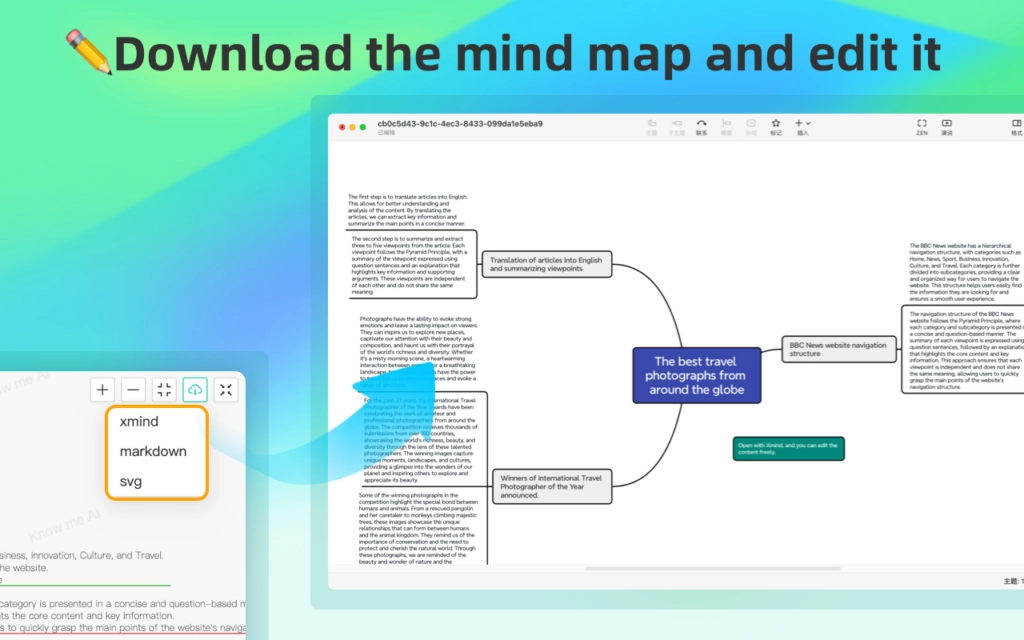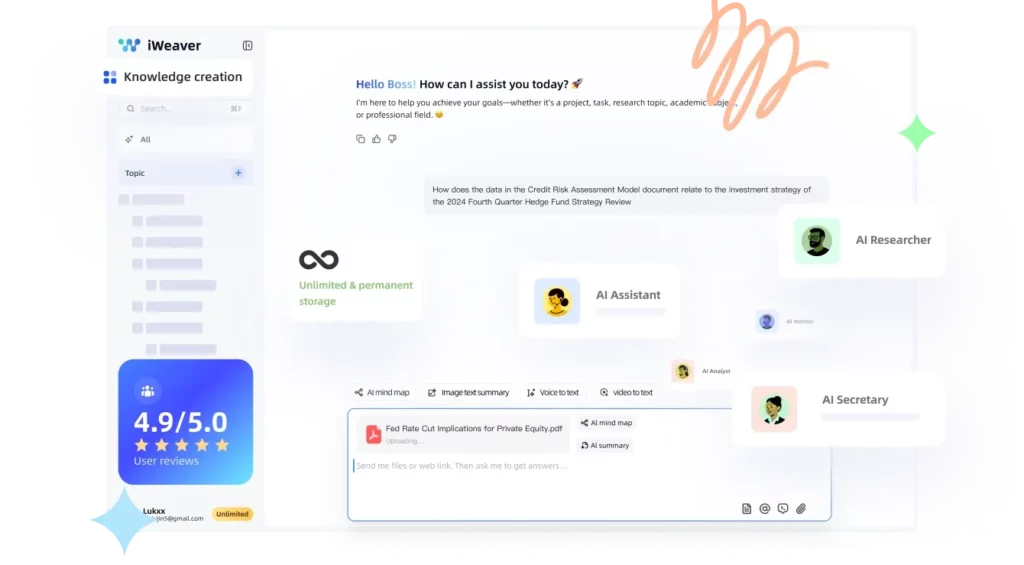October 31, 2024
Have you ever thought about changing wordy PDFs into lively mind maps? Wondering How Do I Turn a PDF into a Mind Map? It’s not hard to do! With tools like iWeaver AI, converting PDFs into mind maps is a breeze. This lets you see complex data in a clear, fun way.
By turning a PDF into a mind map, you can show how ideas link to each other. This makes it easier for others to understand and remember. Mind maps really help boost creative thinking. They don’t follow a straight line. Instead, they let you see things in new and unique ways. Just imagine your PDF becoming an interactive map that you can add your flair to.
Key Takeaways
- Converting a PDF to a mind map simplifies complex information and fosters better understanding.
- Mind maps visually represent interconnected ideas, aiding in clarity and retention.
- Tools like iWeaver AI facilitate easy conversion from PDF to mind map through automatic structuring.
- Mind mapping promotes creative thinking by presenting information non-linearly.
- Customization options in mind mapping tools allow for personalized and refined visual maps.
Advantages of Transforming PDFs into Mind Maps
Converting PDFs into mind maps can make learning and understanding easier. A mind mapping PDF tool changes boring text into fun, memorable images.
Using mind maps boosts how well you understand and remember things. Adding colors and images with a mind mapping PDF app makes information stick better. This method breaks down big ideas, making it simpler to grasp and remember.
On the other hand, mind maps also help you think more creatively and brainstorm better. By using a mind mapping PDF tool, you can see your ideas in new ways. Plus, this visual method makes brainstorming more exciting and productive.
Moreover, making mind maps out of PDFs enhances how you organize information. It helps you see how different topics are related. This makes dealing with lots of information much smoother and helps you use it more effectively.

Tools for PDF to Mind Map Conversion
Selecting the right tools for pdf to mind map conversion is crucial. These tools should make the process smooth. They should help create mind maps that are easy to understand.
Mind Mapping Tools and PDF Converters
Today, many mind mapping tools and PDF converters are in the market. It’s key to pick tools that are all about turning PDFs into mind maps. This way, you make the shift from text to visuals a breeze.
When looking for a tool, keep an eye out for certain features. The tool should let you import PDFs easily. It should offer templates you can customize and help organize content logically.
It’s also important that these mind mapping tools let you add parent and child nodes easily. This makes sure your mind map makes sense and flows well.
Recommended Tools: iWeaver AI
iWeaver AI stands out as a top tool for PDF-to-mind map conversion. It offers features like a hierarchical structure, one-click conversions, and effortless export options. With this tool, turning your PDFs into clear mind maps is a simple task.

Using iWeaver AI enhances how you understand and organize content. It makes converting PDFs into mind maps a user-friendly experience, be it research papers, reports, an online journal, an infographic, a product catalog, or a media kit.
How do I turn a PDF into a mind map?
Making a mind map from your PDF is easy if you follow these steps. We will guide you in making a clear and simple mind map from your PDF using iWeaver AI. This will make your information easy to share and understand
1. Sign up for A Free Account at iWeaver.ai
Start by picking a good mind mapping tool. To get started, simply go to https://www.iweaver.ai/ to register for a free account.