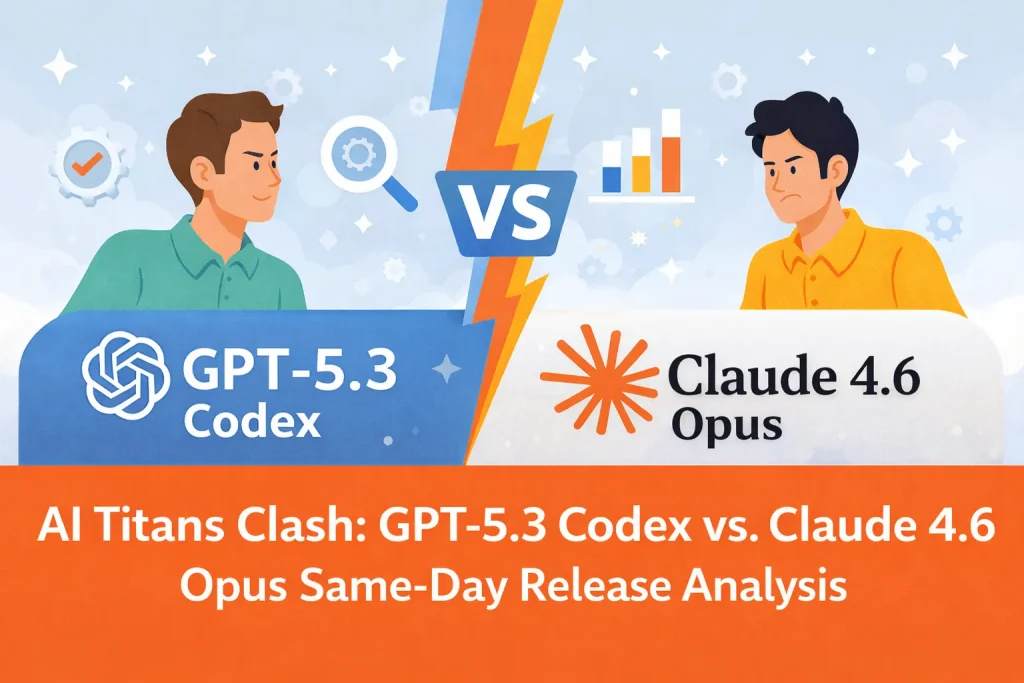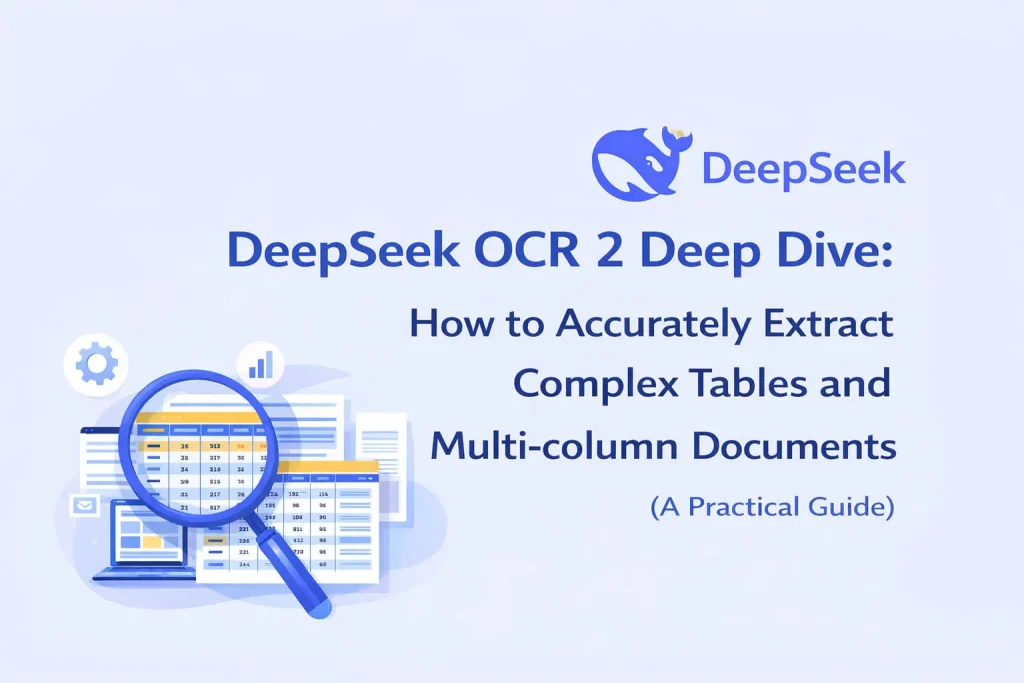If you’ve ever used ChatPDF, you probably loved how easy it is to ask questions about a document instead of scrolling through hundreds of pages.
But as handy as ChatPDF can be, it also has some limits — small file uploads, no multi-document support, and few options for team collaboration.
So if you’re running into those walls, it might be time to look for a better option.
Below, we’ve rounded up the best ChatPDF alternatives in 2025 — tools that make it easier to search, summarize, and organize your documents, with more control and flexibility.
iWeaver — A Smarter Way to Work with Documents
iWeaver takes the idea behind ChatPDF and expands it into something much more powerful.
Instead of just chatting with one PDF, iWeaver helps you turn multiple files into a searchable, connected knowledge space.
You can upload PDFs, Word docs, or research papers and ask questions across all of them. The system doesn’t just pull short answers — it summarizes, connects ideas, and even builds mind maps that show how your documents relate to each other.
What makes it stand out:
- Handles multiple files at once — not just one PDF per chat
- Creates visual summaries and mind maps automatically
- Lets you combine uploaded documents with online content
- Keeps your data private — no hidden uploads or leaks
- Works across web and desktop, with a mobile app on the way
Best for:
Researchers, analysts, or teams who manage a lot of reports and need to see the bigger picture — not just snippets of text.
If ChatPDF helps you “read faster,” iWeaver helps you understand deeper. It’s a clean, reliable option if you want something more serious than a quick chatbot.
AskYourPDF — Clean, Simple, and Reliable
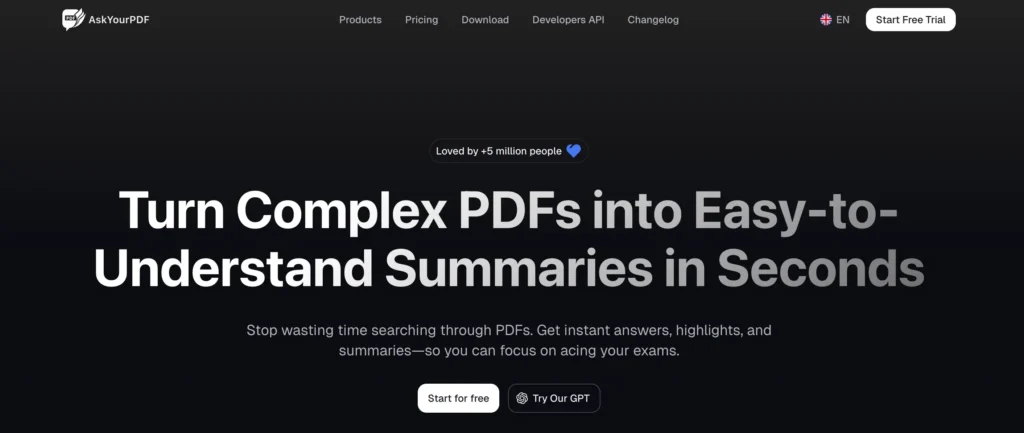
AskYourPDF is one of the most popular ChatPDF alternatives for a reason — it’s simple, fast, and works right out of the box.
You upload your PDF, ask a question, and get a clear answer. The free version lets you try it without too many restrictions, though file size limits still apply.
Pros:
- Straightforward interface
- Works with multiple file types (PDF, PPT, DOCX, TXT)
- Good for students and quick reads
Cons:
- Can’t handle multiple documents at once
- No deep summary or visual features
If you just want to talk to one document and get quick answers, this is an easy pick.
PDF.ai — Focused on Chat, Not Fluff
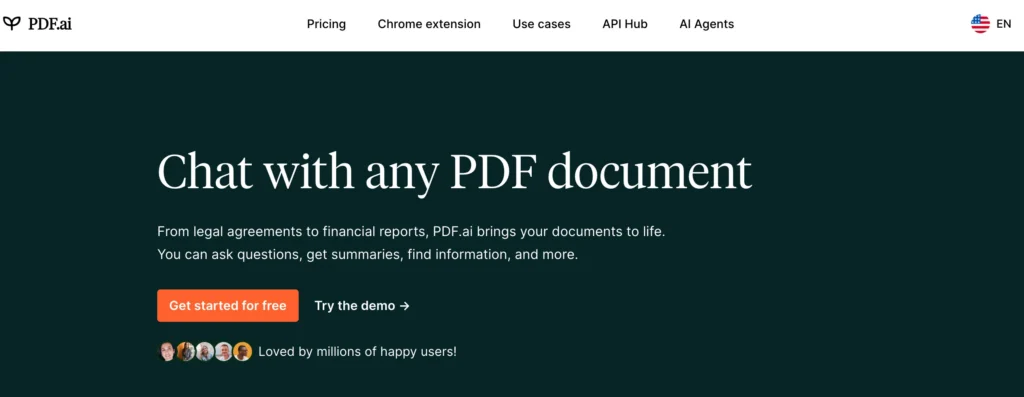
PDF.ai keeps things focused on one job: letting you chat with your PDF.
It does that job well, giving you accurate answers, page references, and a clean interface.
Pros:
- Polished chat experience
- Clear citations and references
- Option to embed chat widgets on your site
Cons:
- No editing or team features
- File size limits still apply
If you mostly need a smarter way to read long documents, PDF.ai keeps things simple and professional.
TextCortex — For Writers and Knowledge Workers
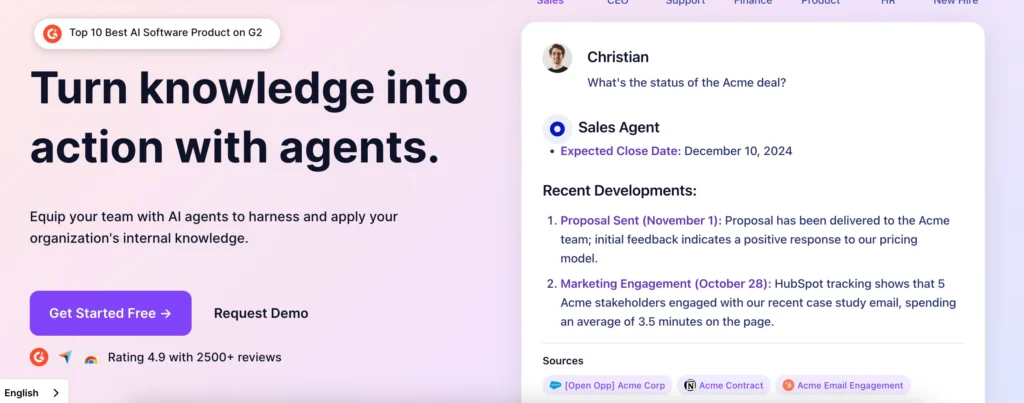
TextCortex blends writing tools with document understanding.
You can ask questions about PDFs, summarize content, or rephrase it for reports and articles. It’s great for people who work with text all day — marketers, researchers, students, or writers.
Pros:
- Works with Notion, Google Docs, and Drive
- Handles rewriting and summarizing
- Good at merging content from multiple files
Cons:
- More than you need if you just want PDF chat
- Can feel heavy for simple reading tasks
If you’re creating new content from what you read, this one saves a lot of time.
PDFGear — Edit and Chat in the Same Place
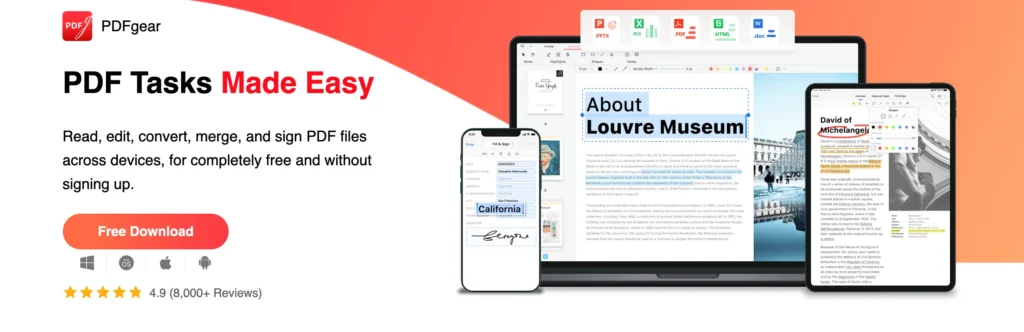
PDFGear combines standard PDF editing tools with a built-in AI assistant.
You can chat with a document, highlight key points, and make edits — all in one interface.
Pros:
- Includes conversion, annotation, and editing
- Free version covers most needs
- Handy for professionals who work with PDFs daily
Cons:
- AI features are more basic
- Not ideal for complex research or multi-file projects
If you spend your day inside PDFs, this app helps you do more without switching tools.
PDFGPT.io — For Research and Multi-Document Work
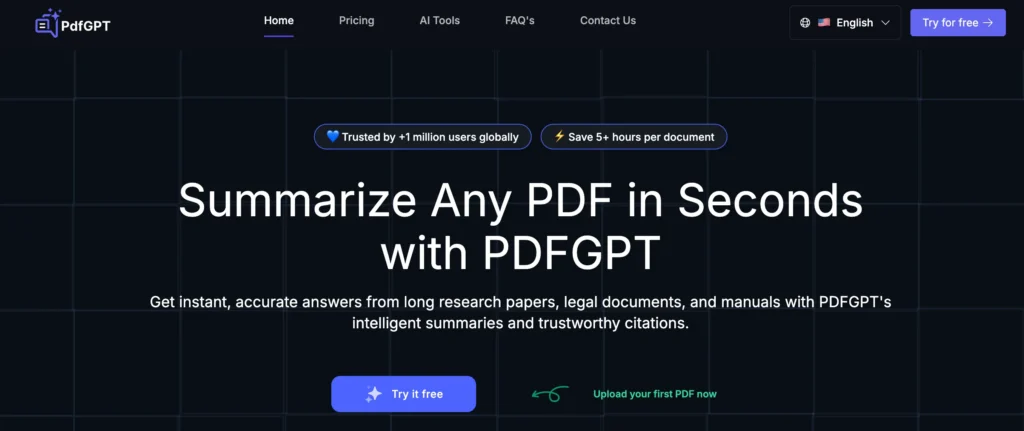
PDFGPT.io is built for researchers who deal with long, technical files.
You can upload several PDFs at once and ask questions that pull answers from across all of them.
Pros:
- Handles multiple PDFs easily
- Good at summarizing and citing sources
- Geared toward academic or research work
Cons:
- Interface is a bit plain
- Fewer customization options
If you often do literature reviews or manage research papers, this tool saves hours of manual reading.
How to Pick the Right ChatPDF Alternative
Here’s a quick breakdown based on what you need:
| al | Best Option | Why |
| Multi-file analysis | iWeaver | Connects and visualizes ideas across documents |
| Quick one-file chat | AskYourPDF or PDF.ai | Fast, clean, and simple |
| Writing or rephrasing | TextCortex | Great for content creators |
| Editing PDFs | PDFGear | Combines chat with document tools |
| Research projects | PDFGPT.io | Handles academic papers and citations |
ChatPDF is still a great starting point — especially if you only need to chat with one document.
But if you want something that scales with your work, keeps your files private, or helps you actually learn from what you read, there are stronger choices out there.
If you’re ready for a tool that connects your documents, visualizes your insights, and keeps everything under your control, iWeaver is worth a try.
It’s simple, thoughtful, and built for people who work with information — not just text.