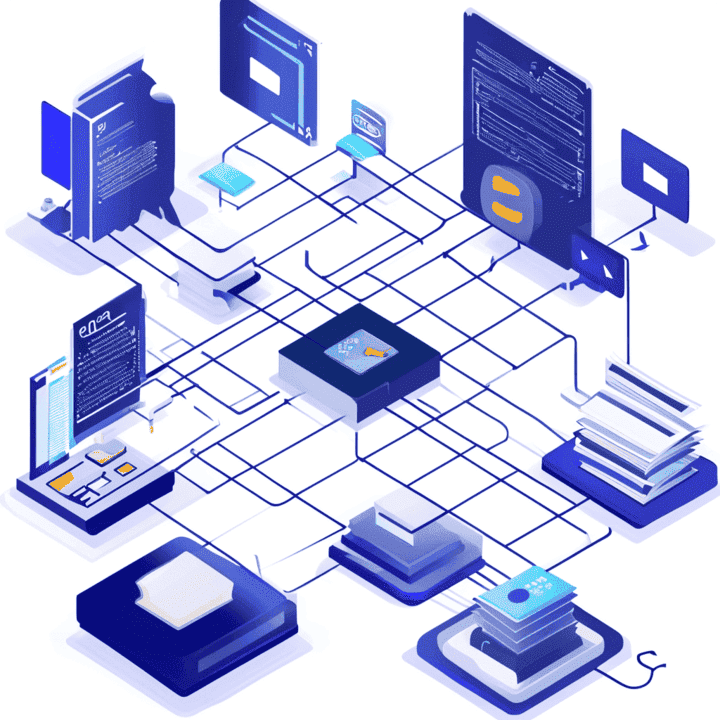Finden Sie kaum die Zeit, lange PDFs durchzulesen? Damit sind Sie nicht allein! In unserer schnelllebigen Welt kann Ihnen die Möglichkeit, wichtige Informationen schnell aus Dokumenten zu extrahieren, stundenlanges Lesen ersparen und Ihre Produktivität steigern. Glücklicherweise KI-PDF-Zusammenfassungen sind hier, um den Tag zu retten! In diesem Leitfaden untersuchen wir, wie man große PDFs mithilfe von KI zusammenfasst, wobei wir uns auf die Kostenloser AI-PDF-Zusammenfassungstool heute verfügbaren Tools. Tauchen Sie ein!
Warum KI-PDF-Zusammenfassungsprogramme verwenden?
Große PDF-Dateien können aufgrund ihres dichten Textes und der komplexen Daten oft unübersichtlich wirken. Ein KI-basierter PDF-Zusammenfasser kann Ihnen helfen:
- Sparen Sie Zeit indem Sie lange Dokumente in prägnante Zusammenfassungen verdichten.
- Verständnis verbessern indem wir uns auf die Kernpunkte und wesentlichen Erkenntnisse konzentrieren.
- Produktivität steigern indem Sie sich auf das konzentrieren können, was in Ihren Dokumenten wirklich wichtig ist.
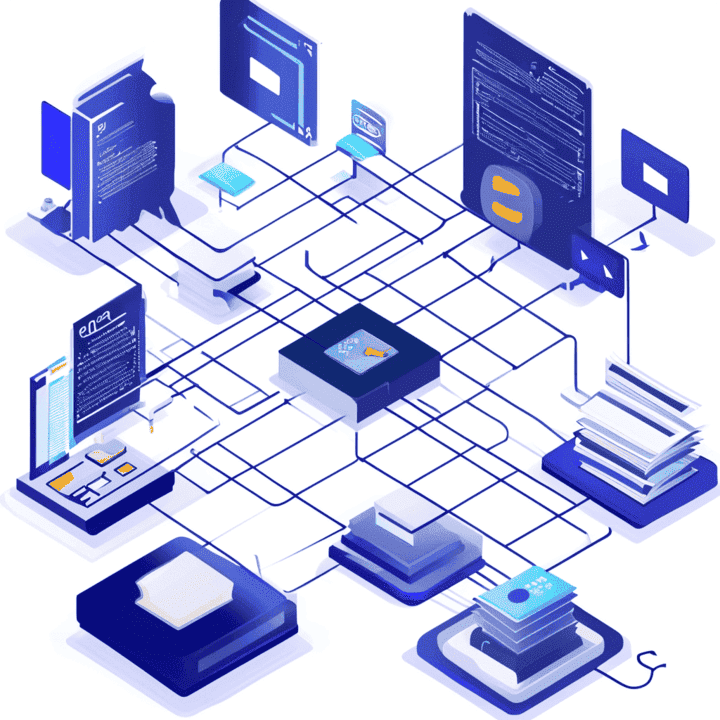
So fassen Sie große PDFs mithilfe von KI zusammen
Hier sind fünf effektive Methoden zum Zusammenfassen Ihrer PDFs mithilfe von KI-Tools:
1. Wählen Sie das richtige KI-PDF-Zusammenfassungstool
Die Wahl des richtigen PDF-Zusammenfassungsgenerator ist entscheidend. Einige beliebte Optionen sind:
- HinweisGPT: Dieses Tool bietet eine benutzerfreundliche Oberfläche zum schnellen Zusammenfassen großer PDFs.
- Smallpdf AI PDF-Zusammenfassung: Perfekt zum Extrahieren klarer Notizen aus ganzen Dokumenten.
- Noiz: Bietet in Sekundenschnelle genaue Zusammenfassungen, ideal für vielbeschäftigte Berufstätige.
2. Laden Sie Ihr PDF-Dokument hoch
Sobald Sie ein Tool ausgewählt haben, laden Sie im nächsten Schritt Ihr PDF hoch. Die meisten PDF-Zusammenfassungstools ermöglichen Ihnen, Ihre Datei einfach per Drag & Drop in den dafür vorgesehenen Bereich zu ziehen.
Bildbeschreibung: Eine Abbildung, die die Drag-and-Drop-Funktion zum Hochladen von PDF-Dateien in ein KI-Zusammenfassungstool zeigt.
3. Wählen Sie Zusammenfassungseinstellungen
Die meisten KI-PDF-Zusammenfassungsprogramme ermöglichen die individuelle Anpassung Ihrer Zusammenfassung. Sie haben oft folgende Auswahlmöglichkeiten:
- Zusammenfassungslänge: Ob Sie eine kurze, mittlere oder ausführliche Zusammenfassung benötigen.
- Format: Zu den Optionen gehören normalerweise Aufzählungspunkte, nummerierte Listen oder Absätze.
Durch Anpassen dieser Einstellungen können Sie sicherstellen, dass die Zusammenfassung Ihren spezifischen Anforderungen entspricht.
4. Erstellen Sie die Zusammenfassung
Nachdem Sie Ihre Einstellungen ausgewählt haben, klicken Sie auf die Schaltfläche „PDF zusammenfassen“. Die KI analysiert das Dokument und extrahiert wichtige Informationen.
Beispielzusammenfassung der Funktionen
| Werkzeug | Optionen für die Zusammenfassungslänge | Formatoptionen |
|---|---|---|
| HinweisGPT | Kurz, Mittel, Detailliert | Aufzählungspunkte, nummerierte Liste |
| Smallpdf | Kurz, ausführlich | Absätze, Aufzählungspunkte |
| iWeaver | Anpassbar | Jedes Format |
5. Überprüfen und verfeinern Sie die Zusammenfassung
Sobald die Zusammenfassung erstellt ist, überprüfen Sie sie kurz. Sie können Folgefragen stellen, um den Inhalt weiter zu verfeinern. Einige Tools ermöglichen es Ihnen sogar, Zusammenfassungen neu zu generieren, um die Übersichtlichkeit zu verbessern oder sich auf bestimmte Abschnitte des Dokuments zu konzentrieren.
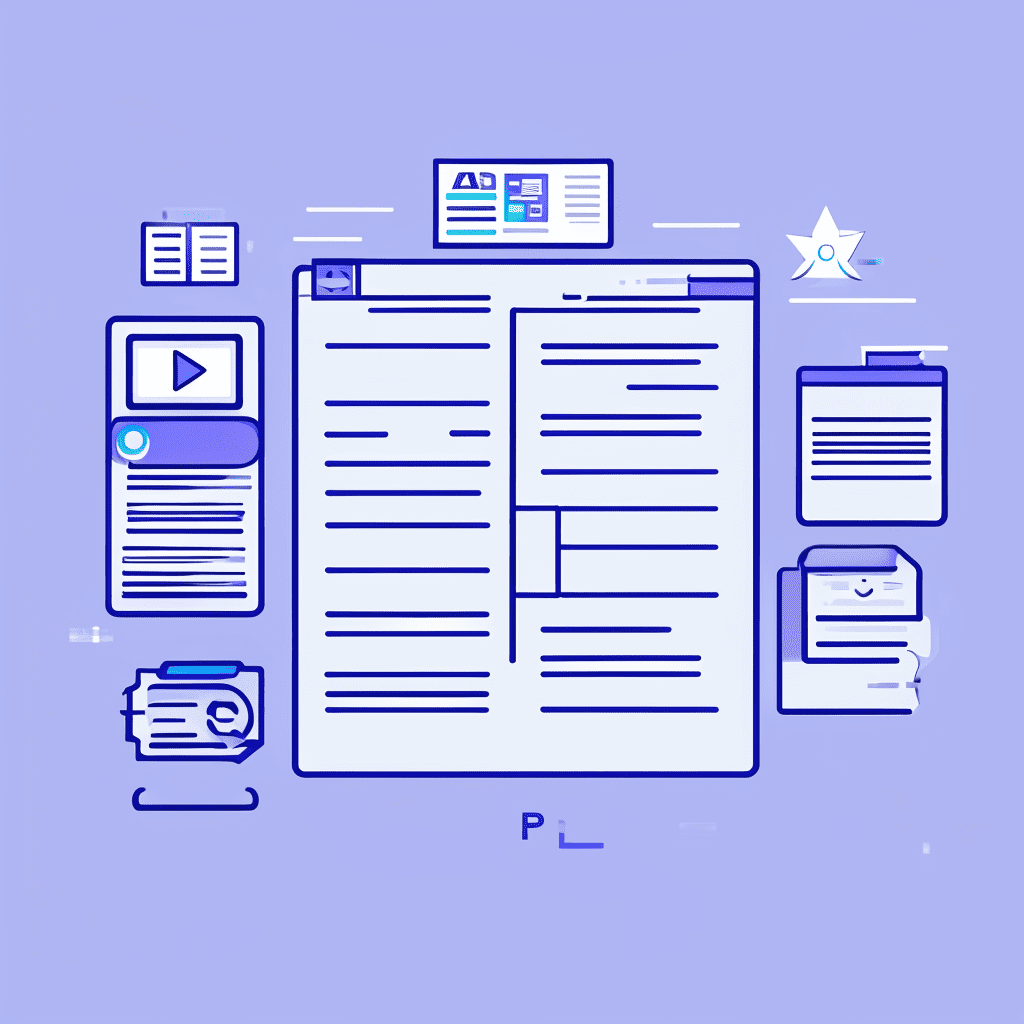
Häufig gestellte Fragen (FAQ)
1. Ist die Nutzung von AI PDF Summarizers kostenlos?
Ja, viele AI PDF Summarizer bieten kostenlose Versionen an, sodass sie sowohl für Studenten als auch für Berufstätige zugänglich sind.
2. Kann ich gescannte PDFs zusammenfassen?
Ja, die meisten fortschrittlichen KI-PDF-Zusammenfassungsprogramme können gescannte Dokumente mithilfe der optischen Zeichenerkennung (OCR) verarbeiten.
3. Wie genau sind KI-generierte Zusammenfassungen?
Obwohl KI-Zusammenfassungen im Allgemeinen genau sind, empfiehlt es sich immer, die Zusammenfassung auf Kontext und Nuancen zu überprüfen.
4. Muss ich ein Konto erstellen, um diese Tools zu verwenden?
Für die meisten kostenlosen KI-PDF-Zusammenfassungen ist kein Konto erforderlich, sodass ein schneller und einfacher Zugriff möglich ist.
5. Kann ich diese Tools für akademische Zwecke verwenden?
Absolut! KI-PDF-Zusammenfassungen eignen sich hervorragend zum Extrahieren der wichtigsten Punkte aus Forschungsarbeiten und wissenschaftlichen Artikeln.
6. Was ist, wenn ich mehrere PDFs zusammenfassen muss?
Viele Tools, wie beispielsweise der AI PDF Summarizer von Jotform, ermöglichen es Ihnen, mehrere PDFs bequem zu einer Zusammenfassung zusammenzufassen.
Vorteile der Verwendung von KI-PDF-Zusammenfassungstools
| Nutzen | Beschreibung |
|---|---|
| Zeitsparend | Verdichtet lange Dokumente schnell zu Zusammenfassungen. |
| Verbessertes Verständnis | Konzentriert sich auf die wichtigsten Punkte und wesentlichen Erkenntnisse. |
| Erhöhte Produktivität | Ermöglicht Benutzern, wichtige Informationen zu priorisieren. |
| Zugänglichkeit | Viele Tools sind kostenlos und für jeden einfach zu verwenden. |
| Vielseitigkeit | Geeignet für verschiedene Dokumenttypen, einschließlich gescannter PDFs. |
Abschluss
Das Zusammenfassen großer PDF-Dateien mithilfe von KI-Tools kann Ihr Leseerlebnis verbessern und es Ihnen erleichtern, wichtige Informationen zu extrahieren, ohne stundenlang Dokumente durchforsten zu müssen. Durch die Nutzung der Leistungsfähigkeit von KI-PDF-Zusammenfassungen, steigern Sie Ihre Produktivität und konzentrieren Sie sich auf das Wesentliche. Wenn Sie also das nächste Mal einen Berg von PDFs vor sich haben, denken Sie an diese einfachen Schritte, um Ihre Lesezeit optimal zu nutzen!
Bereit zum Ausprobieren eines KI-PDF-Zusammenfassung? Beginnen Sie noch heute mit einem kostenlosen Tool und entdecken Sie, wie es Ihren Arbeitsablauf optimieren kann!