 Join Our Discord
Join Our Discord Convert text, prompts, or images into structured flowcharts and organizational charts in seconds. Map ideas, processes, and team structures without any design work.
 Join Our Discord
Join Our Discord 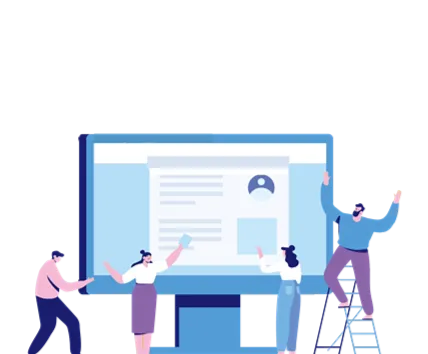

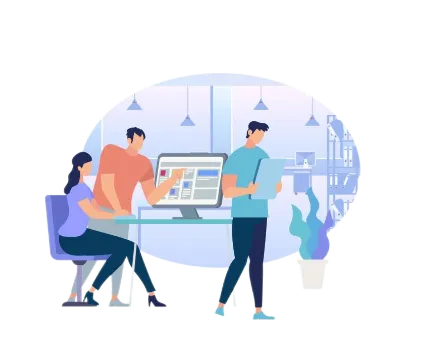

iWeaver AI Flowchart Generator is a powerful tool that automatically converts text, prompts, images, and documents into editable flowcharts and organizational charts. It uses advanced AI to analyze your content and instantly generate clean, structured diagrams.
Yes. iWeaver offers a free version that lets you create AI-generated flowcharts and org charts. You can convert text to flowcharts, generate diagrams from images, and export basic formats without cost. Premium plans unlock batch generation, high-resolution exports, and more.
The AI analyzes your text to identify steps, decision points, hierarchies, and logical relationships. It then automatically builds a structured flowchart or organizational chart, saving time compared with manual diagramming.
You can upload text files, PDFs, DOCX, PPT, screenshots, and process documents. iWeaver’s AI extracts key information and transforms it into editable flowcharts or diagrams, making it useful for workflows, SOPs, and technical documentation.
iWeaver supports exporting diagrams as PNG, JPG, SVG, PDF, and DOCX. These formats ensure compatibility with presentation slides, reports, websites, and team collaboration tools.
Yes. iWeaver includes a built-in AI organizational chart creator. Upload team structures, hierarchy descriptions, or company profiles, and the tool will automatically generate a clean, editable organizational chart.
Yes. iWeaver allows teams to save, manage, and share AI-generated flowcharts. Members can collaborate on editing diagrams, updating workflows, and refining visual structures in real time or asynchronously.