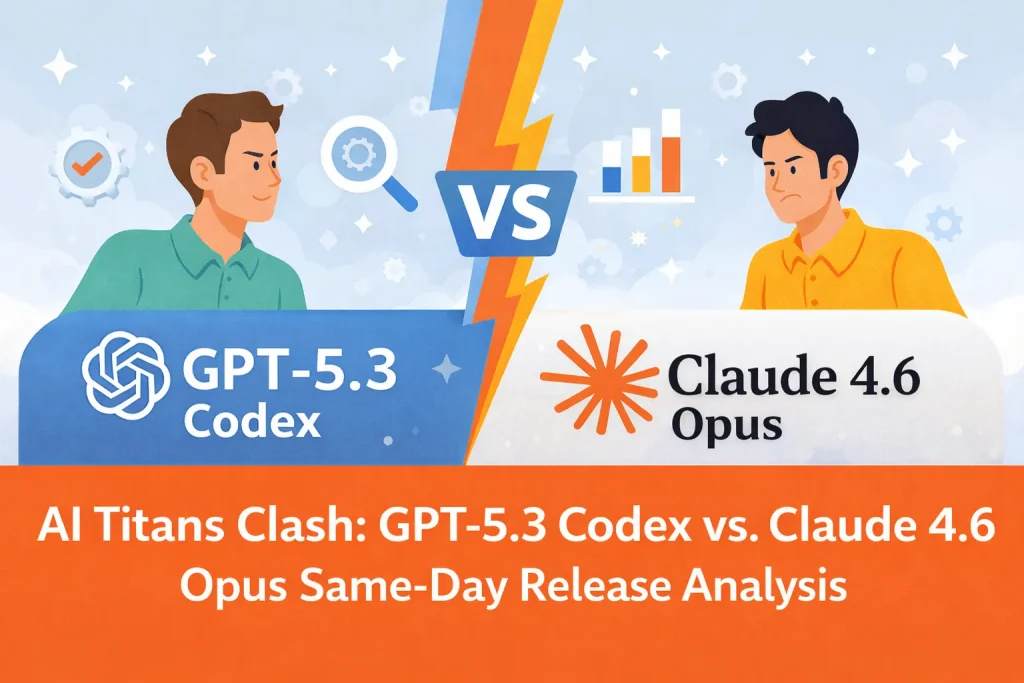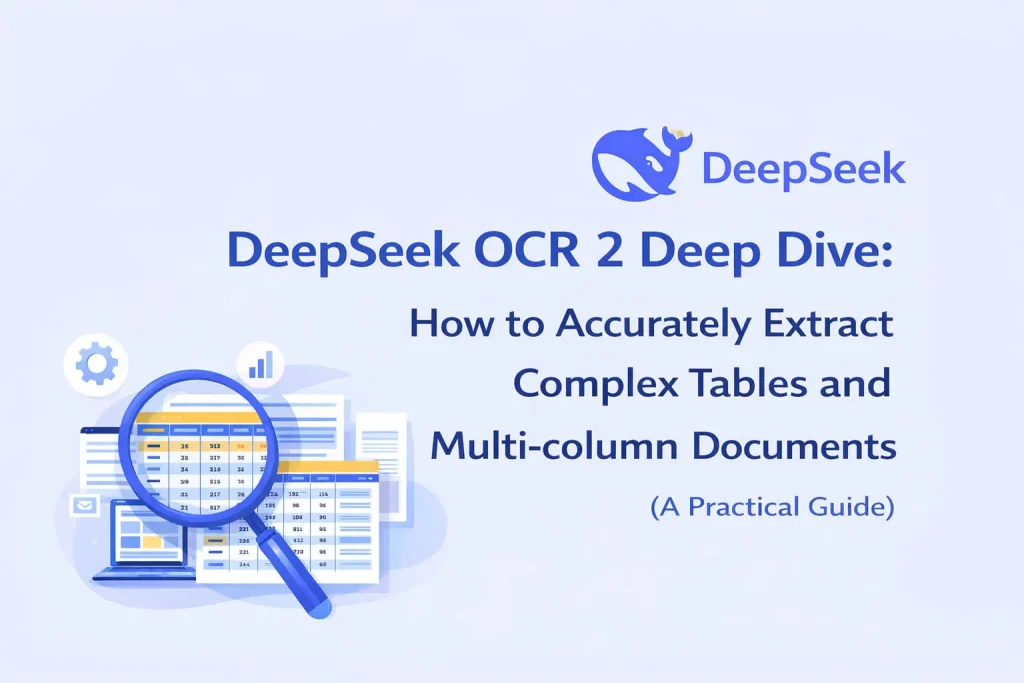現代の専門家は、研究論文や顧客レポートから技術マニュアルや財務諸表に至るまで、膨大な量の PDF コンテンツに直面しています。
私たち全員が最新情報を入手する必要がありますが、これらのファイルを手動でフィルタリングして分析すると、毎週貴重な時間が浪費される可能性があります。
100 ページのレポートをわずか数分で要約できるとしたらどうでしょうか?
AIを活用した要約ツールがあれば、もはや希望的観測は不要です。重要なインサイトを瞬時に抽出し、時間を節約し、よりスマートな意思決定が可能になります。
このガイドでは、AI PDF要約ツールの仕組みと、 アイウィーバーAI あらゆるドキュメントを実用的な知識に変換するのに役立ちます。
AI PDF要約ツールの仕組み
理解への近道として考えてみてください。 AI PDF サマリー 人間の専門家と同じように情報を読み取り、分析し、要約しますが、はるかに高速かつ正確に行います。
舞台裏では次のように動作します。
- PDF データ 解析: OCR を使用して PDF テキストまたはスキャンした画像を構造化データに変換します。
- レイアウトと構造の検出: ヘッダー、表、図を識別してドキュメント ロジックを再構築します。
- 前処理: トークン化、見出し語化、ストップワードの削除を通じてテキストをクリーンアップし、正規化します。
- セマンティック埋め込み: BERT、RoBERTa、GPT などのモデルを使用して、文章をセマンティック ベクトルに変換します。
- 情報クラスタリング: 類似のアイデアをグループ化し、コンテキストの重要性に応じてランク付けします。
- サマリー生成: 抽出モデル (TextRank、BERTSum) または生成モデル (T5、BART、GPT) を使用して簡潔な要約を生成します。
- 言語研磨: 一貫性と自然な読みやすさを保証します。
- キーワード抽出: 主要なトピックと繰り返し登場するテーマを強調表示して、すばやく確認できるようにします。

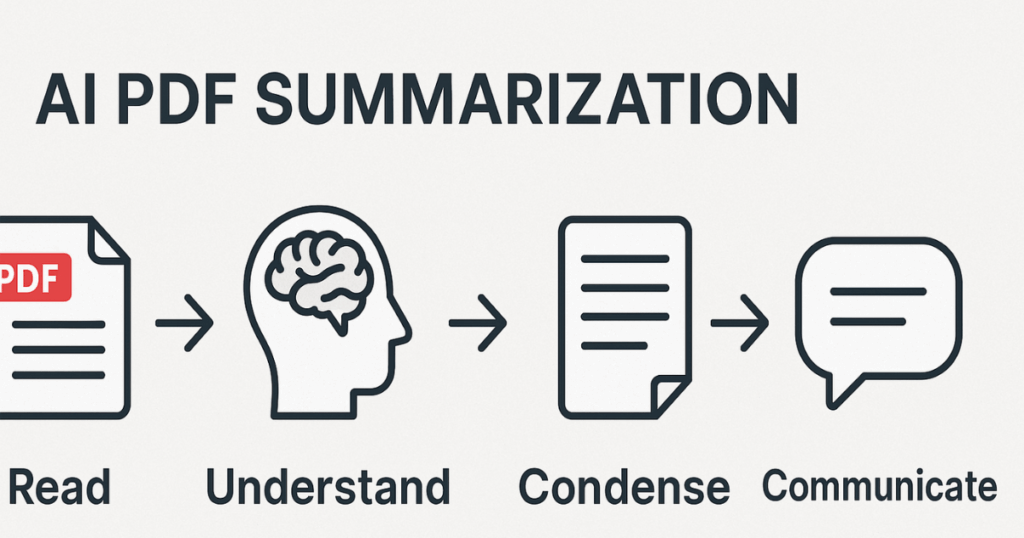
AIによるPDF要約が画期的な理由
効率的な要約は、生産性向上の秘訣であるだけでなく、競争優位性にも繋がります。情報を素早く吸収し、それに基づいて行動できるプロフェッショナルは、どの業界でも優位に立つことができます。
- 個人の生産性
読み取りを自動化することで、思考に集中できます。何時間もかかる手作業による確認作業を数分に短縮し、より迅速かつ情報に基づいた意思決定を可能にします。
- 深い理解
表面的な読み飛ばしにとどまらず、AIによる要約を活用して複雑な議論を理解し、洞察を繋ぎ合わせ、さらにはマインドマップとして視覚化することも可能です。
- チームコラボレーション
簡潔で理解しやすい概要をチームと共有して、全員の足並みを素早く揃えましょう。延々と読み続ける必要も、文脈のギャップもなくなります。
- さまざまなフォーマットや言語へのアクセシビリティ
スキャンされた PDF や外国語の PDF を簡単に翻訳、要約、抽出できるため、言語と形式の障壁がなくなります。
iWeaver AI を使って PDF を要約し、チャットする
もしあなたがそう願ったことがあるなら 話す ドキュメントに質問したり、すぐに要約を取得したり、マインドマップに変換したりできます。 アイウィーバーAI それが可能になります。
PDF ドキュメントをアップロードし、概要を取得し、特定のセクションと対話する方法は次のとおりです。
ステップ1: に行く 「どんな内容でもチャット」 iWeaverのセクションでドキュメントをアップロードし、 送信 PDF チャット モードを開始するボタン。
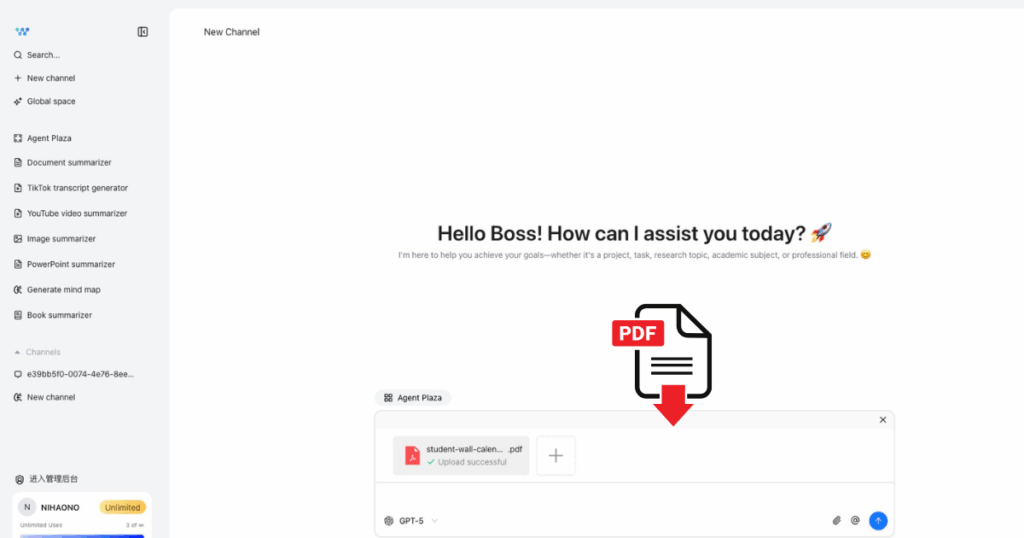
ステップ2:
- アップロード後、分割画面が表示されます。 右側 PDFプレビューが表示され、 左側 要約結果を表示します。
- AIサマリーをよりターゲットを絞った専門的なものにしたい場合は、 AI要約 左パネルの左上隅にある をクリックし、次のような要約タイプを選択します。 ドキュメントサマライザー, 研究論文要約ツール, ブックサマライザー, 調査結果サマライザー, 財務レポートジェネレーター, ノートジェネレーター.
ステップ3: 生成された要約コンテンツに基づいて、より構造化された結果を希望する場合は、 マインドマップ 左パネルの左上にあるボタンをクリックしてください。iWeaverはワンクリックでマインドマップに変換でき、エクスポート、編集、またはご自身の理解度に合わせて拡張することができます。マインドマップのその他の機能については、こちらをご覧ください。 マインドマップエージェント
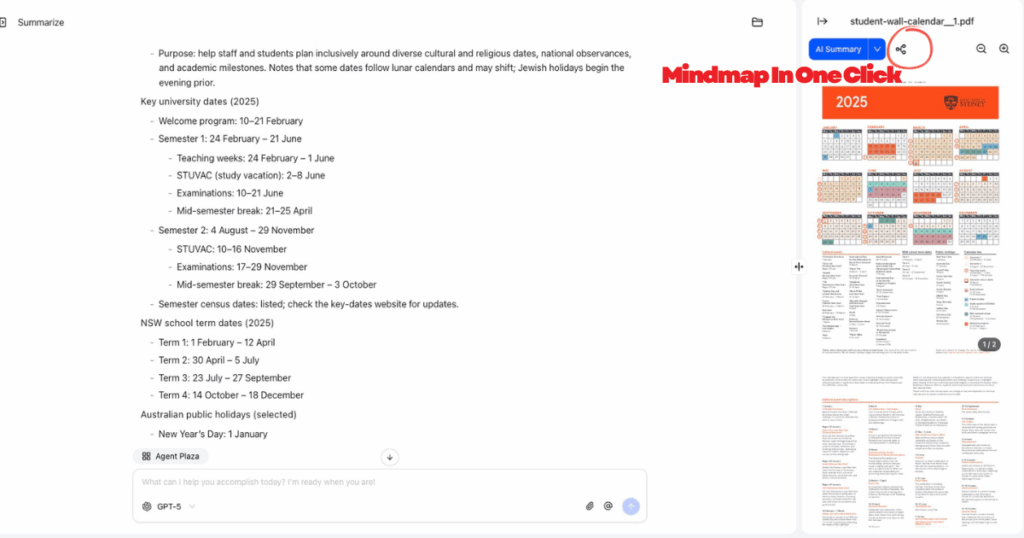
ステップ4: 記事の内容についてご質問がある場合や、理解できない点がある場合は、入力するだけです。iWeaver AIが数秒でPDFファイルをスキャンします。文書の特定の部分について理解を深めたい場合は、興味のあるコンテンツをチャットボックスにコピーして質問することで、そのセクションについてより深く理解することができます。
さまざまな種類のPDFに合わせた戦略
すべての文書を同じ方法で要約する必要はありません。4つの主要な文書の種類ごとに、それぞれのアプローチ方法をご紹介します。
- 学術論文: 焦点を当てる 要約、方法、 そして 結果 中核となる研究と証拠の連鎖を把握するため。
- 法的契約: 識別する 定義、義務、 そして 解約条項 リスクと責任を強調するため。
- 財務報告: 抽出する 主要KPI、経営陣のコメント、 そして バランスシートの洞察 パフォーマンスを一目で理解できます。
- 技術マニュアル: 使用 目次、図表、 そして 仕様書 ソリューションとシステム機能をすばやく見つけます。
複雑なPDF?標準のドキュメントタイプを超える
現実には、すべてのドキュメントが特定のカテゴリにきちんと当てはまるわけではありません。多くのPDFは複雑で、複数の形式が混在していたり、標準規格に準拠していなかったりするため、有益な情報を引き出すには、よりスマートなアプローチが必要です。こうした難しいケースへの対処方法をご紹介します。
- 多言語ドキュメント: PDFに複数の言語が含まれている場合は、まず情報ニーズに合致するセクションを特定します。その後、AI翻訳レイヤーを使用して、要約前にコンテンツを前処理できます。 アイウィーバーAIシステムは言語のコンテキストを自動的に検出し、翻訳と要約を適用するため、言語の壁を乗り越えて世界中の知識に簡単にアクセスできるようになります。
- 画像の多いドキュメント: 視覚的な要素はしばしば は 要約。キャプション、タイトル、そして周囲の説明文に注目してください。これらはグラフ、図、インフォグラフィックの文脈となります。iWeaverのドキュメントパーサーは埋め込まれたビジュアルを認識し、重要な説明文を抽出するので、図やイラストに隠された重要な情報を見逃すことはありません。