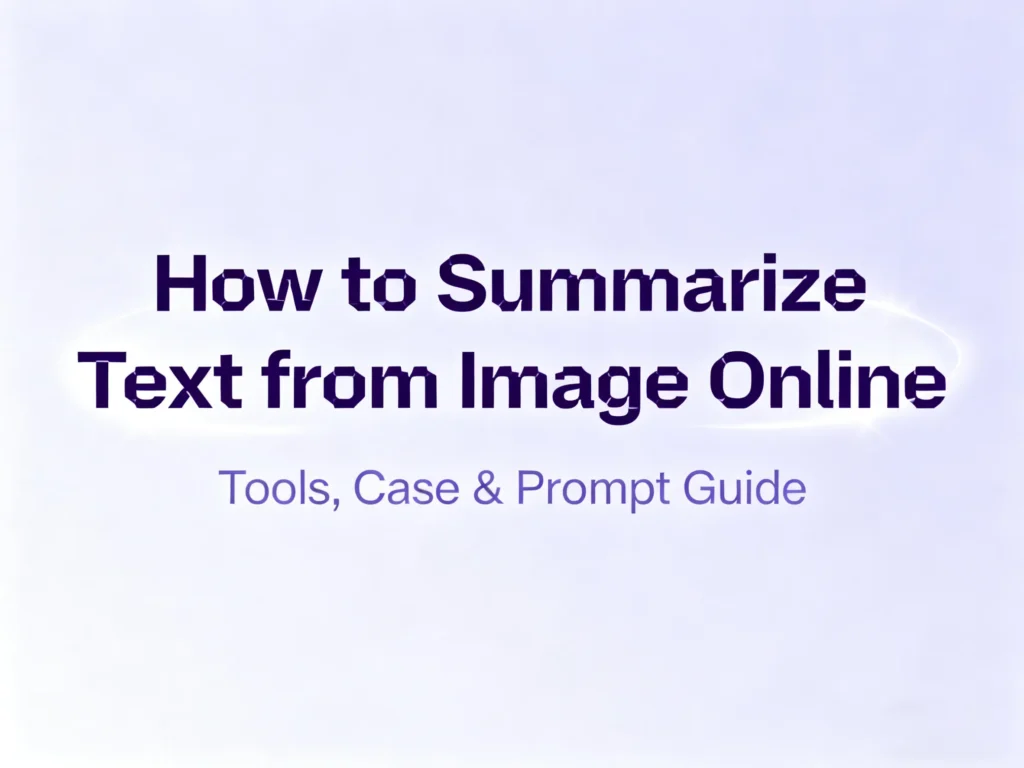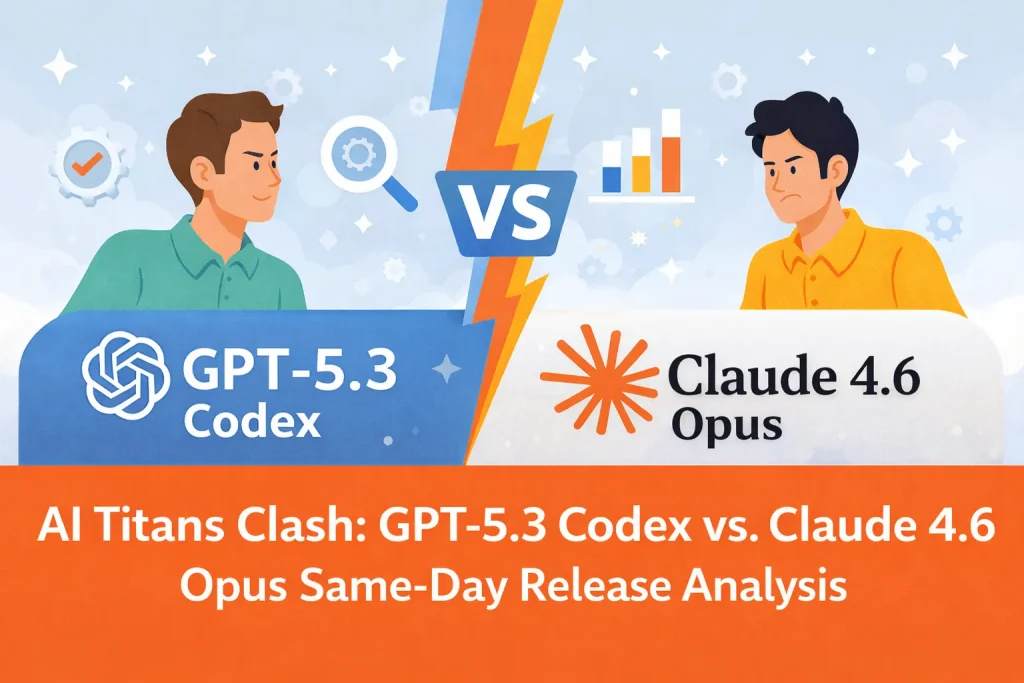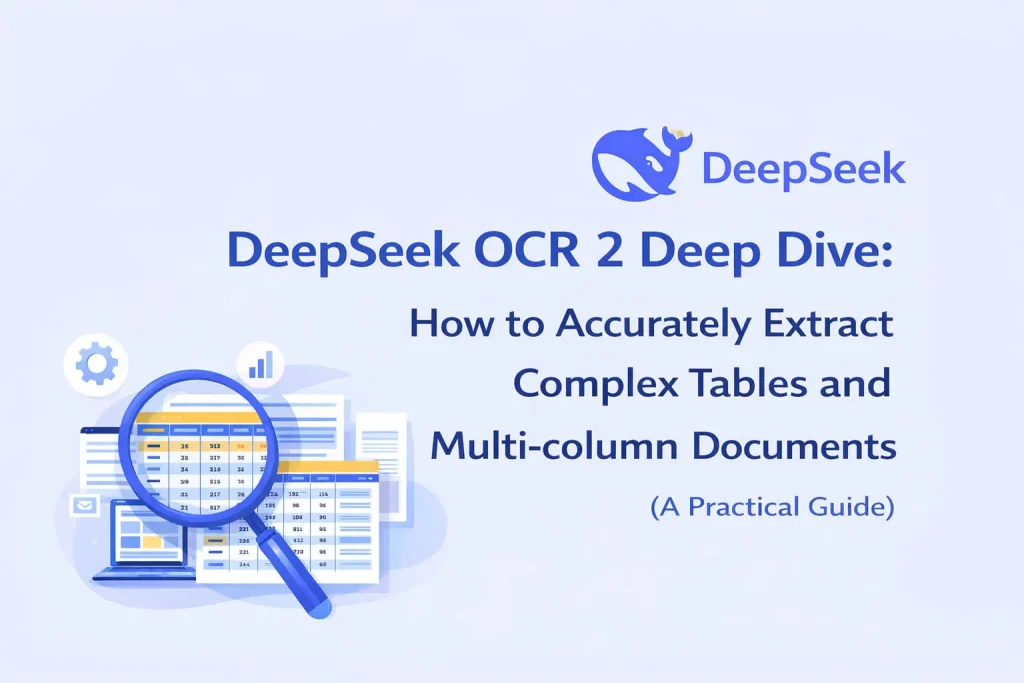現代の仕事、勉強、研究の環境では、契約書、授業のノート、芸術作品の説明など、貴重な情報が詰まった画像を受け取ることがよくありますが、整理するのは困難です。もし整理できたら、多くの時間を節約できるのではないでしょうか。 画像からテキストを要約する 直接?
OCR と AI を活用した要約テクノロジーのおかげで、このプロセスは簡単になりました。
「画像からテキストを要約する」とはどういう意味ですか?
画像からテキストを要約する 使用することを指します OCR(光学文字認識) 視覚コンテンツを編集可能なテキストに変換します。そして、言語理解モデルを用いて抽出されたテキストを洗練し、意味のある洞察へと要約することで、 画像の概要。 要するに、 画像の概要 OCR と LLM のテクノロジーを組み合わせています。 以前議論したようにこの融合により、テキストが豊富なビジュアルを高速に読み取り、理解することが可能になります。スキャンした紙の文書、授業のノートの写真、アート作品のキャプションなど、AIはあらゆるものを処理できます。 写真を読むテキストに変換したり、生成したりもできる メモに画像を追加 知識管理を簡単にします。
画像要約ツールはいつ使用する必要がありますか?
労働者向け:写真から実用的な情報へ
日常のオフィスワークでは、次のようなさまざまな形で「イメージ」が登場します。
- 写真付きの契約書や合意書を受け取り、重要な条項をすぐに抽出する必要がある。
- 会議のホワイトボードやスライドを写真に撮り、それを要約やタスク リストに変換したい。
- 営業チームやマーケティング チームが、コピーのアイデアやキャンペーンのハイライトを捉えるために競合他社の広告やイベント ブースを撮影します。
- 法務チームまたはコンプライアンス チームが手書きの署名や古い文書の写真をデジタル化し、構造化アーカイブ化します。
これらはすべて高頻度のニーズであり、 画像からテキストを抽出する 効率的に処理できます。OCR認識と自動要約機能により、これらのビジュアルデータは読みやすい構造化されたデータに変換され、生産性が大幅に向上します。
これが実際にどのように機能するかを知るには、 iWeaver AI 画像要約ツール, OCR と AI 要約を統合し、あらゆる画像を即座に理解できるようにします。
デザイナー向け:ムードボードとクリエイティブマテリアルのまとめ
クリエイティブやデザインのワークフローにおいて、ムードボードはビジュアルの方向性やインスピレーションを得るために不可欠です。デザイナーはフォント、色、広告、製品写真などをコラージュすることがよくあります。
使用して 画像からテキストを要約する このツールを使用すると、デザイナーは次のことが可能になります。
- 写真からテキストを自動的に抽出し、キーワードやコピーライティングのアイデアを捕捉します。
- 生成する 画像の概要 ムードボードを使用して視覚的なテーマを明確にします。
- すぐに共有 写真の要約 チームメイトと協力して創造的なコラボレーションを強化します。
ブランドのトーンを分析したり、広告ビジュアルを確認したり、UI/UX リファレンスを整理したりする場合でも、AI を活用したツールは創造的思考を効率化するのに役立ちます。
研究者向け:画像解釈の支援
美術史、考古学、文化研究などの分野では、研究者はしばしば 写真を分析する 芸術作品、碑文、または展覧会の。 画像の説明 OCR ツールを使用すると、コンテキスト情報を即座に抽出して要約できるため、手作業による転記と整理にかかる時間を節約できます。
市場で入手可能な OCR ツールにはどのようなものがありますか?
今日の市場では、 OCRおよび画像要約ツール 開発者から日常業務まで、さまざまなユースケース向けに設計されています。 画像からテキストを要約する または 画像からテキストを抽出する 効率的に。
- Google ビジョン API – 高い認識精度と堅牢な API サポートで知られており、企業と開発者の統合に最適です。
- Microsoft Azure コンピュータービジョン – 多言語認識と包括的な 画像の説明 および分析機能。
- テッセラクトOCR – カスタマイズ性と柔軟性を求める開発者に適した、無料のオープンソース OCR エンジン。
- アイウィーバーAI OCRとAIによる要約作成を組み合わせ、画像の要約と構造化されたインサイトを自動生成します。エンドツーエンドの画像からテキストへの変換と要約作成のワークフローを必要とするユーザーに最適です。
- Adobe Acrobat OCR – スキャンした PDF や印刷されたドキュメントからテキストを抽出するのに最適です。
? 自分で体験してみましょう: iWeaver AI 画像からテキストと要約を作成するツール オールインワンの OCR + AI 要約ソリューションです。
適切な「画像からテキストを要約する」ツールの選び方
画像または画像要約ツールから要約テキストを選択するときは、次の重要な要素を考慮してください。
- 認識精度と言語サポート – ツールは多言語テキストと複雑なレイアウトを効果的に処理できますか?
- 要約機能 – 重要なポイントや構造化された画像の要約を自動的に生成しますか?
- セキュリティとプライバシー – アップロードした画像の機密性が保たれますか?
- 効率 – ワークフローを高速化するためのバッチ処理、クラウド アクセス、または API 統合をサポートしていますか?
- 費用対効果 – 無料利用枠や柔軟なサブスクリプション プランを提供していますか?
| 道具 | OCR(テキスト抽出)機能 | 画像要約/メモ生成 | 最適なユースケース | 注記 |
| アイウィーバーAI | 複数の画像形式をサポートする高精度OCR | 要約、キーワード、構造化されたメモを自動的に生成します | ビジネス文書、ムードボード、教育、研究 | オンラインで使用可能、無料トライアル、インストール不要 |
| Google ビジョン API | 高精度、多言語OCR | 要約機能が組み込まれていない | 企業開発 | API統合とコーディングが必要 |
| Microsoft Azure コンピュータービジョン | OCRとコンテンツ分析および画像説明を組み合わせる | 要約機能なし | エンタープライズレベルのアプリケーション | コストは高いが、AI画像解析に適している |
| テッセラクトOCR | オープンソースの無料OCRエンジン | テキスト抽出のみ(画像からテキストを抽出) | 技術および開発チーム | 開発者のセットアップとトレーニングデータが必要 |
| Adobe Acrobat OCR | PDF やスキャン画像用の強力な OCR | 自動要約や画像要約はありません | ドキュメントスキャン、PDFテキスト抽出 | テキスト認識に重点を置いており、AIによる要約機能は欠けている |
他のツールと比較して、iWeaver AIは画像を編集可能なテキストに変換するだけでなく、瞬時に要約を生成するため、真の 絵の理解 AIを通じて。
iWeaver 画像テキスト変換が競合他社より優れている理由
オールインワンワークフロー:画像から構造化された知識へ
iWeaver は単なる OCR やテキスト抽出ツールではありません。学習や仕事における反復的なタスクを減らし、創造的な意思決定に時間を集中させたいと考えている個人向けに設計された、完全なインテリジェント情報処理システムです。
それはまさに 画像からテキストを抽出しますは、結果を自動的に要約、翻訳し、複数の形式(.doc、.txt、.ppt)にエクスポートします。複雑な数式、グラフ、表も正確に認識し、再構築できます。
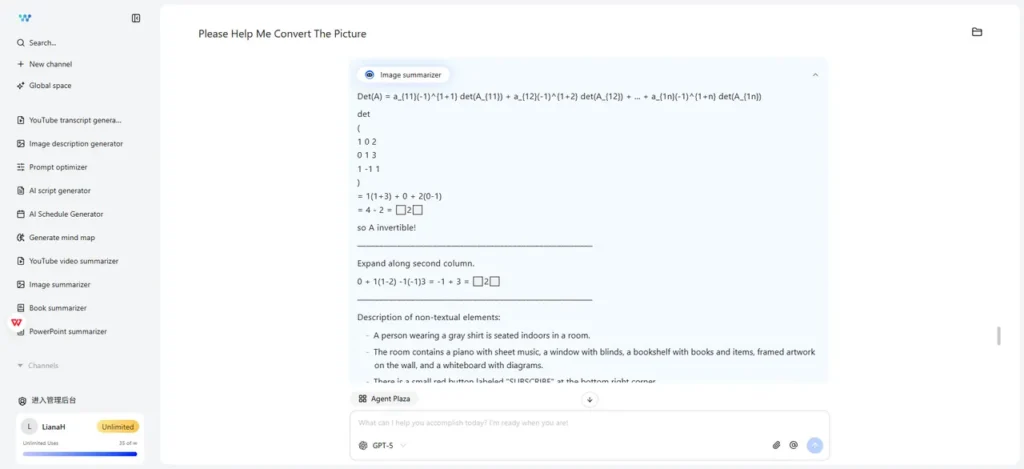
抽出されたコンテンツはさらに強化することができ、iWeaver と直接チャットして次のことを行うことができます。
- 質問する、
- 洞察を洗練し、
- またはコンテンツを視覚的なマインドマップに変換します。
すべてをオンラインで編集し、色を変更し、パーソナライズされた知識システムに整理できるため、断片化されたビジュアルが有意義な洞察に変換されます。
プロンプト 例:
翻訳: この結果を英語に翻訳する
フォーマット変換: .doc / .txt / .ppt に変換する
計画: スケジュールを作成してください
会議の概要: この会議メモの要点を要約する
ライティングヘルプ: これをよりフォーマル/ビジネストーンで書き直してください
データ抽出: この画像に記載されているすべての数字または日付を抽出します
知識の構造化: この要約に基づいてマインドマップを作成する
ムードボードの作成:創造性を方向づける
一度に最大20枚の画像をアップロードできます。システムが色の比率、タイポグラフィ、レイアウト、構成を自動的に分析し、プロフェッショナルな画像を生成します。 デザインムードボードの概要 ブランド、製品、マーケティング プロジェクトのクリエイティブ ディレクションを視覚化します。
プロンプト 参照:
あなたは素晴らしいデザイナーですね。これらの写真からムードボードを作成する必要があります。これらの写真の色の比率、フォントの選択、レイアウト、スタイルをまとめるお手伝いをお願いします。全体的な雰囲気とターゲットオーディエンスを3~5語で説明し、可能なスタイルの方向性を提案してください。これらの要素を表にまとめてください。
この機能により、デザイナーは 画像からテキストを要約するベースのコンテンツを作成し、隠れた創造的なパターンを捉え、視覚的なインスピレーションを効率的に伝えます。
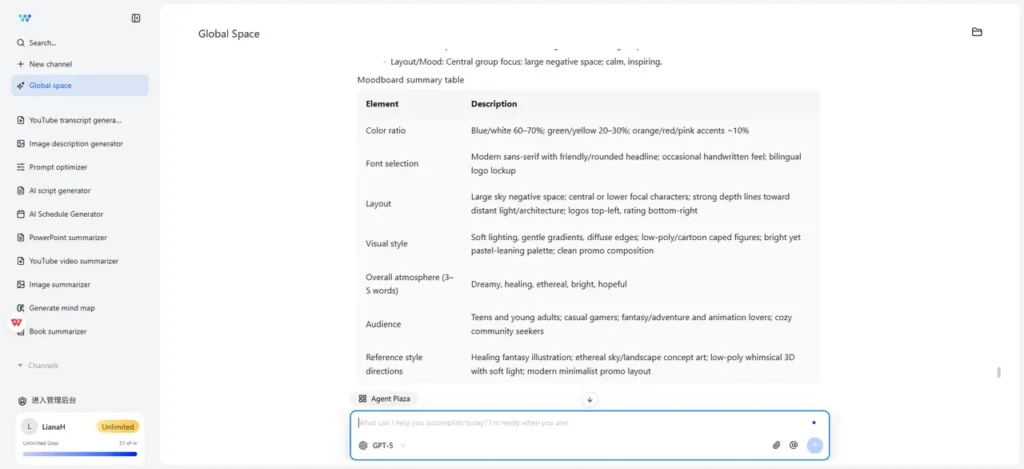
要約からレポートまで:ワンステップのコンテンツ生成
iWeaverは、抽出・分析された画像データを、すぐに使えるコンテンツ出力に変換します。学習ノート、ビジネスサマリー、市場分析など、どんな用途でも、プロンプト一つで構造化された高品質なドキュメントを作成し、Word、PowerPoint、またはプレーンテキスト形式で即座にエクスポートできます。
プロンプト 例:
抽出したメモからレポートを生成する
この要約をビジネスプレゼンテーション用に言い換える
これを5スライドのプレゼンテーションのアウトラインに変換します
このテキストをマネージャー向けに箇条書きで要約する
従来のOCRツールは画像からテキストを抽出することしかできませんでしたが、AIを搭載した 写真を読む 画像要約技術により、機械は視覚情報を理解、要約、分析できるようになります。
画像要約ツールの進化は、単なる「抽出」にとどまりません。主要なアイデアを理解し、重要な洞察を強調し、さらには完全なレポートや知識構造を自動生成するようになりました。
視覚情報を価値ある文脈化されたコンテンツに変換することで、 iWeaver AI 画像要約ツール 最も直接的でインテリジェントな画像からテキストへのソリューションを提供し、視覚と理解の間のギャップを埋めるのに役立ちます。